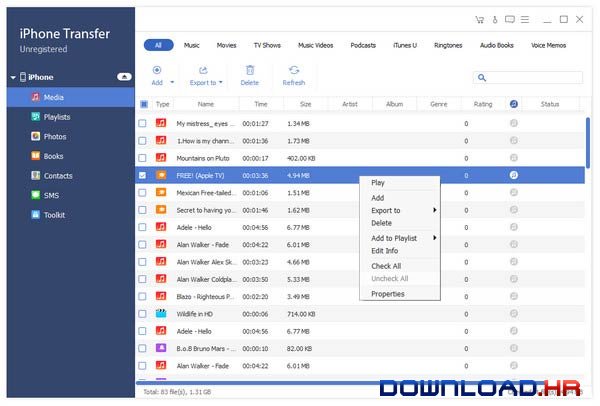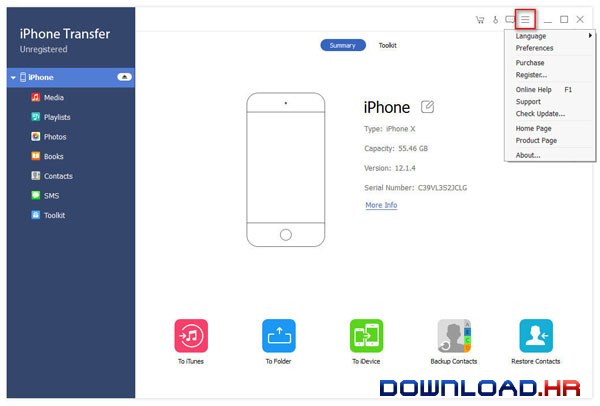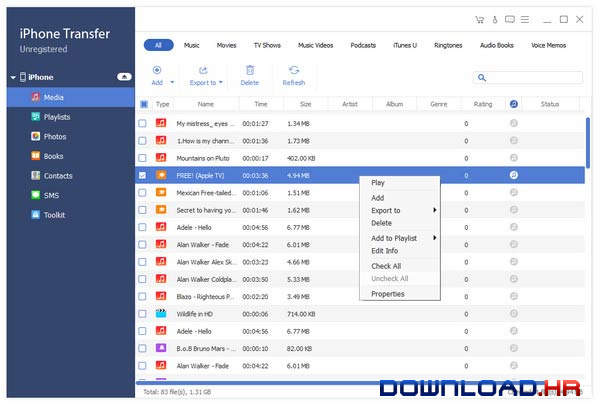Apeaksoft iPhone Transfer 2.0.16 for Windows
Apeaksoft Studio
Transfer SMS/contacts/files between iOS and computer
Apeaksoft iPhone Transfer is the first-granted data transfer software which does well in file transfer between iOS devices and computer. It can transfer videos, music, photos and any other multimedia files from computer to iOS device, including iPhone 11/11 Pro/11 Pro Max/XS/XS Max/XR/X/8/8 Plus/7/6 Plus, iPad mini 3/2 and iPod, etc. Even if the video/audio files are incompatible with your devices, it can convert these video/audio files automatically before transferring. In addition, it enables you to back up contacts and SMS to your computer and transfer files between any two iOS devices. Key Functions: 1. Transfer files It is flexible file transfer software which not only transfers files from iOS to computer, but also transfers data between two iOS devices. What's more, it lets you manage data between iTunes and iOS devices. 2. Best iTunes alternative Apeaksoft iPhone Transfer is the best iTunes replacement, which enables you to organize your iTunes library in clicks. You can manage your media files separately on Music, Movies, TV Shows, Podcasts, iTunesU, Ringtones, Audio Books and Voice Memos. 3. Manage iOS files This powerful iOS data transfer software is superior to iTunes, because it does more than iTunes do for you. You can manage your iOS music, videos, ringtones, single contact or group contacts, etc. You can also edit media files like deleting, renaming, creating playlists, etc.
Software Summary:
You can run Apeaksoft iPhone Transfer on Windows operating systems. Apeaksoft iPhone Transfer is a software product developed by Apeaksoft Studio and it is listed in the category. Apeaksoft iPhone Transfer is licensed as Shareware which means that the software product is provided as a free download to users but it may be limited in functionality or be time-limited. You may need to pay at some moment to continue using product or to use all functionalities.
Become an expert
System Requirements
1GHz Intel/AMD CPU or above, 1G RAM or more.