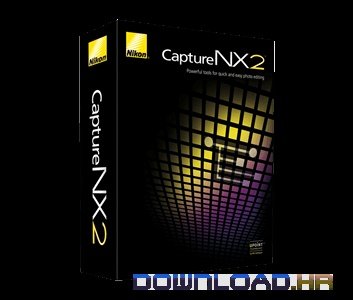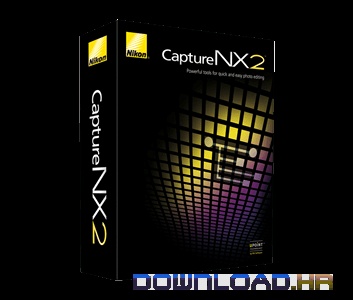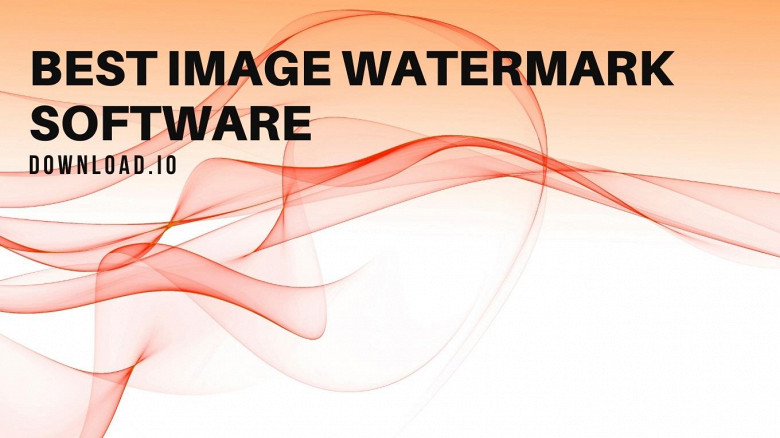Capture NX-D 1.2.0 for Windows
Nikon Corporation
A complex and effective application developed in order to help you edit the RAW image files that you snapped using your Nikon camera
Your shooting experience with a Nikon camera and NIKKOR lenses naturally leads to finishing your images with Capture NX-D. Whether you're a beginner trying your hand at RAW processing for the first time or a seasoned pro who does it all the time, our easy-to-use Capture NX-D software lets you savor the full joy of crafting Nikon-quality images.Capture NX-D does not apply changes directly to existing NEF and NRW files; instead, changes are stored in a separate, settings ("sidecar") file. Because the original images are preserved in exactly the condition they were taken and are not overwritten when the file is edited, the time needed previously to write in changes to a large RAW file is saved, ensuring a smoother image editing experience.Also, this system enables adjustment of multiple files without setting up batch processing. During a studio shooting, for example, you can adjust the white balance of a sequence of shots based on an initial shot of a gray chart. The software also supports conventional batch processing using a saved adjustment setup. During batch processing, Capture NX-D displays a list of processed files and files that have yet to be processed, making it easy to track your progress.
Software Summary:
You can run Capture NX-D on Windows operating systems. Capture NX-D is a software product developed by Nikon Corporation and it is listed in the category. Capture NX-D is a free software product and it is fully functional for an unlimited time although there may be other versions of this software product.
Become an expert
System Requirements
Hard-disk space: 1 GB required for installation; 3GB free space recommended.
CPU: Pentium-compatible (Core i5 or better recommended)
RAM: 2 GB or more recomnmended
Display: 1024 x 768 (XGA) or better; 1920 x1080 pixels or more recommended
Color: 32-bit color or better
USB: Built in USB port required. USB hub or keyboard ports are not supported
JPEG and TIFF images captured with a Nikon digital camera