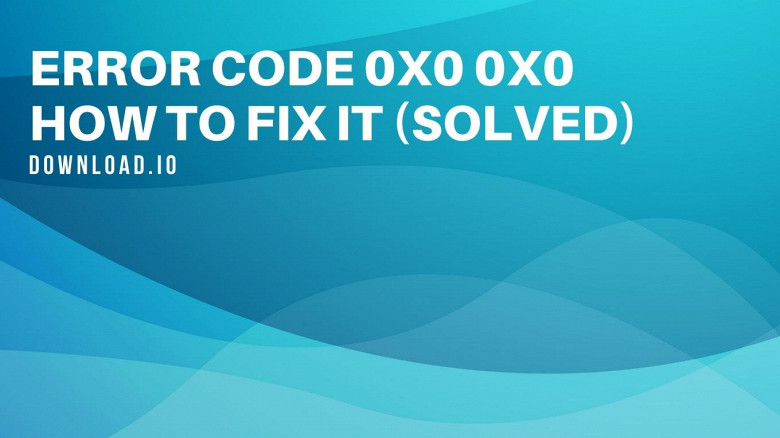IOREG 10.0 for Windows
Multiicon
Software for maintain record of incoming and outgoing documents & parcel.
Since, the complexities are less in starting a new Business, especially in India, lot many companies are emerging & as the size of the firm increases, work increases & simultaneously more manpower is required. In order to facilitate the automation in the Business, we at Multiicon haved developed a software to reduce the complexities at work. IOREG [Inward Outward Register] is used to maintain the record of incoming and outgoing documents, letters & parcel. The main functions of IOREG are as follows: Inward Master: Inward Master is for entering the record of the documents which are coming in the business. There are different fields in the Inward Master. They are No. Date, Inward No., Division, To, Attend By, From, Address, City, Receiver Person, Content, & Note. Outward Master: Outward Master is for entering the record of the documents which are going out of the business. There are different fields in the Outward Master. They are No. Date, Outward No., Division, To, Attend By, From, Address, City, Sender Person, Content, & Note. Inward Register: Inward Register shows the records of the all the documents which came into the Business & entered through Inward Master. Outward Register: Outward Register shows the records of the all the documents which came into the Business & entered through Outward Master. Settings: Settings option is used to set settings for the different user, their password & the rights to be assigned to them. Backup: It is one of the most important functions of IOREG software as it safeguards your records. You can do so with help of the Backup option. Thus, as described above IOREG is very powerful software which is used to maintain the records of all the documents which are coming in & going out of the Business.
Software Summary:
You can run IOREG on Windows operating systems. IOREG is a software product developed by Multiicon and it is listed in the category. IOREG is licensed as Shareware which means that the software product is provided as a free download to users but it may be limited in functionality or be time-limited. You may need to pay at some moment to continue using product or to use all functionalities.
Become an expert
System Requirements
P4