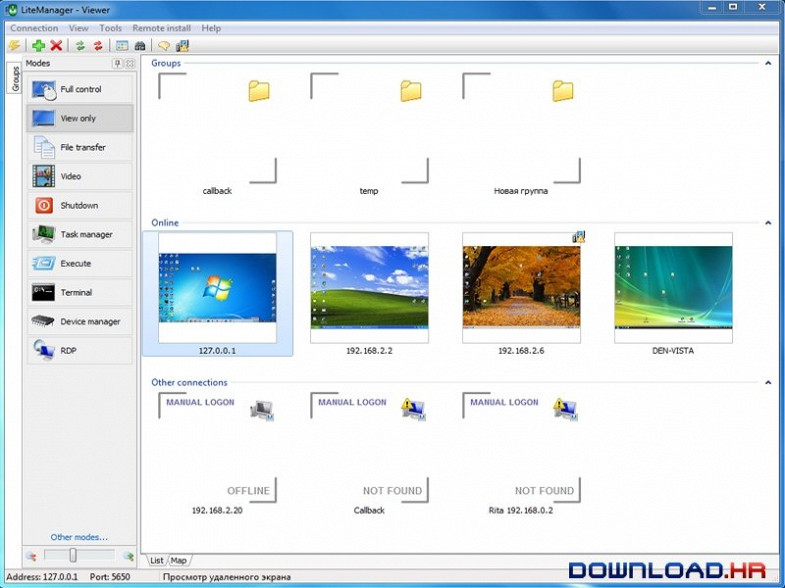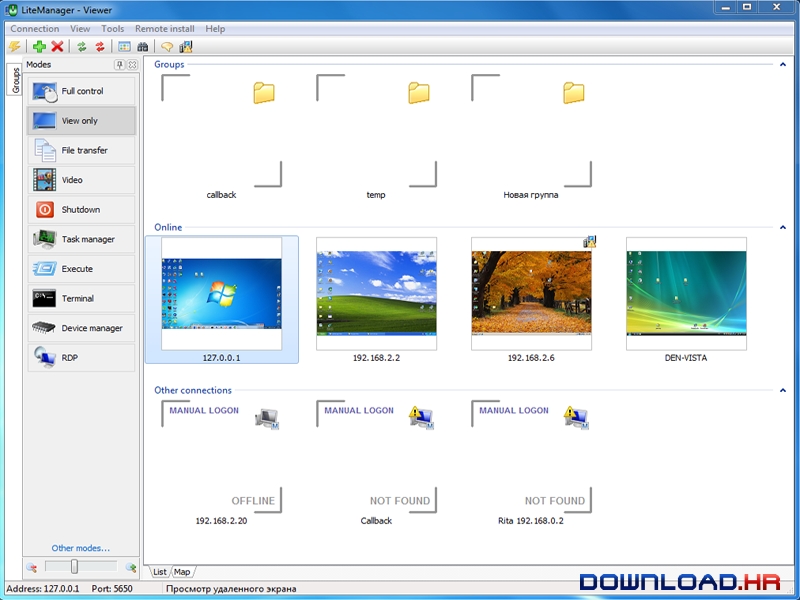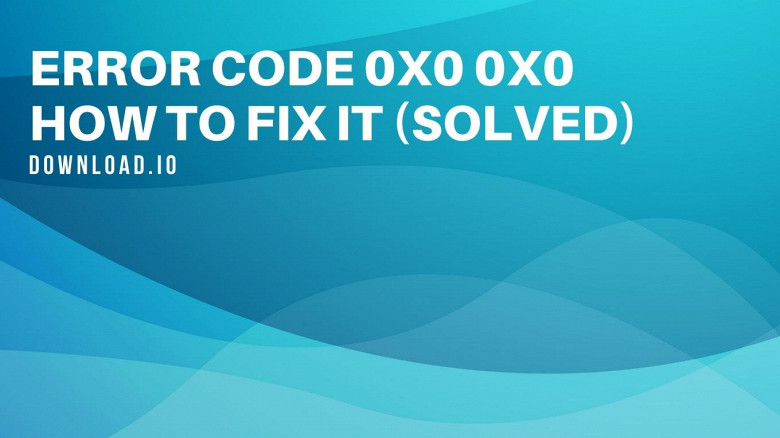LiteManager 4.6.0 for Windows
LiteManagerTeam
LiteManager is a fast, secure, easy to use Remote Control Software
LiteManager Pro allows you to control one computer from another. In the window you see the desktop of the remote computer and can manage them with the mouse and keyboard. The program consists of two parts: the client module LiteManager Viewer installed on the administrator's computer and the server module LiteManager Server installed on remote computers. To add a new connection in the list LiteManager Viewer only need to specify its IP address and can connect to the type specified when installing LiteManager Server password. Interface of the program is as user friendly as possible. You can reposition panels the way you like, while the most important elements are positioned separately and are easily accessible. The list of remote computers can be displayed in different styles: as thumbnails that can be zoomed, as regular icons or as a table. Different computers will be displayed differently depending on their status a computer that is off will be displayed in the Online status, if no ROM Server is running or installed on the remote computer, the status will be Not Found, in case a connection is not authorized on the server, the icon will have the Locked status. LiteManager Free allows you to get reliable information about the current status of the computer and about what is going on on it at the moment. You will easily learn how to use the interface and realize how comfortable and easy to use LiteManager Free is after you work with it for a while.
Software Summary:
You can run LiteManager on Windows operating systems. LiteManager is a software product developed by LiteManagerTeam and it is listed in the category. LiteManager is licensed as Shareware which means that the software product is provided as a free download to users but it may be limited in functionality or be time-limited. You may need to pay at some moment to continue using product or to use all functionalities.
Become an expert
System Requirements
Windows