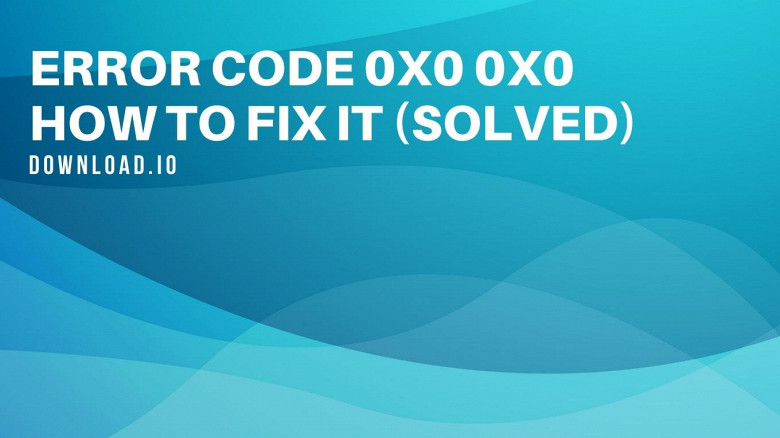loginTimer 2.3.1.20 for Windows
Satheesh.S
Scan your PC login times and date
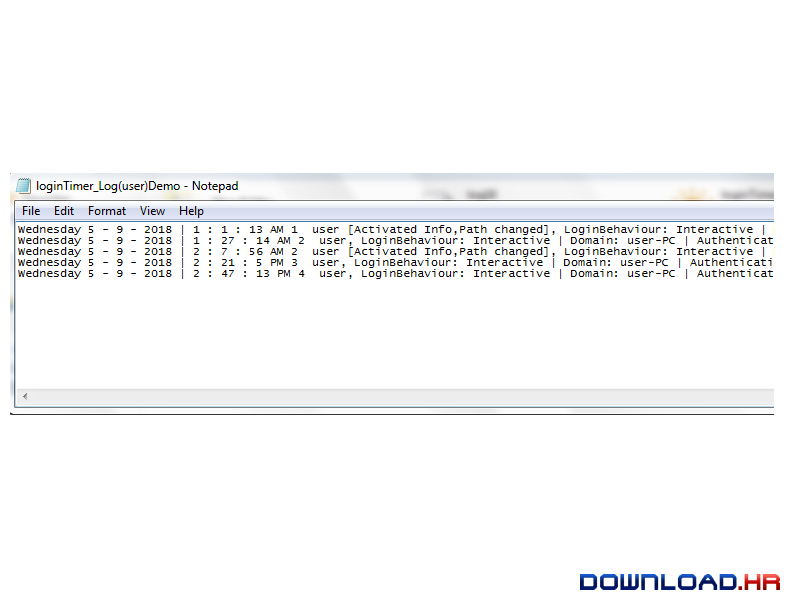
loginTimer is a portable application which create silent journal corresponding to the User Account who logon your computer system at any time by local or remote. How it works? Place this portable application in any of your personal folder other than Windows system drive. Normally system drive is C. First time you must activate Run as administrator. Log file including login journal will be created regarding current User Account. The application will close automatically after creation of login information. It wont work in the background, so you don't need to close. Another new entry will be appended beneath previous entry after you logon your computer from a normal press start. Log entry will not create from computer sleep mode to wake up. If you want to change the folder you can do it by simply copy the program and place in another folder and activate Run as administrator. Path Changed status will be prompted in log entry file. Also you can copy same log file to new folder if you like to retain old logs or new log file will be created there. Another user cannot activate or change folder from another User Account either Demo/Pro versions once activated. Also you can regularly cross check your own as well as all other User Accounts log entries, means whoever used your computer system. System Requirement Windows 7/8/10/Server, 32/64.
Software Summary:
You can run loginTimer on Windows operating systems. loginTimer is a software product developed by Satheesh.S and it is listed in the category. loginTimer is licensed as Demo which means that the software product is provided as a free download to users but it may be limited in functionality or be time-limited. You may need to pay at some moment to continue using product or to use all functionalities.
Become an expert
System Requirements
Windows NT, 2000, XP, 2003, Vista, Server 2008, 7/8/10, 32/64 bit