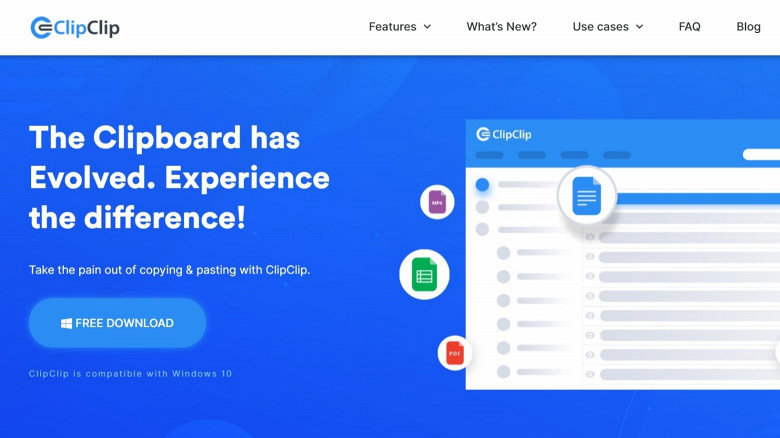Manyprog Find Duplicate Files 2.4 for Windows
Manyprog
Find duplicate, search for duplicates, search similar files
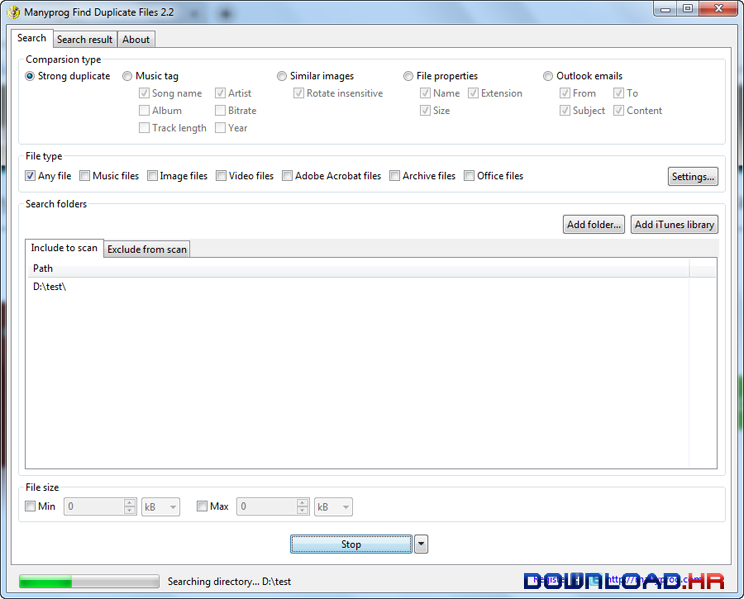
This small but powerful program allows you to find duplicate files on your computer or laptop with a Windows operating system, either version. Almost every computer comprises a number of binary files, and with times these duplicates becoming more and more. Copies of the files not only clog up your hard drive, making it difficult to navigate between folders. The large number of copies of the same document often leads to a fatal mistake, because there is a risk to use an older version of any important file instead of the latest version. Duplicate files take up a lot of space on your PC's hard drive, so the search and removal of duplicates is necessary to make the early stages of cleaning the hard disk in order to free space on it. This fast utility searches for duplicates of any type: duplicate music, duplicate images, duplicate video, duplicate Office files, duplicate files, Adobe Acrobat, and so on. In the program it is possible to search for duplicates only one type, for example, only images or just duplicate music duplicate. You can search for copies of the files on the specified format. The program will search not only absolutely identical files, but also similar: you can search similar files on music tags (album name, artist, and so on) or search for similar images. The latest version adds the ability to connect your iTunes library and make it search for duplicates.
Software Summary:
You can run Manyprog Find Duplicate Files on Windows operating systems. Manyprog Find Duplicate Files is a software product developed by Manyprog and it is listed in the category. Manyprog Find Duplicate Files is licensed as Shareware which means that the software product is provided as a free download to users but it may be limited in functionality or be time-limited. You may need to pay at some moment to continue using product or to use all functionalities.
Become an expert
System Requirements
Windows