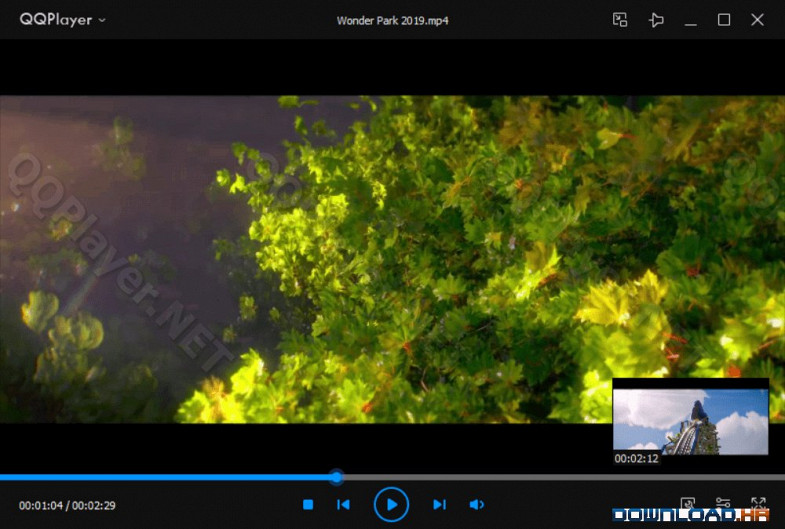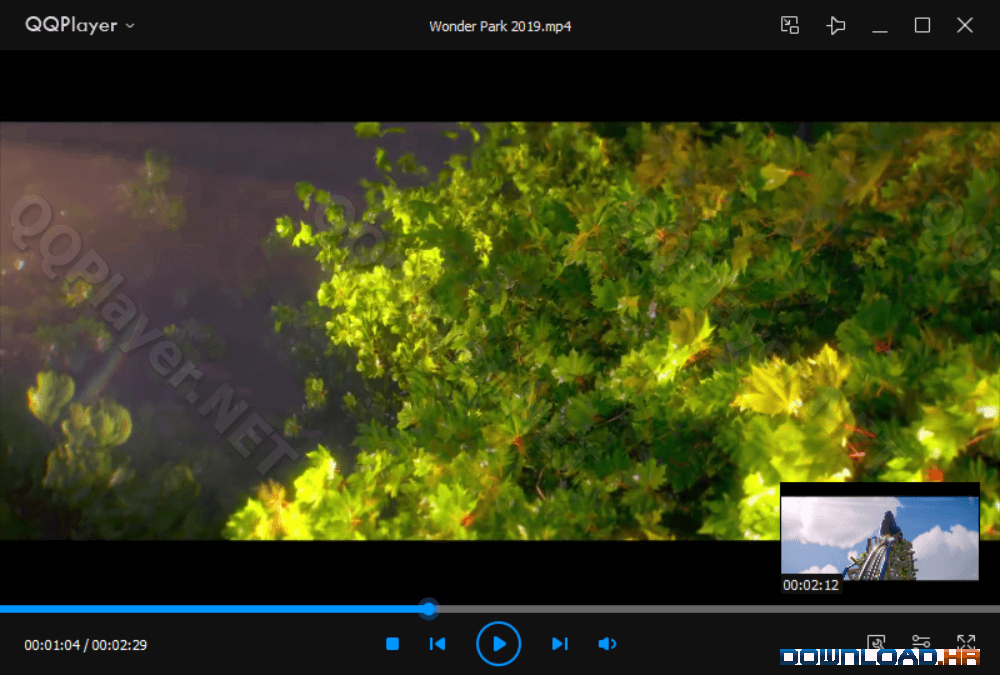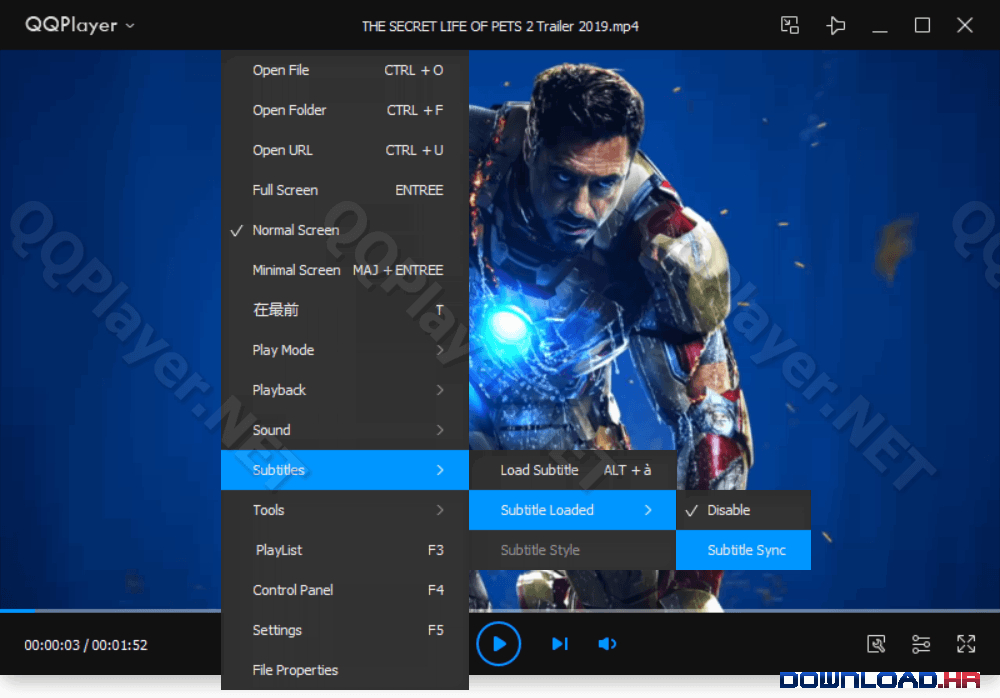QQ Player 4.4.0.987 for Windows
Tencent Company
A free high quality multimedia player and converter that supports all common audio/video formats.
QQPlayer is a high quality multimedia player that supports video and audio files in any format. With a lightweight, multi-playback engine, QQPlayer taps into the hardware acceleration capacity of the new-generation display card, and features smaller, faster and more seamless advantages, promising excellent video and audio enjoyment, free of any plug-ins and advertisements. With QQ Player you can play and convert all common video formats and also merge several video files and convert them to a single video file. QQPlayer can also be used to preview subtitles to certain video files or to take snapshots of movies and also you can Increase sound volume 1000%. Simple and easy to use, QQ Player requirements are very low and it can be installed on any Windows version. There is no need to install any additional codecs. Features: Convert videos and audio, extract audio from video. Capture a screenshot of video. Merge several video files into a single file. Split large video files into smaller video clips. Easy create a music video playlist. Help you compress video files to smaller file size. Cloud playback, direct view and play online videos. Full format support, plays all media files smoothly. Very easy to take snapshots from a video and makes animated Gifs. Automatic 2D to 3D realtime video conversion. Watch standard definition 2D DVDs in amazing high impact 3D. CPU acceleration on Intel Core processors. Intuitive, simple, and highly responsive User Interface. PC to iPad transfer, Wi-Fi support.
Software Summary:
You can run QQ Player on Windows operating systems. QQ Player is a software product developed by Tencent Company and it is listed in the category. QQ Player is a free software product and it is fully functional for an unlimited time although there may be other versions of this software product.