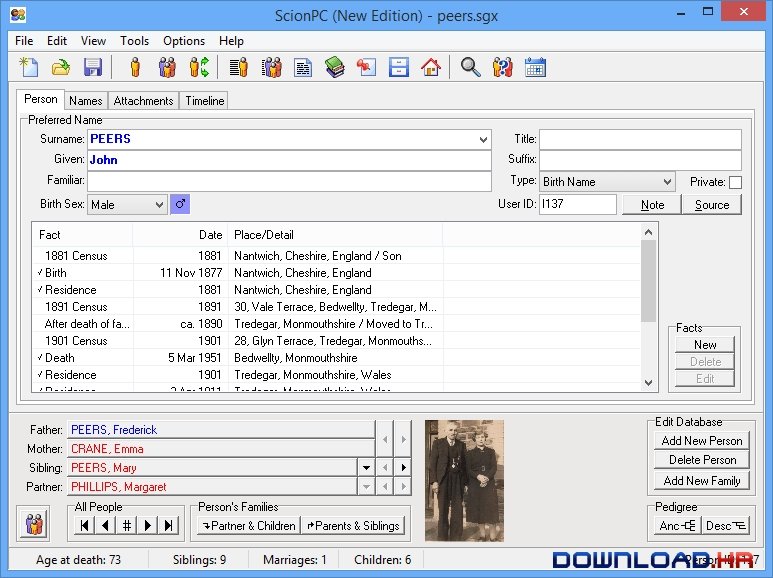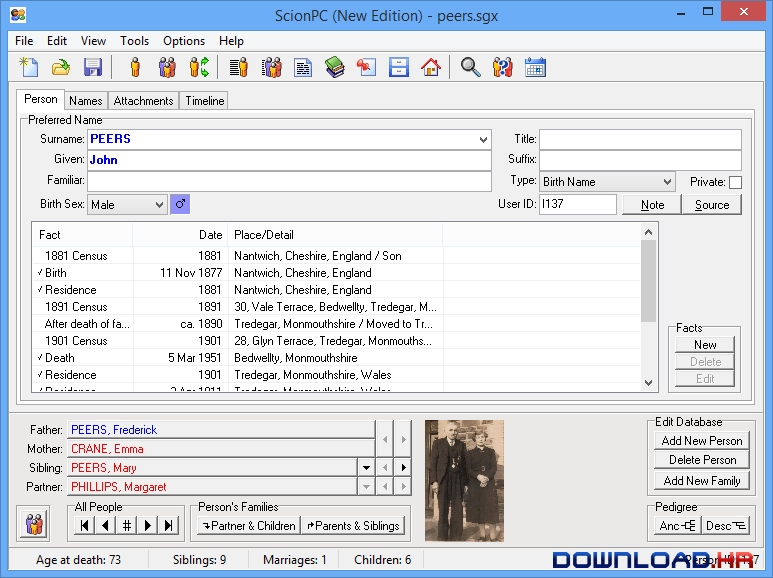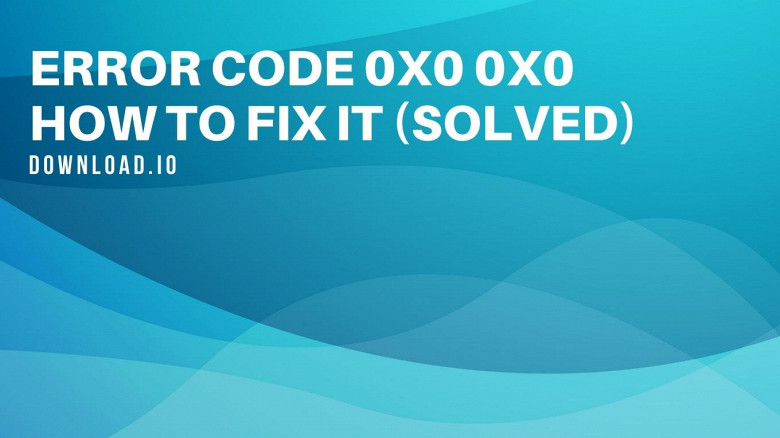ScionPC 8.3 for Windows
Robbie J Akins
ScionPC is free, fully-featured, genealogy software with a modern, easy-to-use interface, ideal for both the novice and the experienced genealogist
General Features The program's emphasis is on ease-of-use. Written in a totally secular manner. The database is held in memory for quick access. The number of people, families, facts, children, etc are only limited by the amount of available memory. Unlimited partners per person, children per family, and parents per child (biological, adopted, step, foster children, etc.). Has no gender constraints (to allow for "unconventional" relationships). In on-screen displays, people are colour-coded by sex to aid quick differentiation. Supports over 55 types of personal and family facts (events and attributes). User-defined facts are also supported. Event dates can be entered manually or selected from a pop-up calendar. Non-Gregorian calendar types are also supported. By default, date entry dialogs request dates in the DMY (Day/Month/Year) format. This can optionally be changed to MDY (Month/Day/Year) or YMD (Year/Month/Day). Dates are always displayed in "23 Aug 1987" style. Every fact and name can be assigned one of four levels of surety. People, Families, Notes and Sources have a unique ID number that will not change even if the database is edited. User-defined ID numbers for people and families are also supported. Quickly insert "autotext" by typing a shortcut and then pressing F3 in a data entry field. Global search-and-replace for places, names, notes, sources, etc. Global spell-checking for places, names, notes, sources, etc. Most on-screen lists and views can be resized to show as little or as much information as you want. A summary of a person's or family's statistics is shown at the bottom of every page. Shows a person's age at every event. Any person's data can be tagged as "private". Easily handles adoptions, fostering and other family relationships. The validity of a child is rigorously checked as they are added to a family group. Easily handles multiple names for a person such as nick-names, aliases, religious names, etc. Any person's name can be specified as their "preferred name" to be used in displays, reports, etc. The display order (Surname/Given, Given/Surname, etc.) can be defined for every name. This allows for non-European style names. "Name Exceptions" are supported for surnames that should not be fully capitalised. For example, MacDONALD may be preferred over MACDONALD. Enhanced tooltips show a summary of any note or source without opening its record, and quick summaries of personal and family data in some displays. Just hover the mouse pointer over an item. Copy-and-paste people between databases. Copy personal/family summaries to the clipboard. Full Researcher Contact Details can be recorded and used in reports and web pages. Each database can also be given a descriptive name (not just a filename) for use in reports and web pages, along with a copyright notice and general comments. The program will load databases created by version 5 (or later) of the Amiga Scion program. Quickly backup the database at any time. Don't be locked into a proprietary file system - the database is saved as an XML file. The file can be optionally compressed to save disk space. The XML Schema and DTD are also supplied for use by any other XML-aware applications. (Just for fun, try opening an uncompressed ScionPC database file in the Mozilla Firefox or Microsoft Internet Explorer web-browser!)
Software Summary:
You can run ScionPC on Windows operating systems. ScionPC is a software product developed by Robbie J Akins and it is listed in the category. ScionPC is a free software product and it is fully functional for an unlimited time although there may be other versions of this software product.