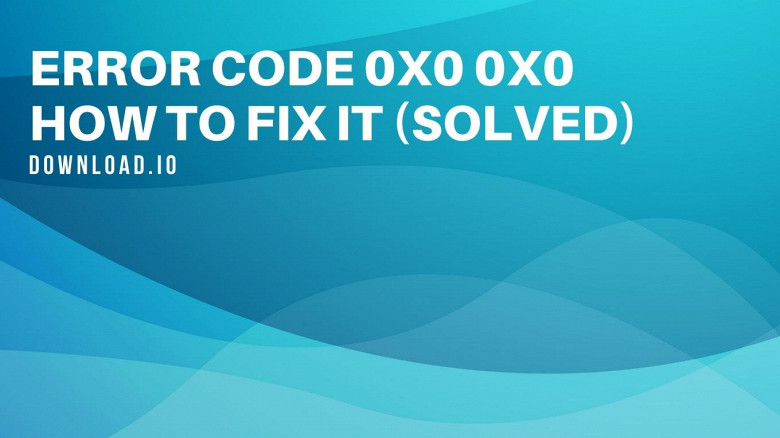TrayBlank 1.9.1 for Windows
Goat 1000
Manage your screensaver settings from the tray
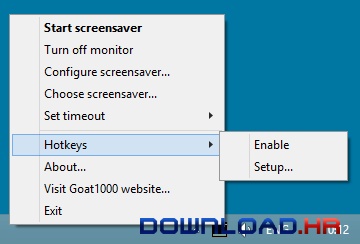
TrayBlank is a small application that runs in the sytem tray and provides you with quick access to several screensaver functions.Hovering your mouse over the tray icon displays details for the currently selected screensaver as well as the timeout settings. Double-clicking on the icon will launch your screensaver.In addition, you can quickly change the timeout settings from the tray menu, launch the screensaver configuration applet, turn off your monitor and set optional keyboard hotkeys.
Software Summary:
You can run TrayBlank on Windows operating systems. TrayBlank is a software product developed by Goat 1000 and it is listed in the category. TrayBlank is a free software product and it is fully functional for an unlimited time although there may be other versions of this software product.