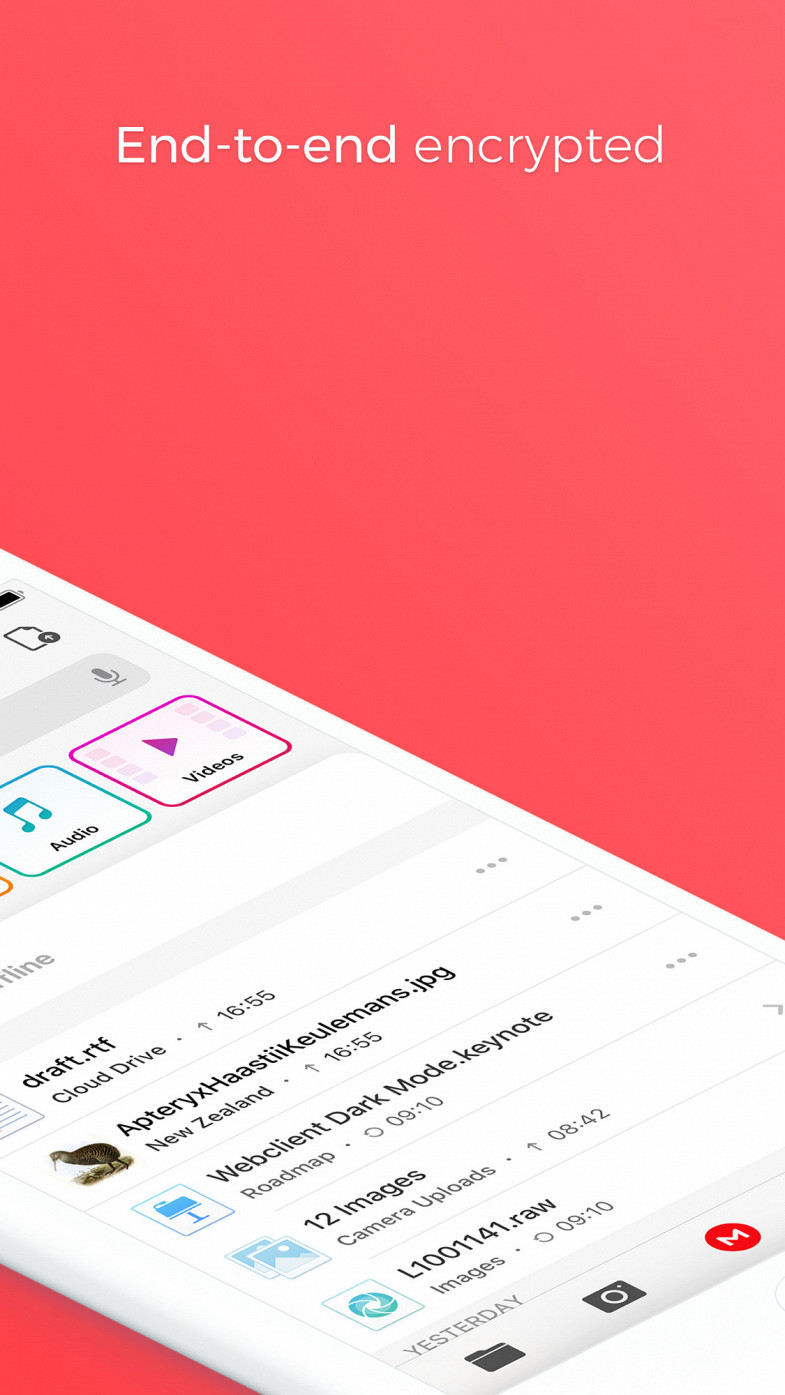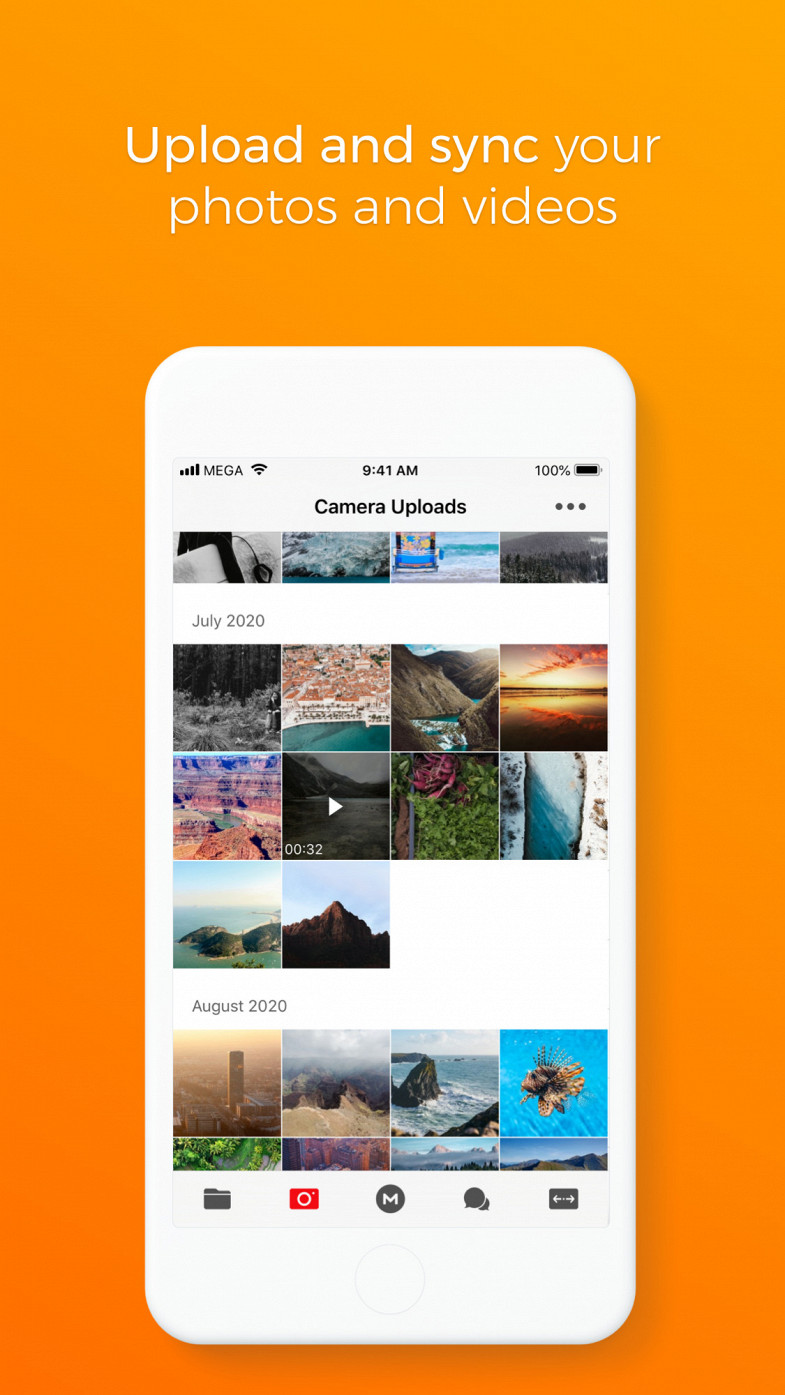MEGA 5.6.2 for iOS
Mega Limited
MEGA provides user-controlled encrypted cloud storage through standard web browsers, together with dedicated apps for mobile devices.
MEGA provides user-controlled encrypted cloud storage through standard web browsers, together with dedicated apps for mobile devices. Unlike other cloud storage providers, your data is encrypted and decrypted by your client devices only and never by us.Upload your files from your smartphone or tablet, then search, store, download, stream, view, share, rename or delete your files any time, from any device, anywhere. Share folders with your contacts and see their updates in real time.The encryption process means we cannot access or reset your password so you MUST remember it (unless you have your Recovery Key backed up) or you will lose access to your stored files.End-to-end user-encrypted MEGA video chat allows for total privacy, and has been available through the browser since 2016. It has been extended to our mobile app, with chat history accessible across multiple devices. Users can also easily add files to a chat from their MEGA Cloud Drive.MEGA offers a generous 50 GB free storage for all registered users with bonus achievements, and offers paid plans with much higher limits:Pro LITE subscription: 4.99 (US$4.99) per month or 49.99 (US$49.99) per year gives you 400 GB of storage space and 1 TB of transfer quota per month.Pro I subscription: 9.99 (US$9.99) per month or 99.99 (US$99.99) per year gives you 2 TB of storage space and 2 TB of transfer quota per month.Pro II subscription: 19.99 (US$19.99) per month or 199.99 (US$199.99) per year gives you 8 TB of storage space and 8 TB of transfer quota per month.Pro III subscription: 29.99 (US$29.99) per month or 299.99 (US$299.99) per year gives you 16 TB of storage space and 16 TB of transfer quota per month.Subscriptions are renewed automatically for successive subscription periods of the same duration and at the same price as the initial period chosen. You can switch off the automatic renewal of your MEGA Pro subscription no later than 24 hours before your next subscription payment is due via your iTunes account settings page. To manage your subscriptions, simply click on the App Store icon on your handset, sign in with your Apple ID at the bottom of the page (if you haven't already done so) and then click View ID. You'll be taken to your account page where you can scroll down to Manage App Subscriptions. From there, you can select your MEGA Pro subscription and view your scheduled renewal date, choose a different subscription package or toggle the on-off switch to off to disable the auto-renewal of your subscription.Terms of Service: https://mega.nz/termsPrivacy Policy: https://mega.nz/privacy
App Summary:
You can run MEGA on iOS operating systems. MEGA is an app developed by Mega Limited and it is listed in the category. MEGA is a free app and it is fully functional for an unlimited time although there may be other versions of this app.
Become an expert
System Requirements
iOS version 10.0 and up