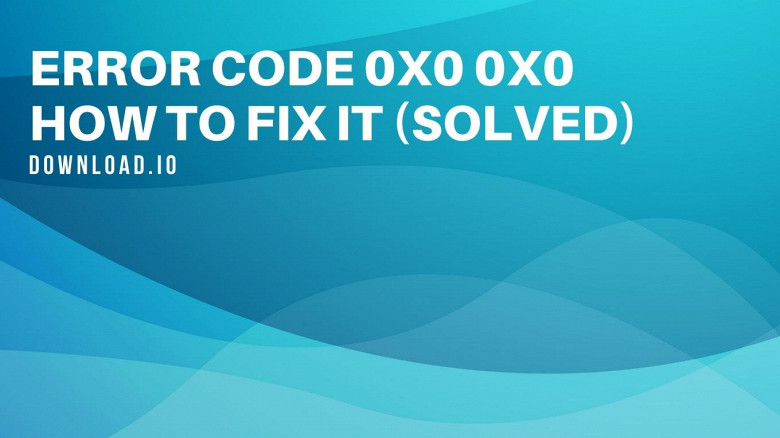AyaNova 7.5 for Windows
Ground Zero Tech-Works Inc.
Manage all aspects of service including scheduling, dispatching, and work orders
AyaNova has powerful features to help manage all aspects of service. Use AyaNova service workorders to schedule individual or multiple users, enter in TO DO tasks, identify equipment that is to be serviced to maintain a service history, identify parts used in service, track service labor for each workorder item, as well as travel and miscellaneous expenses. Automatically assign labor against banked service that a client has pre-paid for. Create preventive maintenance for a client and/or their units that auto-convert to service workorders. Create quotes that can be auto copied to service workorders. AyaNova includes an Outlook-style graphical Schedule screen where you can view multiple schedulable users at one time, as well as individual schedulable users. Create new workorders, edit existing, create views to display based on skills, certificates, as well as dispatch zones and regions that schedulable users belong to. Inventory features such as on-hand quantities, restock levels, purchase orders, auto part request and restock lists for purchase orders, receiving, and part requests via workorders will expand your service capabilities as well as allow you to watch your bottom line. Optional interface with QuickBooks or PeachTree. Optional web browser interfaces for remote access by your field technicians. Assign contracts to clients and headoffices to automatically provide specific service and travel rates, discounts on parts, and automatically apply pre-paid amounts against from service workorders to maintain an exact balance. Add custom fields, and localize all text labels within AyaNova to reflect your service industry, needs and language. Includes English, Deutsch (German), Espa
Software Summary:
You can run AyaNova on Windows operating systems. AyaNova is a software product developed by Ground Zero Tech-Works Inc. and it is listed in the category. AyaNova is licensed as Shareware which means that the software product is provided as a free download to users but it may be limited in functionality or be time-limited. You may need to pay at some moment to continue using product or to use all functionalities.
Become an expert
System Requirements
Microsoft.NET 4