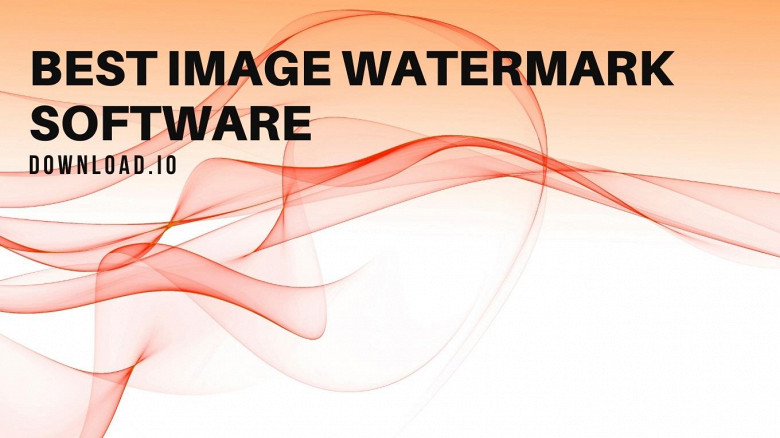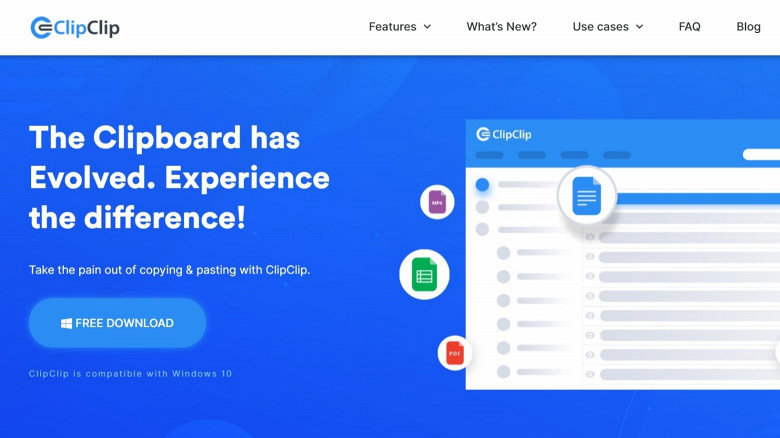Today, we'll review some of the finest power tools, many of which are free to use, while the rest are available at highly approachable prices. Without any further ado, let's begin:
The Best Power User Tools for Windows
1. ClipClip - Clipboard Manager & Screenshot Tool
ClipClip is the ultimate clipboard management tool for casual and non-commercial use. It was designed to make copying files and folders onto the clipboard as simple as possible. Its plain system tray simplifies navigation between its main features, including multi-copying functionalities, Cloud Drive sync, clip translation, a comprehensive History tab, and various clip management options.
Additional features of ClipClip include extracting texts from images, a built-in editor, a screen capture tool equipped with video and GIF recording capabilities, as well as numerous actions and operations that can be performed on text-based clips.
When you alt-tab out of ClipClip, the program actively copies your files to the clipboard. Large files don't present any issues with this software, as its robust features are more than capable of handling heavier loads seamlessly.
ClipClip's efficient layouts make its learning curve remarkably straightforward. Most new learners can quickly become familiar with its features and functions in the first weeks of use.
ClipClip's intuitive user interface is light on the eyes and remarkably simple to navigate. Although there are dozens of drop-down menus and various unique functions to memorize, the program's developers have ensured that it can be used with minimal technical proficiency.
This program is the most comprehensive, versatile, and powerful tool that Windows power users can use. It simplifies day-to-day copying operations, enables clip manipulation, and allows users to edit saved content directly in the program. The Jack of All Trades, ClipClip excels in numerous fields of performance while lacking in none.
Check out our in-depth ClipClip Review for a look at this fantastic power tool.
Highlighted features:
- Drag and Drop design
- Hotkey customization
- Synchronization with Cloud Drive
- Screen capture tool
- Various text-based actions (capitalize, replace, remove, translate, etc.)
- Built-in text and image editor
2. WinNc - file manager for Windows
WinNc is a state-of-the-art file manager for Windows users modeled after the famed (and sadly discontinued) Norton Commander software. It's keeping tabs on folders users worked with, accessible through the start menu.
Furthermore, this program groups similar file management actions with similar colors and enables users to make easy adjustments and tweaks on the fly. Whether you want to copy, move, or pack your files and folders, WinNc will help you do so in the simplest way possible. WinNc can run on Windows 8.1 and Windows 10.
Highlight features:
- Compatibility with Windows 8.1 & 10
- Can perform multiple actions at the same time
- Categorizes, moves, copies, and packs files and folders
- Seamless access to files via Quick Access panel
3. Visual Studio Code - Code Editing Redefined
If you wish to edit and perfect any source code, you may consider using VisualStudioCode. This software features various advanced features, with the main highlight being IntelliSense. This feature offers smart auto-completion of syntaxes based on different function definitions, imported modules, or variable types.
Visual Studio Code is well-suited for Regex coding, allowing programmers to seamlessly manipulate file names and insert text into any code.
Additional plugins and extensions can be installed to make VisualStudioCode even stronger and better-rounded. This program is among the finest open source tools for Regular Expression available on the current market.
Highlight features:
- The innovative IntelliSense auto-completes syntaxes
- Dozens of unique extensions available
- In-editor debug code functionality
- Built-in GIT commands
- Integrations with the Microsoft Azure for quick deployment of Angular, Node, Python, React, and Vue sites and data
- Ideal for Regex (regular expressions coding)
4. Key Remapper - Keyboard & Mouse Key Remapping
Whether you want to sift through dozens of web pages on new tabs, redefine keys on your keyboard, or want to streamline your copy-pasting operations, the Key Remapper Keyboard Manager has everything you need and more.
It's a simple tool supplied with many predefined key combinations, but you can also save your own presets, commands, and shortcuts. Key Remapper allows you to optimize your keyboard to be as efficient and versatile as you've always wanted it to be, regardless of what model and brand you're using.
Highlight features:
- Equipped with dozens of preset combinations
- Fully customizable key shortcuts
- Permanently saves inputs
- Togglable remapped keys
- Compatible with Windows 10
5. Process Explorer - Windows Sysinternals
Dozens of DLL files are being loaded as soon as a Windows computer boots up. The problem is that hundreds of new handles and DLLs are processed when the system is fully loaded and you begin opening programs or browsing the web.
As its name implies, the Process Explorer presents a clear overview of active processes with much richer details than your Windows Task Manager. You will be able to track DLL issues seamlessly and handle leaks, troubleshoot any problems on the fly, or simply 'close' them. Process Explorer is a free tool that helps Windows power users manage their CPU performance and avoid crashes and fatal errors.
Highlight features:
- Processes are displayed in a hierarchy
- Live representation of CPU activity
- Suspend process function
- 'Destroy' process trees
6. Directory Opus - Complete replacement for Explorer
Windows folks, especially tech-savvy ones, can get pretty annoyed by the clunky design of the default Windows Explorer. If you don't want to spend another day venting your frustrations on your computer regarding its sluggish, inconsistent performance, you may want to check out DirectoryOpus 12.
In essence, DirectoryOpus is a well-rounded Windows file manager that comes outfitted with advanced features, a much more intuitive UI, and a series of built-in NuGet options designed to streamline the user's workflow, save time, and bridge any obstacles along the way.
Highlight features:
- Tabbed UI
- Windows Explorer Overhaul
- Color picker function for files and status icons
- Multi-threaded design
- Supports older Windows versions
7. Windows Subsystem for Linux (WSL) - Run Linus on Windows
Windows Subsystem for Linux, or WSL, is among Windows users' most useful new tools. Released in 2016, the WSL enabled developers and programmers to run Linux executables natively through Windows 10, 11, and later versions. The latest WSL 2 introduced Linux kernel and a brand-new set of Microsoft Hyper-V features.
Highlight features:
- Windows Server Virtualization hypervisor
- Ability to launch Linux command-line tools and applications in parallel to Windows command line apps
- Compatibility with ELF64 binaries
8. Aqua Snap - Multitask Like a Ninja
Snapping Windows was made easy with Aqua Snap. This software enables you to split and dock your computer desktop, perform seamless tiling operations, align and snap your windows, stretch them, or move them together intuitively. It's arguably one of the most flexible free tools many Windows power users rely on daily.
This software is outfitted with a variety of simple-to-use features. It's a lightweight window management program that requires minimal space and can work on the weakest of computers.
Highlight features:
- Mouse shortcut guide
- Window stretching
- Desktop splitting
- Tiling and snapping functions
9. DSC Tools - Desired State Configuration
DSC Tools is a compilation of essential system resources designed to help users model files, organize resources into modules, and ultimately develop a Desired State Configuration (DSC resources). This tool is integrated into PowerShell; users can reconfigure their Windows host configuration quickly and easily through codes.
Highlight features:
- Integrated in PowerShell
- Free download
10. Balena Etcher - Flash OS Images
Corrupted data is a significant issue for power users who haven't discovered the validated flashing capabilities of balenaEtcher. As hard drive-friendly software, balenaEtcher presents actionable SD and USB drive flashing solutions.
No matter how much space you have available on your hard disk, it never hurts to have a bit more. BalenEtcher was explicitly designed to eliminate space hogs clogging your storage. It's an open-source program made with HTML, Electron, JS, and Node codes.
Highlight features:
- Validated flashing
- Hard-drive friendly
- Intuitive UI
- Open-source software
- Compatible with Windows 10
11. Windows File Recovery
If you've accidentally deleted sensitive data or simply wish to reliably recover deleted files, Windows File Recovery is the tool you'll need. This program can help you recover data from your PC's drives (both HDD and SSD), USB devices, or memory cards.
You can target the name of the file you wish to recover or simply input file path and extensions. The newer version introduced two simple recovery modes, providing users with even more flexibility while locating missing data. Windows File Recovery software is compatible with Windows 10, as well as with all later versions.
Highlight features:
- Recovers JPEG, PDF, MPEG, Mp3, Mp4, PNG, Office Files, or Zip files
- Can recover files from PCs, laptops, hard drives, USBs, or memory cards
- Two straightforward recovery modes
Get Windows File Recovery
12. Wise Cleaner Duplicate Finder
Wise Cleaner is among the most dependable duplicate file finder for Windows 10. It catalogs your important file list and allows you to delete duplicate files with a hit of a single key.
Additionally, you can locate empty files, manually and automatically erase duplicates, and instantly create backups that you can later restore, should you need them. It's a simple but very effective tool that Windows Power Users need to make everyday operations and tasks safer.
Highlight features:
- Create backups on the fly
- Erase duplicates automatically
- Locate empty files and manage empty folders
Get Wise Cleaner Duplicate Finder
13. FancyZones Utility - Snapping Windows
The FancyZones WindowManagerUtility is a competent file explorer and manager and an essential free tool for all Windows power users. It was designed to help you organize your desktop, define window locations, drag specified targets, switch between windows on dual monitor systems, and use preset shortcuts to streamline said processes.
FancyZones WindowManagerUtility is compatible with Windows 10 and later versions and is available on the Windows store.
Highlight features:
- Seamless desktop organization
- Windows snapping feature
- Switch between windows
- Customizable shortcuts
14. Dropbox - Cloud Content
Dropbox is an essential productivity tool for file sharing. It's among the most impactful file hosting SaaS products that have enabled millions of Windows power users to collaborate and work from home for more than a decade.
Highlight features:
- Streamlined content collaboration
- Cloud storage sync
- File hosting and sharing functions
15. Github Desktop - Simple Collaboration
One of the most valuable and straightforward power user tools, the GitHub streamlines development in Git – a free open source app engineered to enable more efficient collaboration between developers and programmers.
GitHub's online feed allows collaborators to communicate their codes instantly. It's supplied with various convenient features, including activity tracking, branches, an auto-updating search engine, and a highly intuitive interface. You can run GitHub on your computer if you're using Windows 10 or Mac OS 10.12 (or later) operating system.
Highlight features:
- Code previews
- Pull requests
- Code reviews and review assignments
- Self-hosted runners
- GitHub Pages and GitHub Marketplace
16. NuGet - Create .NET Apps Faster
NuGet is an advanced package manager that allows users to collaborate more easily by sharing reusable codes. The software was designed to allow users to create and consume NuGet packs and explore the ones made by other authors.
Users can benefit from browsing NuGet packages in terms of discovering thousands of new codes and extensions.
Highlight features:
- Create and consume NuGet packs
- Discover thousands of new NuGet packs of other authors
- Simple learning curve
Tools for Windows Power Users 2022
As an avid Windows power user myself, all of the tools above continue to impact my daily routine positively. If I had to pick a single best tool for power users, I'd say hands down ClipClip. The power of this tool is off the charts and, once installed, has a positive impact, unlike any other tool I've come across.