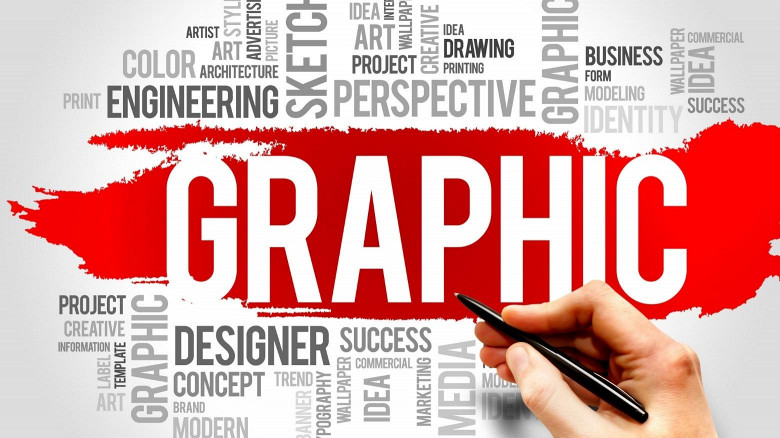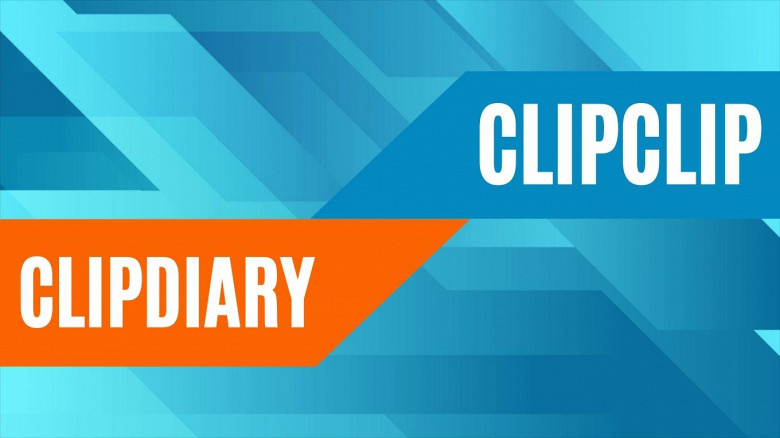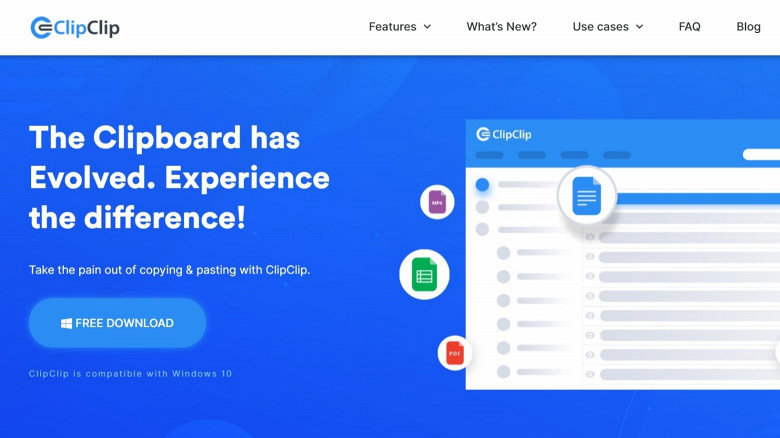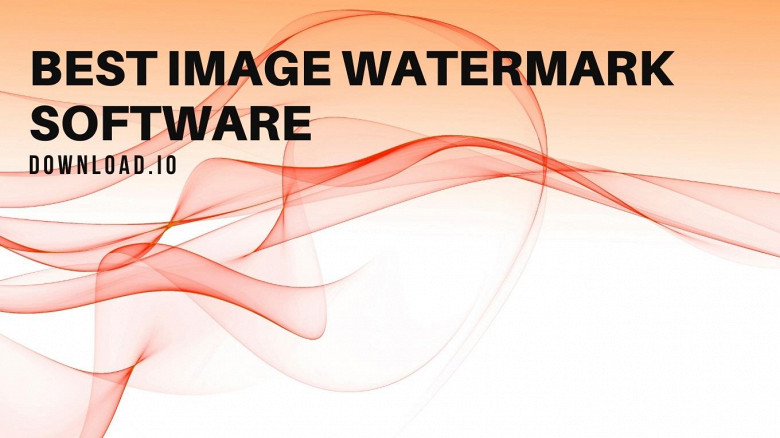
You can use free watermarking tools and software to add watermark, whether by downloading and installing the program (such as ClipClip) or using a free online watermarking service (such as Water Marquee).
If you are looking for versatile, feature-packed free watermark programs, we have made a comprehensive list of the top 6 software for your convenience.
Top 6 Best Free Watermark Software for Windows
1. ClipClip
The best free watermark software for Windows and widely acclaimed clipboard management tool, ClipClip is ideal for power users, photographers, and students who want to add image watermarks and text watermarks hassle-free.
The simplicity and versatility of ClipClip are the main reasons it’s recognized as one of the best free watermarking software on the market.
Namely, its ability to create watermarks is derived from the utility-packed Screen Capture tool, which encompasses GIF recording and video recording abilities, advanced contour detection, built-in OCR technology, as well as a host of different actions that can be performed, including applying mass watermarks on all your photos, open clips in other apps, and more.
Convenient Screen Capture Tool
The core of Clipclip’s image watermarking options comes from its Screen Capture Tool.
Whether you want to apply multiple watermarks on all your images, adjust the background transparency of your screenshots, or extract text from captured images, all of it can be done through this option.
The Screen Capture tool is straightforward to use. You need to activate the Screen Capture mode by pressing your Print Screen (PrtSc) key.
It replaces it, although you can set a custom hotkey, which is especially useful if you’re constantly adding image watermarks or text watermarks.
Auto Detection of Areas of Interest
ClipClip was built to provide its users with a streamlined experience. All areas of interest will be automatically pre-selected; again, this is another feature that this free watermark software for Windows is a remarkably useful batch processing feature.
Furthermore, with its sharp contour detection, rounded image corners are much easier to handle.
You can de-select these areas and start from scratch as well. Simply hover over the areas you want to capture, and when ready, press the Print Screen (or custom) hotkey.
This makes adding watermarks on multiple files easily, as you can quickly apply multiple watermarks on multiple photos in a single session.
Free Watermark Software
ClipClip is not a dedicated watermark software for Windows, but it does an excellent job of enabling its users to add text and image watermarks quickly and dependably.
Moreover, it's a free program that far exceeds many paid watermark software's versatility and feature strength.
The ability to instantly capture screenshots, take and save, pin, or recycle clips, and edit virtually any content while supporting many file formats is something rarely any free program can boast about.
Why Use It?
ClipClip is the best free watermark software because it is a well-rounded program with a shallow learning curve.
The versatility is outstanding, and it can be used to add watermarks, extract text from images, streamline content creation and note-taking tasks, and edit captures and clips on the fly.
With thousands of satisfied users, ClipClip is among the leading programs in various tech niches, including content creation, research-related note-taking, content editing, and all kinds of photography. It's a well-rounded free watermark software engineered to provide convenience and versatility.
Download ClipClip and give it a try or read the full ClipClip Review for an in-depth breakdown of features and capabilities.
2. Arclab Watermark Studio
Arclab is one of the finest watermarking software on the current market, offering advanced batch processing functions, a host of utility tools for protecting images, streamlined settings allowing users to remove watermarks or rotate watermarks, and full support for popular image formats.
This watermarking software is best-suited for professionals, offering a broad range of functions, such as multi-layer and transparency adjustments, adding text and image watermarks, inserting EXIF data and GPS location, and more.
You can grab a free version of this watermark software for Windows on the brand's official website to test its features or buy it to enjoy premium watermarking tools.
Multi-layered Custom Watermarks
What makes the Arclab Watermark Tool one of the best watermark software for Windows is its suitability for adding custom watermarks to images and photos.
Multiple text or image watermark layers can be shown over the background layer, providing users with more flexibility when adding their own watermarks without interfering with the quality of the source image.
On top of that, the menu from which this feature can be accessed also allows people to change the opacity of the background layers of their photos.
Highly Intuitive UI
Arclab offers simple image editing functions, allowing users to easily add text or image-based watermarks.
The program's user interface is intuitive and straightforward, flattening the learning curve and making Arclab Watermark Tool accessible for inexperienced content creators, editors, and photographers.
Batch Watermark Software
Arclab supports batch processing. Up to two image watermarks and two text watermark layers can be applied to the source image at one time.
Furthermore, the process is automated, which means that the layers are immediately and automatically applied.
Again, clicking the 'Start processing' function initiates the task, so all you need to do is set your watermark settings, add relevant sources, and choose from various available watermark templates.
This watermarking software also allows users to add entire folders. Instead of dragging and dropping (or selecting) individual photos one by one, you can add folders and subfolders to Arclab's batch processing order.
A similar folder structure is then used to raw file formats from files with watermarks.
Grid and Raster Editor
Although Arclab is a dedicated watermarking software, it comes supplied with additional tools suitable for basic grid and raster editing.
Furthermore, it can be used to create thumbnails and visible watermarks with EXIF metadata and insert GPS location.
Create Images with Applied Watermarks in Output Format
Arclab can be used to apply watermarks to source images as output files. The 'Start Processing' feature can be accessed from the menu to apply watermarks to selected images.
It's important to point out one of the biggest benefits of this photo watermarking software, which is the creation of separate output files.
Arclab will not overwrite existing files, although the brand recommends creating a separate folder for new image watermarks.
Why Use It?
Whether you need to process images in bulk, apply additional layers to your watermarked images, or add watermarks to non-protected photos, Arclab will see that your needs are catered to.
This program supports batch processing and is among the most versatile software in that field of performance.
With a simplified UI and self-explanatory menus, even completely inexperienced photographers, editors, researchers, and content creators can quickly apply watermarks to their work in mere seconds.
Although it's not entirely free watermark software, a download link to the free version is available on Arclab's official website.
The cost for a single device is $12.75, while the cost of an account with three connectable devices is $34,43.
Download Arclab's Watermark Studio
3. Jaco Watermark
Jaco Watermark is free watermark software for Windows and Linux – an open-source application built on Javascript that is very easy to use and install.
Like ClipClip, it's a lightweight watermark software that can be used to apply text watermarks or image watermarks, although it supports batch processing features and multiple file formats.
Jaco Watermark may be the best free watermarking software if you want to add watermarks to multiple images, process your batches, and adjust your watermark position and transparency.
Straightforward UI
Although it can be perceived as somewhat' dated,' Jaco Watermark's user interface is intuitive and user-friendly.
The icons and settings are designed in a classic fashion (different for Windows and Linux) and are visible but not customizable.
As a lightweight watermarking software, it features essential tools that can be accessed from one place. The UI has ample room for each individual feature, streamlining watermark application tasks.
Built-in Effects
Jaco watermarking software supports shadow and opacity effects. The drop shadow is a togglable feature that allows users to select the color of the shadow once selected.
Opacity (transparency) can be tweaked via a slider or by typing the percentage number in the designated box.
Versatile Text Watermark Options
A host of different text watermark settings are available in Jaco Watermarking software. You can choose from various text styles, apply bold or italic effects, choose the font color and size, or apply anti-aliasing effects from the same menu.
Streamlined Watermark Positioning
When watermarking images in Jaco Watermark, you can select their anchor points and apply horizontal or vertical padding.
This menu is located on the upper-right portion of the user interface. Sadly, this program does not support free-area selection, unlike ClipClip and Arclab.
Batch Watermark Processing
You can add watermarks to multiple images in Jaco Watermark by uploading multiple files via the open function.
The images will be added in a queue, although only one can be previewed at a time. Once loaded, you can switch between different files nearly instantly.
Supported Formats
Jaco Watermark can be used to apply watermarks on several file types, including BMP, GIF, JPG, JPEG, PNG, and WBMP.
Why Use It?
Jaco Watermark may not be the best free watermark software available on the market, but it's among the simplest and most useful ones for beginners.
It's one of the most useful free watermark software for Windows for people on a tighter budget and beginner photographers, editors, and content makers.
Lightweight and practical, its learning curve is practically non-existent, meaning that virtually everyone with the most basic computer knowledge can efficiently add watermarks to their files.
You can grab the download link on Jaco's official site.
4. Star Watermark
Star Watermark is premium watermarking software that offers a stylish UI, dozens of built-in watermarking effects, batch watermark processing capabilities, and more.
The brand also offers Star PDF Watermark, which supports PDF files and Star Video Watermark, one of the most popular multimedia watermark programs.
Easy to Use Watermarking Software
Star Watermark is genuinely user-friendly and perfect for beginners still learning to add watermarks.
Star Watermark operation is pretty straightforward, with support for both text and image-based and the ability to apply additional layers to watermarked images.
You can add files, remove items, begin or stop the processing sequence, and set your custom preferences from the main menu.
Quick and Versatile Batch Processing
You can add multiple watermark images to the queue and process them together or create templates to add to the session.
Furthermore, all watermark images can be resized and edited while the process is live, meaning that you can fragment your batch or introduce additional files at any point.
Before you start adding watermarks, check the status and source files of watermark images that can be seen from the main menu to quickly remove duplicates or re-start the ones you may have accidentally stopped.
Custom Watermark Templates
You can create your own templates for watermark images.
This menu provides several self-explanatory settings, including selectable layers, watermark rotation, transparency slider, drop shadow, position, etc.
Compatible with Both Windows and macOS
Star Watermark is compatible with both Windows and macOS devices. Although the user interface is different, the core functions and features remain the same.
The company offers an abundance of learning resources on its site, which you can use to install and learn more about its software easily.
It's arguably one of the best watermarking software for macOS, while it's one of the better and widely popular options for Windows users.
Why Use It?
Star Watermark is not a free photo watermark software, but its eclectic features make it nearly unparalleled for professional photographers and content makers.
Although with somewhat limited features and customer support, a free version is available.
The monthly subscription costs $9.95, while the annual commitment to Star Photo Watermark costs $2.49 per month.
The Lifetime bundle is a one-time purchase that costs $39.95, allowing you to use Star Watermark's full feature suite and connect it with up to six devices.
5. Easy Watermark Studio Lite
Easy Watermark Studio Lite is a free watermark program for Windows.
The Lite version offers a myriad of convenient watermark tools and settings, including a host of selectable text fonts, text positions, a drop shadow feature, and somewhat limited image watermark editing functions.
Straightforward UI
The Studio Lite user interface is easy on the eyes while being very practical for both professionals accustomed to more advanced programs and beginners with little experience with watermarking in general.
Instead of a large menu, the tools and functions are fragmented into relevant groups, offering more space between icons and improved visibility.
The Easy Watermark Studio Lite program can be minimized, although it does not support the fullscreen resolution.
A Plethora of Supported Image Formats
Easy Watermark Studio Lite is possibly the most versatile watermark software available in terms of supported image formats.
This program supports tagged image format, GIF images, JPEG files, Paintshop Pro images, Kdak Photo-CD images, Autodesk image files, Word 5 screen capture images, and Dr. Halo images.
Furthermore, Easy Watermark Studio Lite can read BMP, RLE, and DIB Windows bitmap images, WMF and EMF Windows metafiles, PSD and PDD Photoshop images, TGA, VST, ICB, VDA, and WIN Truevision images, and a variety of RAW camera formats, most notably Raf, X3F, BAY, ORF, SRF, MRW, DCR, and SR2.
Smooth Edges with Rounded Image Corners
With its built-in editorial tools, Easy Watermark Studio Lite offers users the ability to create rounded image corners easily.
This feature works best in synergy with effects, Matrix filter, and text background features, sadly only available in the Professional version.
Watermark Layers
Easy Watermark Studio Lite section allows you to add text layers or image layers and edit them thoroughly.
You can use the 'scale to image' tool to adjust the size of your watermarks with a simple click.
Below this function, you will see the' Global Opacity' feature, which adjusts the transparency of all watermark layers.
Several Built-in Effects
The main adjustable settings in the ' Other Effects ' category are rounded corners, border outline, output image reflection, and output color conversion.
You can change the radius of rounded corners in pixels and apply another color to them. Furthermore, the border outline's size and opacity can be tweaked with built-in sliders.
However, input boxes aren't available for either of the two feature groups, which somewhat reduces the accuracy of customization.
As for the output image reflection tool, Easy Watermark Studio Lite automatically detects the reflection values and suggests two optimal options.
Preview End Results in Real-Time
With every action you take in Easy Watermark Studio Lite, the program generates a preview of the end result, showing the image on the center of the screen.
Whichever effect you apply, the preview image changes accordingly in real-time, eliminating guesswork.
Scalable Software Upgradeable to Professional Version
The scalability of Easy Watermark Studio Lite is remarkable, as upgrading to the Professional version unlocks a myriad of watermarking features and utility.
The free version is packed with dozens of useful features, with the most prominent being a suite of text watermark editorial functions and settings (text font, position, drop shadow, outer glow, gradients, border, and opacity), as well as image-based watermark size, position, rotation, opacity, and border tweaks.
The Professional version, called Easy Watermark Studio Professional adds a host of unique utility features, including text background, additional special effects, the Matrix filter, border outline, and reflections on the output image.
Why Use It?
Simple and scalable, and almost as powerful as it is versatile, Easy Watermark Studio Lite is an excellent choice for both experienced power users and beginner photographers, content editors, influencers, bloggers, and vloggers.
Easy Watermark Studio Lite is a feature-packed free watermarking software that enables you to add uniquely designed watermarks and edit your files on the go.
A couple of things leave some room for improvement, which can be done by upgrading to the Professional version for $24,99.
Download Easy Watermark Studio Lite
6. Water Marquee
Water Marquee is an open-source watermarking program that offers highly flexible tools, a variety of templates, and a drag-and-drop design that considerably simplifies the process.
One of the reasons why it's among the finest free watermark programs on the market is its online service concept – you don't need to install or download it to use it.
That being said, it's almost entirely different from the five watermarking tools and programs we've covered so far in terms of use, while its features are mainly similar to Jaco and Easy Watermark Lite.
Text and Image Watermark Support
In Water Marquee, you can image-based watermarks or type in the text you want to use as such.
Various fonts are available, and the option to customize the text's size, rotation, and color.
Additionally, logos can be uploaded and used as watermarks too. Basic fonts and image size options are available in the free version.
Watermark Templates
Water Marquee's team has pre-designed a number of templates that can be used indefinitely for free.
You can build upon these templates or customize them to make your own. Although simplistic, this feature complements Water Marquee's ability to process larger batches of watermarks.
The free version offers several pre-built templates while upgrading to the Pro plan unlocks additional presets.
Improved Security
The security of a PC or laptop may be compromised when downloading free software from untrusted websites.
Water Marquee does not require an installation and thus offers more protection.
The brand does not have access to your files or your information and may only collect cookies (with user consent) for a quicker and better user experience.
Drag & Drop Online Service
Multi-tasking with an online program can be much simpler than switching between dozens of program tabs.
Water Marquee offers users more flexibility by enabling them to use its software online.
Furthermore, the drag-and-drop concept allows you to insert any photo you wish to add a watermark to instead of rummaging through folders and different locations searching for it.
This feature boosts productivity and can save hours of your time weekly.
Why Use It?
Water Marquee can be described as a portable watermarking program. It offers free templates and beautiful fonts that can be used to create unique text or image-based watermarks.
The online service is ideal for users that are frequently on the move, offering improved device security and convenience.
On the downside, its simplistic image editing capabilities are borderline basic. Given that it's more of an online platform than anything, you need an internet connection whenever you want to use it.
Even so, it's an excellent free watermarking tool that boasts a high level of versatility while providing its users with a host of exquisite features and utility.
Frequently Asked Questions
The end result of a watermarking process is a watermarked image/photo, but the process varies from one brand to the other.
Even so, the majority of users who are using watermarking software for the first time typically encounter the same challenges.
Answering the most frequently asked questions regarding free watermarking tools is the purpose of this section:
Why do people watermark their photos?
People use watermarks on their photos are different for each individual. Some want to protect their intellectual property from being used without their consent; others sell watermarked photos.
Watermarked photos also deter people from creating physical copies of them; infringing watermarked intellectual property typically leads to a lawsuit.
Additionally, it should be noted that all watermarked photos immediately become copyrighted as well.
How can I watermark my photos on my computer for free? How to use free watermark software?
The first step of the watermarking process is creating an actual watermark. It can be a simple text, a message, a logo, or a 3D animation.
Depending on which program you are using, some of these options may be limited or unavailable.
For example, Arclab Watermark Studio is the only watermark software on the list capable of creating 3D animation watermarks, although a few others support 3D uploads.
To design your watermark, you can use any graphic design software and upload it to the watermark program or use the watermark program to build one.
After designing your watermark, use any of the six free watermarking programs to apply it to your photos.
Conclusion on Free Watermark Software
Applying a watermark can be a simple or a complex, time-consuming process depending on which software you are using. We have handpicked the top 6 best free watermarking tools available on Windows to save you valuable time.
While each of the listed programs is remarkably popular and heavily acclaimed, ClipClip is the ultimate watermarking software, offering flexibility, a plethora of versatile functions, and a streamlined watermarking process.