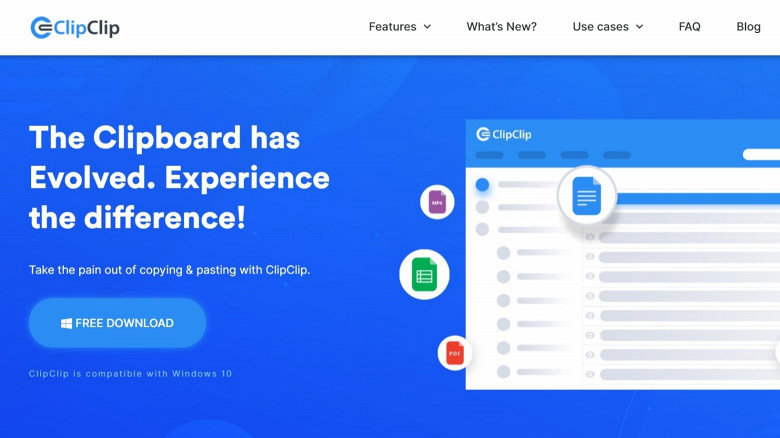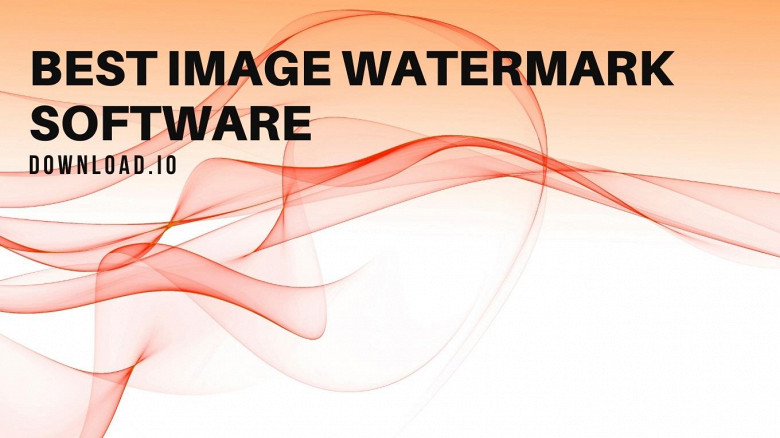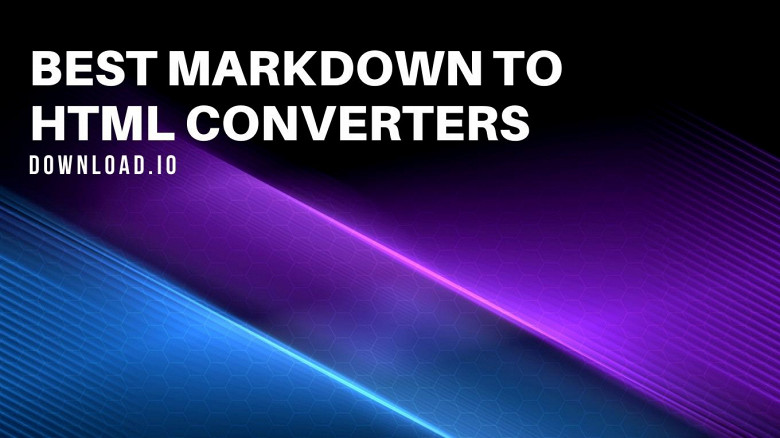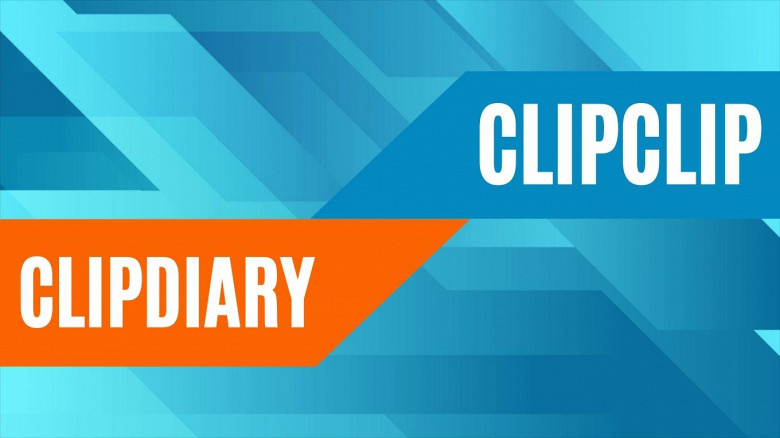
The ‘Copy’ function on PCs and laptops, and later smartphones, was invented to help people save a couple of seconds when copying data for immediate use.
Despite being a game-changer, it’s pretty flawed, providing users with a single copying instance of a single entry, providing very little flexibility on how copied content can be used. The previous (copied) entry gets overwritten if you use the same function again.
Clipboard manager tools and computer software were invented to provide people with more options regarding the handling of copied data.
Comparison Takeaway: ClipClip is the stronger, better-rounded, and cheaper option than ClipDiary.
ClipClip in a Nutshell
ClipClip is more than just a clipboard manager. It’s a clipboard organizer; it’s a watermarking software; it boasts integrated optical character recognition, and it can even convert Markdown files to HTML or URL.
This program is among the most versatile freeware for power users, offering a host of features that can tackle reformatting tasks, send documents for press releases via e-mail or social media networks, decode and encode any file, and much more.
It was rightfully dubbed the Jack of All Trades by many, as its features encompass some of the essential functions of history tracking apps, translators, screen capture programs, OCR and watermarking tools, and most importantly, premium-quality Windows clipboard management functions.
Main Features of the ClipClip Clipboard Manager
ClipClip boasts a host of advanced features, mainly responsible for its nearly unparalleled versatility. From simplified copy-paste shortcuts, over customizable sophisticated hotkeys and a detailed clipboard history, to a myriad of actions that can reformat, edit, store, or in any other way modify images and text clips, ClipClip can do it all.
Text Clip Actions
Given that most Windows users mainly copy and paste text-based content, the powerful text clip actions of ClipClip make it one of the strongest, best-rounded clipboard manager software on the current market.
This program features Text-to-Speech technology, which can convert text to audio; this is perfect for presentations and people who want to become familiar with the content on a particular website while performing other tasks.
Clips taken with ClipClip can be instantly sent to Twitter, Pastebin, or e-mail without shutting the app down. This program can also decode and encode HTML and URL clips.
Numerous other actions can be taken on text-based clips, including changing the format to or from plain, rich text, or HMTL; translating clipboard text into any of the supported languages; calculating various mathematical expressions or counting the words and characters in the clip; capitalizing, removing, or replacing selected text, and more.
Image Clip Actions
Editors, photographers, journalists, and other people who frequently have to copy, edit, share, and use photo-based content in different ways will find ClipClip a potent tool. If you search for advanced features to beat even Microsoft Word, you’ll find them in this computer software.
With ClipClip, image-based clips can be blurred, flipped, resized, or rotated with a double click or a few simple clicks. Users can also seamlessly add margins or watermarks to protect their intellectual property rights.
The integrated OCR technology (optical character recognition) is one of the most heavily acclaimed features of ClipClip. With it, users can extract text from their image clips quickly and reliably. Because of this specific feature, ClipClip is also known as one of the most straightforward beginner-friendly OCR tools for Windows.
Screen Capturing Utility & Clipboard History
ClipClip can be used in a variety of ways. Users can take not only clips but screenshots and video recordings as well.
The built-in Screen Capture Tool extends the usability of image and text-based actions to screenshots. Anything that may be on the user’s screen can be snapped as a clip, including videos and GIFs.
The screen capturing capabilities and functions of ClipClip are advanced, powered by cutting-edge contour detection. By utilizing a special algorithm, this program can seamlessly detect images, as well as other shapes, automatically.
Fully Configurable Hotkeys
One of the primary purposes of ClipClip is to provide a more streamlined model of copying and pasting content onto its built-in clipboard. The default ‘copy’ (ctrl + C) function can be customized with a different hotkey and assigned to a different slot or combination of keys.
What makes ClipClip so versatile is the fact that most of its functions have their own shortcuts. For example, Ctrl + L pins the selected clip; ctrl + S saves the selected clip as a file; ctrl + U opens all selected clips in the Thumbnail viewer. These shortcuts are set as defaults, and all of them can be assigned different custom shortcuts.
Pros
ClipClip is equipped with a host of exquisite functions, encompassing OCR, screen-capturing, file editing, reformatting, and other tasks
- Its outstanding versatility does not inhibit its ease of use
- Perfect for users of all skill and experience levels
- 100% free to use
- A detailed clipboard History tab offers a clean overview of all clips
- Customizable, sophisticated hotkeys
Cons
- Some users may need a bit more time to get accustomed to each one
Try ClipClip or read the full ClipClip Review for an in-depth breakdown of features and capabilities.
ClipDiary in a Nutshell
ClipDiary is an easy-to-use clipboard manager equipped with well-rounded, powerful tools. It is a premium program, although a free option is available for download on ClipDiary’s official website.
Its main highlights encompass a detailed, simplified interface, dozens of supported file formats, strong encryption, and many clipboard management tools.
Main Features
Just like ClipClip, ClipDiary is more than just a clipboard management program. It boasts simple screen capturing functions, a couple of editing features, a variety of features geared towards creating or editing, and a portable version designed to run on weaker machines.
Streamlined UI
The clean, simplified user interface is one of ClipDiary’s strongest features. It makes the program more accessible for beginners, and its straightforward nature helps advanced users get accustomed to it quickly.
There are only a handful of menus, including Clipboard History and Snippets, from which users can access both default and custom folders. The icons are adequately sized and designed in a self-explanatory fashion.
Snippets and Templates
For users that frequently copy and paste the same clipboard text and image clips, the Snippets feature can be of invaluable help. Clips can be saved as Snippets, which are stored in a separate menu, allowing users to revisit and use them at any point.
Robust File Encryption
The ClipDiary features a deeply encrypted database. Every file and clip taken or used within the program is protected by AES 256 encryption, ensuring complete file integrity and security. This is not your standard Windows clipboard manager.
Simple Editing Tools
With ClipDiary, users can edit all clips and snippets in a number of ways. Clipboard text, links, images, and other file types can be reformatted; additionally, the ClipDiary app supports a variety of hotkeys, all of which can be reprogrammed to fit the needs of every user.
Pros
- Easy to work with, great for beginners
- Clean, small user interface
- Light clipboard management software
- Supports text, link, and image-based clips
- Multi-pasting
- All files and clips used within the app are protected by robust AES 256 encryption
- Offers Snippets, which are special templates for text-based clips
Cons
- Premium software available through paid licenses
- Unmodifiable UI dimensions
ClipClip vs ClipDiary
Both ClipClip and ClipDiary are versatile clipboard manager programs that boast a range of robust features.
To determine which software is the leading clipboard manager, we have pitted ClipClip vs. ClipDiary in a contest of versatility, performance, and value, dissecting their strongest and weakest points, so without any further ado, let’s dive in:
Round 1: Versatility
As one of the best-rounded clipboard manager programs on the market, ClipClip offers unparalleled versatility. Unlike ClipDiary, which is primarily focused on clip creation and handling, ClipClip provides a range of tools outside of its main scope, including OCR, screen recognition and capturing, watermarking tools, and more.
While ClipDiary is a remarkably versatile software, its usefulness outside of clipboard management tasks isn’t as significant as ClipClip.
Round 2: Features
Both ClipClip and ClipDiary are supplied with a set of outstanding, powerful features. As established earlier, ClipDiary’s tools and functions mainly revolve around creating, editing, and pasting photo and text-based clips, links, and files.
The Snippets templates of ClipDiary are remarkably useful for content creators, content editors, and photographers; however, users can achieve similar effects with ClipClip’s Saved and Pinned clips.
Built-in editors, OCR, watermarking, translators, and analyzing tools of ClipClip are better-rounded and eliminate the need to use multiple apps to execute any professional task from start to finish.
Round 3: Price
One of the reasons why ClipClip is widely regarded as the best clipboard manager on the market is because it’s completely free clipboard management software that feels professional. All of its features are unlocked for everyone from the start.
ClipDiary, on the other hand, offers a free version equipped with limited features while it’s a premium clipboard management program. Even though it isn’t overly expensive, it still requires users to make an account and pay for the number of licenses they want to use.
Round 4: UI and app Design
The user interface of programs that were meant to save time and enhance the workflow of the user needs to be simple and clean. It needs to be simple enough for a beginner to use it effectively and for a professional to learn the basics within a few hours; both ClipDiary and ClipClip check all these boxes.
ClipDiary’s UI is somewhat slimmer, and the icons are slightly bigger, but the window can’t be maximized. The dimensions of ClipClip’s UI can be tweaked. The interface looks modern, clean, and intuitive.
Although both ClipClip and ClipDiary offer an excellent UI for their respective programs, ClipClip does a better job by enabling users to customize it.
Final Verdict on Free Clipboard Management Software Options
ClipClip is objectively superior to ClipDiary in nearly all fields of performance. It’s a drastically more versatile program designed to cover a range of different tasks; its features offer more customizability; its user interface can be tweaked, and it looks more up-to-date. More importantly, ClipClip is a free program, whereas ClipDiary isn’t.
The versatility and strong features of ClipDiary make it an excellent alternative to ClipClip, although the latter offers superior performance in all regards. To conclude the ClipClip vs. ClipDiary bout, ClipClip is the stronger, better-rounded, and cheaper option than ClipDiary. If you search for a top-tier Windows 10 clipboard manager with a high-level ability to organize your daily work and formatting, ClipClip sets an example on how to do it right. Not just your standard Windows clipboard manager!