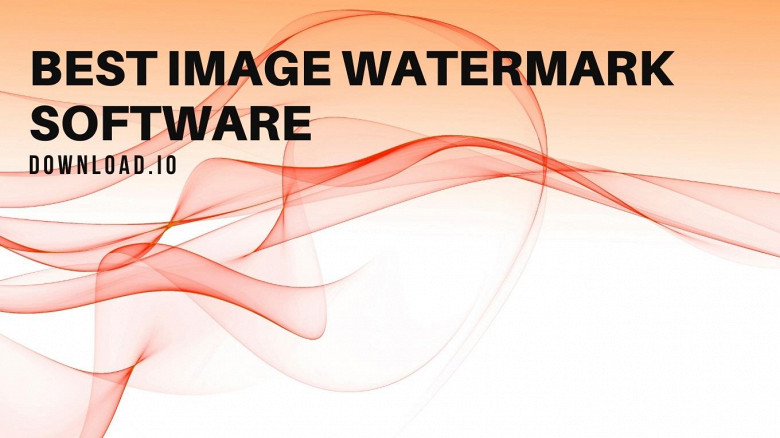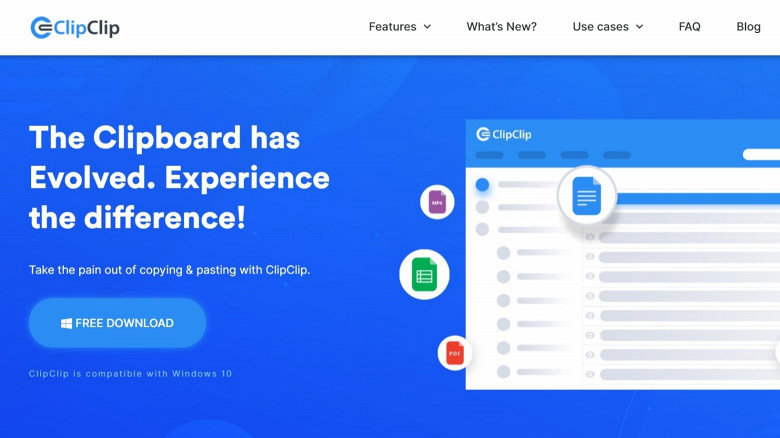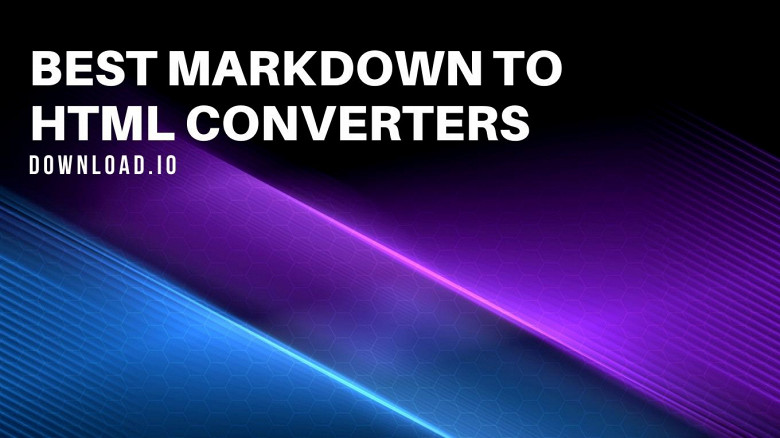
While learning Markdown isn’t overly hard, converting Markdown to HTML is something that certain content creators, developers, and content writers sometimes struggle with. Fortunately, dozens of Markdown editors can be found and downloaded online, helping you format your Markdown files quickly and reliably.
If you are searching for the best easy-to-use Markdown editors and tools, you have come to the right place. Check out our list of the best Markdown to HTML converters below:
ClipClip
ClipClip is the ultimate clipboard management tool widely acclaimed for its outstanding versatility.
At its core, ClipClip was designed to boost productivity, offering streamlined tools for cutting and editing photo and video-based clips, but it also sports a simple-to-use Markdown to HTML features built into the software.
What makes ClipClip the best Markdown to HTML converter is its ability to store clips as Markdown files, as well as plain text, HTML, or in rich text format. Its clean UI and shallow learning curve make it ideal for beginners while its robust, versatile features are more than suitable for power users and professional editors and programmers.
Users can seamlessly convert the format of their clips using the appropriate actions on text clips. These include changing the text format, translating text from clips with a click, analyzing word & character count, replacing or removing text, white spaces, and underscores, and more.
Notable Features
Some of ClipClip’s main Markdown to HTML-based features revolve around decoding and encoding. With ClipClip, users can decode or encode HTML, as well as decode or encode URLs.
This software allows users to easily manage all of their clips by saving, pinning or highlighting them, storing them in existing or newly created folders, as well as sending them to collaborators or colleagues via email, Pastebin, or even Twitter with a simple click.
Additionally, ClipClip offers a host of image-based clip management tools, including the built-in optical character recognition software, simplified color adjustment function, flipping, rotating, and resizing of images, adding watermarks, as well as margins and blurring pictures.
How to Use It?
ClipClip is an advanced Markdown to HTML freeware. You can grab the installation launcher for free on ClipClip’s official website.
After installing ClipClip to the desired drive, launch the app, and you will be taken to the main dashboard. As soon as you start taking clips, the ‘Latest Clips’ section will be updated, showing the date and time when the clip was taken, its type, and title.
By right-clicking on the ‘Saved Clips’ tab, you can create a new clip in plain text, rich text document, or HTML format, edit the format of existing clips, or apply actions to them.
StackEdit.io
StackEdit is an online markdown editor counted among the most convenient Markdown to HTML tools on the market, offering powerful features and a browser-based design.
Its markdown syntax highlighting, simplified text formatting, and simple yet highly customizable controls are well-suited for both professional editors and beginner writers or content creators.
One of the main reasons why it’s among the more popular tools is the fact that it supports a broad array of both conventional and more or less atypical formats, such would be LaTex mathematical expressions, UML diagrams, musical scores, even emojis, as well as a variety of GitHub formats.
StackEdit.io is licensed under Apache and is free to use. Moreover, its customer support team is both knowledgeable and readily accessible, ensuring users have an all-inclusive writing and editing experience.
Notable Features
If you’re looking for Markdown editor tools equipped with advanced yet intuitive tools that can tackle both HTML and other formats, StackEdit may be what you are looking for. This editor is suited for content creators and editors that want to write documentation, build their web pages, and everything in between.
With an exquisite syntax highlighting feature, formatting markdown files and styling text becomes a breeze.
On top of that, the features streamlined WYSIWYG controls consisting of intuitive shortcuts, a plethora of formatting buttons, and a convenient user interface that is both stylish and easy on the eyes. Whether you want to use it for writing documents, convert Markdown to HTML, or create engaging content, StackEdit has the tools you need to do so.
Its smart layout allows you to convert Markdown to HTML while providing you with a preview of any changes you’ve made in real-time. Furthermore, the Scroll Sync feature can be used to configure your scrollbar features and bind them to the editor panel, providing you with even more flexibility when writing, editing, or converting Markdown to HTML format.
How to Use It?
You can use StackEdit.io directly from the brand’s web page. All of its features can be used directly from your browser. Just open the StackEdit text editor link and tap the ’Start Writing’ button (located at the page’s header).
Although it’s leading software in the market of in-browser Markdown editors, a downloadable app is also available for people who wish to use it offline.
Docusaurus
Docusaurus is arguably among the top Markdown editors and document conversion tools, mainly because of its extraordinary versatility. It provides users with streamlined tools that can be used to convert Markdown to HTML, but it’s not a dedicated Markdown editor software.
It’s a well-rounded platform designed to supply power users with the necessary tools to optimize their web pages, convert markdown documents, build engaging content, and launch collaborative projects.
When it comes to the creation, formatting, and converting of documents (whether in HTML or any other format), Docusaurus is among the best platforms for professional content writers and website engineers.
Notable Features
Docosaurus is compatible with MDX formats, which means that you can write your documents in this language, and the program will convert your content into static HTML files automatically. With full React support, you can also implement React elements into the session.
Markdown text localization is one of the most impactful features of Docosaurus, as it comes supplied with built-in translation tools that can be deployed both in bulk and individually.
The main feature of Docosaurus is Document Versioning. This is essentially a comprehensive conversion tool that allows you to reversion your Markdown text to rich text, plain text, HTML, and various other formats.
Finally, this is an open-source program that is currently in its second Beta stage. Although there is still some room for improvement, Docosaurus is still among the most widely used Markdown apps suited for both professional engineers and greenhorn developers, editors, and writing aspirants looking for a program to create, format, and edit their content.
How to Use It?
To use Docosaurus, you’ll need to download it from the platform’s website. The installation manual is available on docosaurus.io/docs/installation, but in short, you’ll need to run a command-line tool and basically export a ’skeleton’ of Docosaurus’s website.
You can also customize each project by using various templates or importing your own configuration settings. Furthermore, various modules and plugins can be exported from the platform to reinforce its versatility further.
If you have been using the first Beta version of Docosaurus, you can run the ’migration cli’ string to upgrade to the second Beta automatically.
Markdowntohtml.com
Markdowntohtml.com is a free browser-based Markdown to HTML converter. It is equipped with a set of simple, highly intuitive tools, although they are somewhat limited in comparison to most of the programs in this guide.
The main advantages of markdowntohtml revolve around its beginner-friendly design – a clear UI, self-explanatory features, on-site guides and explanations, and easy examples that help even the most immediate of beginners use the app efficiently and effortlessly.
Notable Features
The browser-based design eliminates the need for an app, although it also hinders its flexibility - you can’t use markdowntohtml.com offline.
On the brighter side, this platform features a simplified Markdown text editor, which can be used to enter or import Markdown or HTML files. You can preview the outcome in the section on the right side of the editor.
The remainder of the platform consists of guides, lists, basic formatting code blocks, and walkthroughs, all of which can also be found on GitHub.
How to Use It?
Enter the markdowntohtml.com link in your browser, and acquaint yourself with the site. Aside from basic formatting code blocks and lists, there are a couple of unique strings that you’ll need to learn to efficiently use this program.
The ’Enter Markdown’ editor will be pre-selected as soon as you enter the side. Either type or paste your Markdown content in it; the Preview will also automatically open, but you can also see raw HTML by clicking on the next tab.
The Download button is located on the right side of the Enter Markdown tab, but you can also manually copy the HTML file from the Preview section.
Microsoft Word
It is safe to say that Microsoft Word is one of the most versatile and useful online tools when it comes to content creation and basic editorial tasks.
By default, you can create and save plain text and rich text files in Microsoft Word, use its online tools to upload your files to Google Drive, and add HTML hyperlinks to selected text, but you can’t convert Markdown files without the Markdown Conversion Toolkit.
The Markdown Conversion Toolkit is a paid software that augments Microsoft Word’s already-massive versatility, allowing you to create both Markdown and HTML files, convert them, and save your rich text or plain text files in Markdown or HTML formats.
Notable Features
One of the main benefits of Microsoft Word’s Markdown Conversion Toolkit is that most power users are at least familiar with Word’s layout and the file management advantages that Google Drive offers. By installing the Markdown Conversion Kit, you’re essentially improving one of the best content creation programs that money can buy.
The highlight feature of this addon is the ’Convert Word to Markdown/HTML’ function. As simple as it sounds, it allows you to convert any existing Word document into Markdown or HTML format with a click of a button.
You can also start a fresh Word document from the Markdown Converter app, which eliminates the need to run two processes simultaneously.
The Conversion History tab shows a clean preview of past Markdown or HTML conversions, but it also allows you to export, save, or delete files you no longer need.
How to Use It?
To use Microsoft’s Markdown Converter, you’ll need to purchase it from Microsoft’s store and install it. Launch the app after the installation is done, and you will be greeted with a simple menu consisting of four sub-sections – Home, Conversions, Utilities, and Online Help.
The bulk of Markdown to HTML conversion operations can be performed from the main menu (Home); you can create a new word document, convert an existing one, or view your Markdown conversion history from there.
Visual Studio Code
Visual Studio Code is a free open-source code writing and editing program equipped with a myriad of features, including an extensive host of Markdown compatible functions and tools.
Even though it is not a dedicated Markdown to HTML file converter, Visual Studio Code supports a breadth of Markdown extensions offers a clean UI with built-in Markdown preview, several preview locking functions, and an integrated Markdown editor.
Whether you want to create new Markdown files, reversion them, or convert your files to HTML, you can do that and much more with this advanced program. On the downside, its learning curve is slightly steeper compared to software like ClipClip.io, StackEdit.io, Docosaurus, and especially markdowntohtml.com, but it’s still one of the best all-round editors.
Notable Features
The core features of VS Code are streamlined and can be used straight out of the box with minimal configuration tweaks. You can create Markdown text files in the app, edit existing Markdown files, and convert files to multiple formats that Visual Studio Code supports.
Outline View is among the most valuable features of VS Code. It can be located at the lower end of the File Explorer section and is expandable. This section is a handy tool for reviewing the structure of your Markdown documents.
Several security features and protocols restrict displayed content in Markdown Preview, providing additional protection from possible hacking attempts. The level of security can be tweaked by running the appropriate command line (Markdown: change preview security settings) in relevant Markdown files.
The main highlight is the integrated Markdown compilers built into VS Code’s task runner feature. You can convert and save MD and HTML files, but you’ll first need to install Markdown compiler plugins compatible with this program.
How to Use It?
Visual Studio Code allows you to create, save, and export markdown pages and files, but you’ll first need to install the software.
VS Code’s installation launcher can be downloaded from the platform’s official website, after which you need to run it and select your installation destination.
To access its Markdown to HTML converter functions, you can tap right-click on the Editor Tab section and choose Open Preview. It can also be done via shortcut Ctrl + Shift + V. Download any Markdown compiler of your choosing and install it. The compilers will be automatically integrated into VS Code sessions.
How Can You Read Markdown Files?
Essentially, Markdown is a markup language, which means that it’s a coding platform designed to format documentation in a certain way.
You can share raw Markdown documents and Markdown content with others if you want to, but only IT professionals and people who know how to convert Markdown markup language themselves would be able to use it.
Instead, the smartest way to read, share, and generally use Markdown files is to use a Markdown converter. Online Markdown editors, as well as downloadable converters, can help you achieve this.
What Format Should I Choose When Converting Markdown Files?
Ideally, it would be best if you converted Markdown to HTML. Given that Markdown is a code whose formatting may confuse your colleagues or audiences, converting Markdown to HTML files is the way to go.
Exporting your markup to HTML documents is an excellent way to build content for static websites, as it eliminates the need for post-formatting and the use of external applications. Furthermore, HTML convert helps improve text readability and non-coding content creation.
To convert Markdown to HTML files, you can use any HTML converters in this guide. Both free and paid programs and many tools and software with built-in editor tools have been featured to provide you with more versatile options and choices.
Conclusion
The best Markdown to HTML converter is the program that you can comfortably use with confidence. Some apps are free; some are simple, while many are both.
If you’re looking for an advanced, highly versatile Markdown to HTML editor, VS Code and StackEdit.io both fit the description. If you are a professional that demands a streamlined platform with powerful features that are still intuitive and easy to use, ClipClip's Markdown editor may be what you’re after.
In summary, even free markdown editors, converters, and compilers can get the job done. We hope that we have helped you find the right software for your needs.