
If you’re here reading this, chances are you’re trying to find the best e-mail clients software products for Windows OS. Finding the right program isn't an easy job because of the variety of software available out there. Some of them are free and some of them are paid bringing additional features to users. So, in order to help you here is the list of the 10 best e-mail clients software products you can try rated by number of user downloads on Download.io portal. Hope that you will find our list useful and that you will find the right software for you!
Mozilla Thunderbird
An open-source, free and cross-platform mail client and news reader for most modern operating systems
Thunderbird makes emailing safer, faster, and easier than ever before with the industry's best implementations of features such as intelligent spam filters, built-in RSS reader, quick search, and much more.
Tabs
If you like Firefox’s tabbed browsing, you’re going to love tabbed email. Tabbed email lets you load emails in separate tabs so you can quickly jump between them. Perhaps you’re responding to an email and need to refer back to an earlier email. Tabbed email lets you keep multiple emails open for easy reference.
Double-clicking or hitting enter on a mail message will now open that message in a new tab window. Right-clicking on messages or folders will open them in a tab in the background.
When quitting Thunderbird, visible tabs will be saved and will be restored when you open Thunderbird the next time. There is also a new Tab menu on the Tab toolbar to help you switch between Tabs.
Search
The new search interface in Thunderbird 3 contains filtering and timeline tools to pinpoint the exact email you’re looking for. Thunderbird 3 also indexes all of your emails to help you search even faster. Your search results are displayed in a tab so you can easily switch back and forth to your search results and other email.
Message Archive
If you think you’re going to need an email in the future but want it out of your inbox without deleting it, archive it! Archiving helps you manage your inbox and put your email into a new archive folder system.
Selecting the Archive button or hitting the ‘A’ key will archive your email.
Add-ons Manager
Find and install add-ons directly in Thunderbird. You no longer need to visit the add-ons Web site—instead simply fire up the Add-ons Manager. Not sure which add-on is right for you? Ratings, recommendations, descriptions and pictures of the add-ons in action help you make your selection.
Smart Folders
Smart Folders helps you manage multiple email accounts by combining special folders like your Inbox, Sent, or Archive folder. Instead of going to the Inbox for each of your mail accounts, you can see all of your incoming email in one Inbox folder.
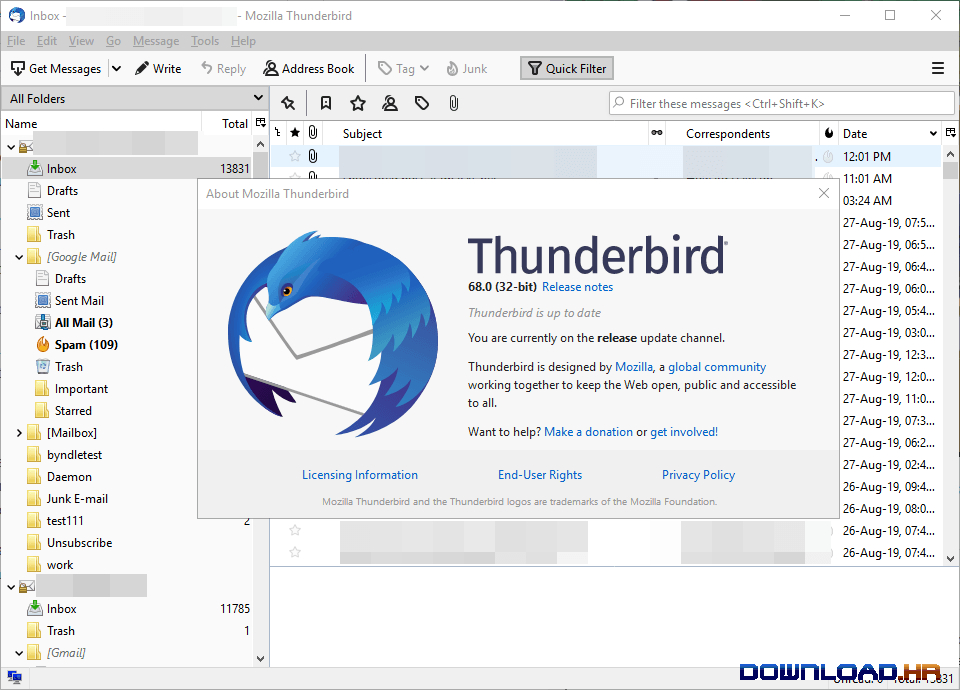
Download Mozilla Thunderbird| Visit Developer’s Website
IncrediMail
Advanced, feature-rich email program that offers you an unprecedented interactive experience
IncrediMail is a fun, powerful and user-friendly email program available to everyone free of charge. IncrediMail lets you add 1000s of backgrounds, emoticons, ecards, sounds, animations, and 3D effects to your emails. You also get fun animated characters to notify you of incoming email. IncrediMail is compatible with leading email services including Hotmail, Gmail, Yahoo, and AOL, and supports POP mail protocols as well as HTML mail formatting. Importing your active email accounts and messages with IncrediMail is quick and simple.
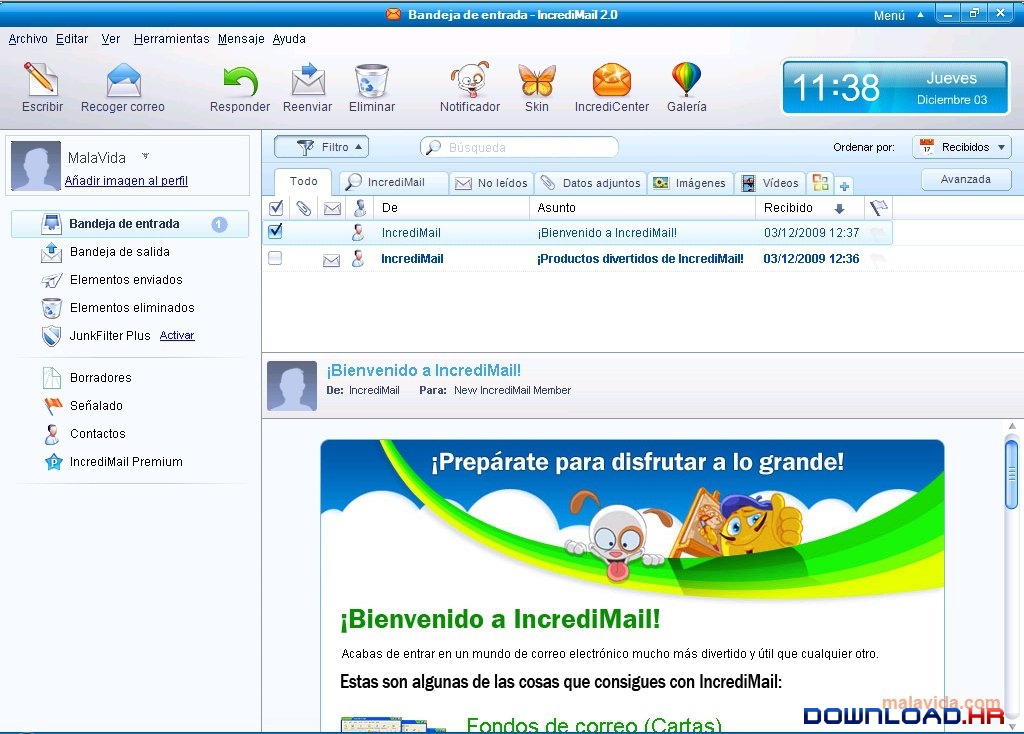
Download IncrediMail| Visit Developer’s Website
Fast Mailer Pro
Fast Mailer Pro is an ultra fast subscription-based mass mailer.
Fast Mailer Pro is an ultra fast subscription-based mass mailer used by many Internet professionals and online store owners, to notify their customer base about various events and promote their new products and services. This program lets you create and manage large mailing lists, and generate personalized email messages utilizing message templates. Fast Mailer Pro lets you define multiple independent SMTP server connections, it utilizes the latest in multithreading technology, to send out emails as fast as it is possible. You can easily define messages and insert macro substitution patterns, to be replaced by information from the database, for each recepient, just before dispatching. You can use all the standard message formats like plain text, HTML or even create a rich content message in the Microsoft Outlook Express and export it into the program. Fast Mailer Pro is easy-to-configure and lets you import an email mailing list of subscribers into the internal database quickly and easily. It lets you do filter-based manipulations on the email list, search for duplicate emails and enable or disable individual emails.
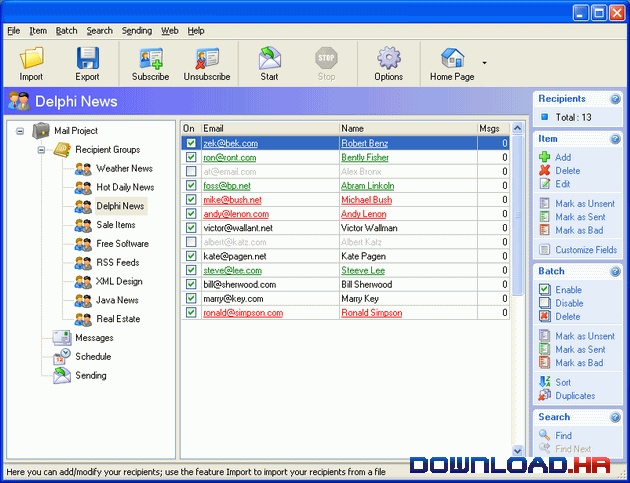
Download Fast Mailer Pro| Visit Developer’s Website
1st Mass Mailer
1st Mass Mailer is a very fast mass mailer with a lot of useful features.
1st Mass Mailer is a very fast mass mailer with a lot of useful features. This bulk email program is intended for sending personalized email messages to mailing lists of respondents. 1st Mass Mailer is used by many internet professionals and on-line store owners, to notify their customers about various events and promote their new products. 1st Mass Mailer lets you organize a subscription on your web site, it's easy-to-use, and configuration is very simple. The program allows to quickly import the list of respondents into its internal database, do filter based manipulations on the list, sort and search for duplicate emails and enable or disable individual emails. 1st Mass Mailer allows you to create and manage large mailing lists, and to generate personalized messages from predefined templates while sending. It lets you define multiple independent SMTP server connections and utilizes the latest in multithreading technology, to send emails to you as fast as it is possible. You can create separate, customized mailling lists, with varying number of fields (Name, Address, etc.), which contain information about the recipients. You can easily define messages and insert macro substitution patterns, to be replaced by information from the database, for each recepient, just before dispatching. You can use all the standard message formats like plain text, HTML or even create a rich content message in the Microsoft Outlook Express and export it into the program.
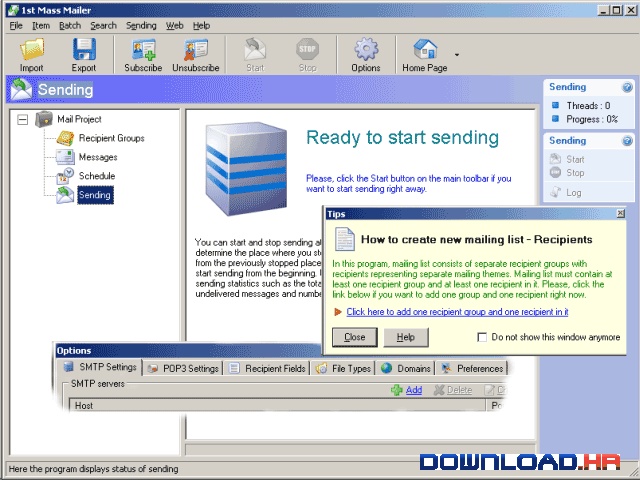
Download 1st Mass Mailer| Visit Developer’s Website
Newsletter Software SuperMailer
SuperMailer sends personalized serial mails and newsletters to your customers
With SuperMailer you can send personalized serial mails (like newsletters) as plaintext or HTML with additional attachment using up to 10 threads simultaneous. The recipients of the message can be imported from a text file, the Windows addressbook, from Microsoft Outlook, Excel or a SQL database. SuperMailer manages the recipients of the message, the email content and attachments in a project, so you can easily reuse the data. Emails as HTML can be easy created with the integrated WYSIWYG editor, so you can insert images, hyperlinks and tables on the fly in your email. While sending the emails you can see live the progress. After done you can save a protocoll as plaintext or HTML file. SuperMailer uses a SMTP server, Microsoft Outlook, a MAPI capable client, sends the messages directly to the recipient or uses a PHP script to send newsletter over your server/web space. Additional it integrates a function to check email addresses, hyperlinks, correct spelling and tracking for success control. With a subscription / unsubscription script (for free) you can manage your newsletter subscriptions and unsubscriptions very easily.
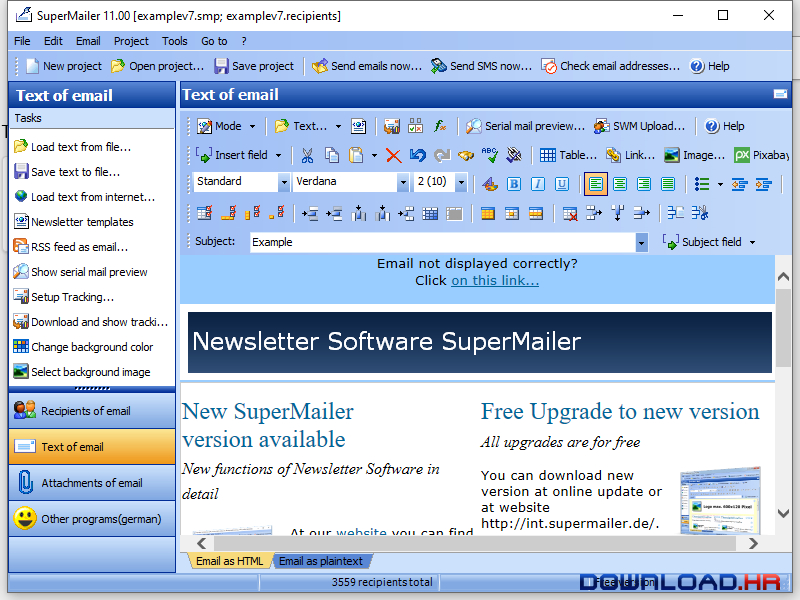
Download Newsletter Software SuperMailer| Visit Developer’s Website
Foxmail
A compact, yet very powerful email program with many useful features and a pleasant interface
Freeware e-mail program. Some features: Regular POP3 and Hotmail proxy to receive email from Hotmail as POP3 server, Compose HTML format email with WYSWYG, and read HTML email, Supports multiple accounts, each account with independent settings, Import/Export mails from/to Microsoft Outlook, Exchange, etc, Mail-Express Service (email is delivered to the destination mailbox directly without any SMTP server relaying), HTML/Text email templates, full customizable, Rolling bar for new coming emails, English spell checking and more...
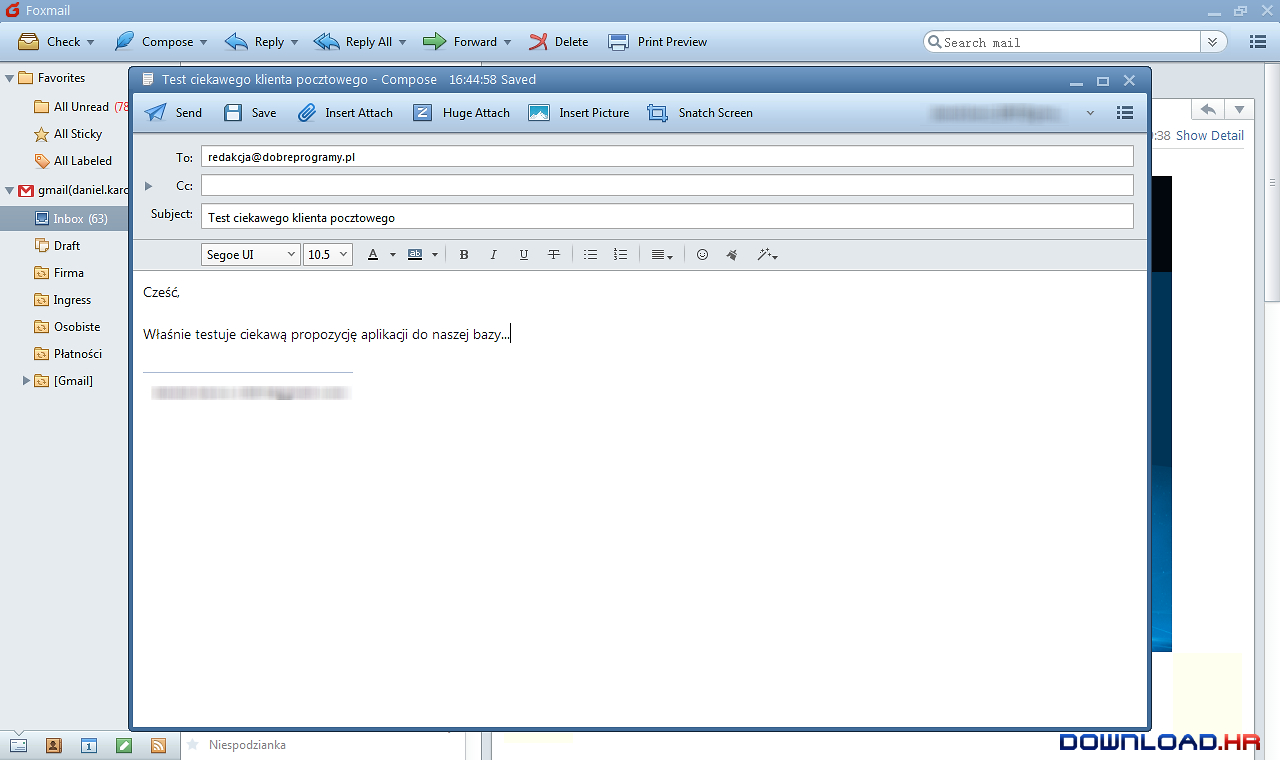
Download Foxmail| Visit Developer’s Website
POP Peeper
POP Peeper is an email notifier that runs in your Windows task bar and alerts you when you have new email on any of your POP3, Hotmail, MSN, Yahoo, Mail.com, MyWay, Excite, Lycos.com, or RediffMail ac
POP Peeper is an email notifier that runs in your Windows taskbar and alerts you when you have new email on any of your accounts. Send email directly from POP Peeper with spell checking and use the address book to email your frequently used contacts. A powerful AntiJunk system will clean up your inbox so you won't be distracted by new email only to discover that it's spam. POP Peeper allows you to view messages using HTML or you can choose to safely view all messages in rich or plain text. POP Peeper can be run from a portable device and can be password protected. Many notification options are available to indicate when new email has arrived, such as sound alerts (configurable for each account), skinnable popup notifier, voice notification and more. POP Peeper also implements standard security measures including SSL/TLS and OAuth2 (Gmail, Yahoo, Outlook).
Email Notification Options
Sound notifications: single sound for any new mail, or a customized sound for each account
Tray icon notification that display the color and number of new messages for each account
Flashing scroll-lock or num-lock LED
Windows popup indicating which account(s) received new email
BalloonTip displays the subject and sender of the last email message received
Automatically open POP Peeper or launch your email client when new email is received
Skin Notifier (optional download)
ScreenSaver (optional download)
Chime can repeat a sound until acknowledged andor launch another program when new mail arrives (optional download)
Snarl notification system plugin (optional download)
Voice Notification announces the subject and sender of your new messages (Plus Pack)
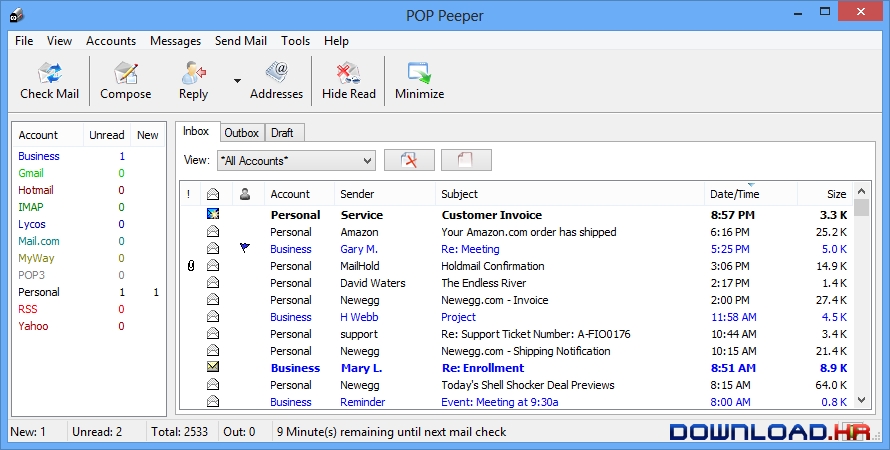
Download POP Peeper| Visit Developer’s Website
Pegasus Mail
An e-mail client suitable for use by single or multiple users on single computers or on local area networks
Pegasus Mail is a free, standards-based electronic mail client suitable for use by single or multiple users on single computers or on local area networks. A proven product, it has served millions of users since it was released in 1990. It is extremely feature-rich and powerful, yet remains small and fast.
Pegasus Mail does all the basics of e-mail extremely well, and far more than that... This list is by no means comprehensive - it concentrates on the highlights.
Multilingual availability - available with fully-translated French, German and Italian interfaces, as well as English.
Security, security, security: Pegasus Mail protects you from even the worst HTML-borne virus and trojans, and protects your privacy by intercepting web bugs. Pegasus Mail is immune to *all* the exploits that affect the "other" mailer - browse your mail with genuine confidence.
View your folders in either a multi-pane mode (like the "other" mailer) or in Pegasus Mail's powerful "classic" mode, where each folder has its own window and can be manipulated separately. Switching between these views is as simple as clicking a single button.
Mail filtering; Pegasus Mail pioneered this in 1991, and it's still the most powerful implementation of automated rule-based filtering you'll find in a mail client.
Bayesian filtering - Pegasus Mail's built-in Spamhalter Bayesian filter learns from the spam you receive and automatically files it in your junk folder.
Content control allows you to apply comprehensive rules to trap spam and unwanted mail
MailMerge allows you to create customized form letters to multiple recipients
Support for all major Internet mail-related protocols - SMTP, POP3, IMAP4, LDAP, PH
SSL Support on all protocols for secure mail access
Distribution lists allow easy management of large mailing databases
Support for multiple "identities" - easily-selectable groups of preference settings
Support for multiple users on the same machine as well as on networks.
Multiple folder formats and the ability to "mount" other users mailboxes on your desktop
Powerful message editor with full formatting capabilities
Full support for the Internet MIME protocol, including digests and alternative message types
Comprehensive HTML mail generation, in a responsible form - no remote images, scripts or other nasties, just a good range of tables, images and the other formatting you need for real mail.
Powerful, multiple addressbooks with aliasing ("nicknames") and full user detail records
Automatic listing of local users
Complete support for Novell NetWare local area networks, in both NDS and Bindery modes.
Selective download allows you to preview a POP3 mailbox before downloading it.
Offline operation allows you to read and compose your mail while you are not connected to the Internet.
Many ease-of-use features, including easily-accessible lists of recently-used addresses, directories and files, and address completion in any address field.
Message reader supports wrapping options to handle even the most deviant messages
Rich plugin interface allows third-party extensions and mail forms to be developed
Template interface allows you to design complex mail forms using a simple text editor
Spelling checker, with UK English and US English dictionary, and user dictionary additions.
Highlight signficant messages using your own colour schemes
Sort your mail by date, size, sender, subject, colour or thread, in ascending or descending order
Grouped views allow you poweful extended views of the mail in your folders, including presenting message threads based on their activity.
View attachments directly from within the program
Supports confirmation of reading and confirmation of delivery requests
Glossaries allow you to store commonly-used texts and expand them with a single keystroke
Automatic replies and automatic forwarding when interfaced with our Mercury mail server
Powerful encryption interface - the program has its own encryptor, and by adding readily available plugins, can support encryptors such as PGP.
Noticeboards allow controlled posting and reading in public mail areas, much like Internet news.
Optional copies to self ("sent mail" in other programs), with the ability to prompt for a folder where the copy should be placed, and full mail filtering support to file your copies.
Selectable and user-adjustable toolbars
Incredibly rich preferences set allows you to control practically every aspect of the program
Rich options for reporting new mail while the program is minimized on your desktop
Automatic hyperlinking of URLs and e-mail addresses, even in non-HTML messages
Over 500KB of well-indexed, logically-arranged online help
Drag and drop attachments from the desktop to Pegasus Mail
Notepads give you an easily-accessible workspace for storing notes and work in progress
Circulation messages allow you to send a message or document to successive people in order for comment and amendment.
Full DDE interface
Telephone message form for the office environment
Support for multiple simultaneously accessible POP3 and IMAP mailboxes.
Powerful Select feature allows you to select messages based on arbitrarily complex conditions
... and much more. The program is free - download it and see if it has the features you need.
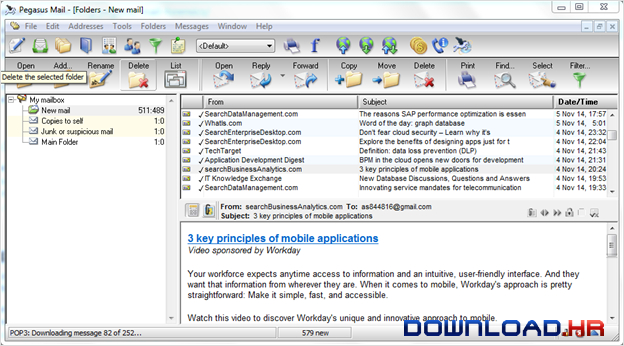
Download Pegasus Mail| Visit Developer’s Website
DreamMail
DreamMail is an email client that supports POP3, SMTP, eSMTP, Yahoo and Hotmail accouts and even RSS feeds
Multi-accounts & Multi-users:
· DreamMail can manage many users at same time, and can set perfectly many mail accounts.
Templates and signatures management:
· Mail templates are included into the software, and you caneasily create yourself new templates. You can also edit your signatures, and change them according to your feelings !
Antispam filter, scan every dangerous file:
· The antispam filter spots spams through all your mails and send them to SPAM box.
Miscellaneous protocols management:
· POP3, SMTP, ESMTP protocols are available. Webmails like Hotmail or Yahoo! are easily accessible from the User Interface.
Rules of messages:
· Manage black & white lists to send your mails to your Mailbox(es) or to Spam Box(es).
Multiple sending:
· You can send a mail to your whole family, or to many of your friends, Multi-sending can help you to write only one message for all receivers...
Data compress:
· Your data (accounts, contacts, mail list) can be automatically compressed to use less disk space.
View in HTML or TEXT mode:
· Received mails can be displayed on HTML mode or TEXT mode.
Preview online or offline:
· You can disable downloading online contents to protect your computer from spams.
Easy access to source and headers:
· Headers and source can be easily displayed
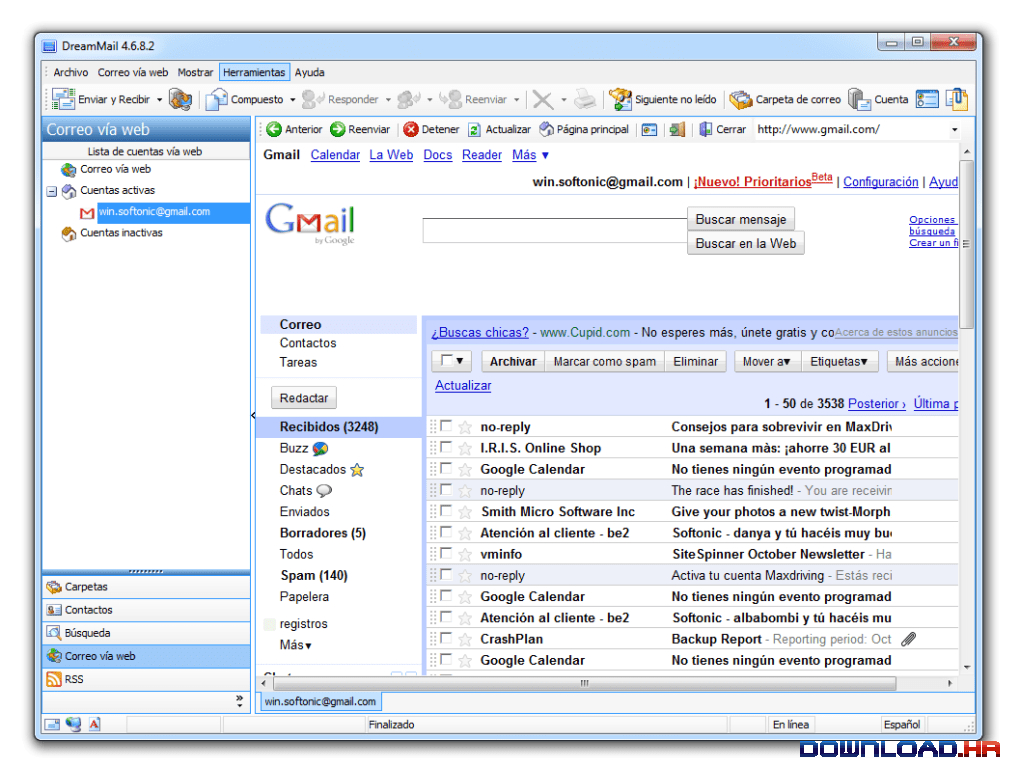
Download DreamMail
Howard E-Mail Notifier
Email checker for Outlook.com and Live.com
Howard E-Mail Notifier is a small program that runs in the system tray and alerts you with a pop-up message when new email arrives in your Outlook.com (Hotmail) or Live.com email account.You can configure how frequently the program should check for new mail and also set a custom notification sound. When you left-click on the tray icon, the program will launch your browser and open your Inbox.The current version only supports a single mail account.
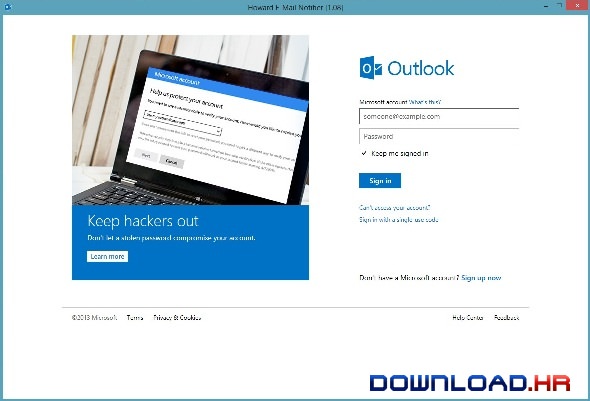
Download Howard E-Mail Notifier








