
If you’re here reading this, chances are you’re trying to find the best text-to-speech software products for Windows OS. Finding the right program isn't an easy job because of the variety of software available out there. Some of them are free and some of them are paid bringing additional features to users. So, in order to help you here is the list of the 10 best text-to-speech software products you can try rated by number of user downloads on Download.io. Hope that you will find our list useful and that you will find the right software for you!
Balabolka
The program converts text to speech and WAV/MP3 files.
The program converts text to speech. All computer voices installed on your system are available to Balabolka. The on-screen text can be saved as a WAV, MP3, OGG or WMA file. The program can read the clipboard content, view the text from AZW, CHM, DjVu, DOC, EPUB, FB2, LIT, HTML, MOBI, ODT, PRC, PDF and RTF files, customize font and background colour, control reading from the system tray or by the global hotkeys. Balabolka uses various versions of Microsoft Speech API (SAPI); it allows to alter a voice's parameters, including rate and pitch. The user can apply a special substitution list to improve the quality of the voice's articulation; this feature is useful when you want to change the spelling of words. The rules for the pronunciation correction use the syntax of regular expressions. Balabolka can save the synchronized text in external LRC files or in MP3 tags inside the audio files. When an audio file is played with players on a computer or on modern digital audio players, the text is displayed synchronously (at the same way, as lyrics for songs).
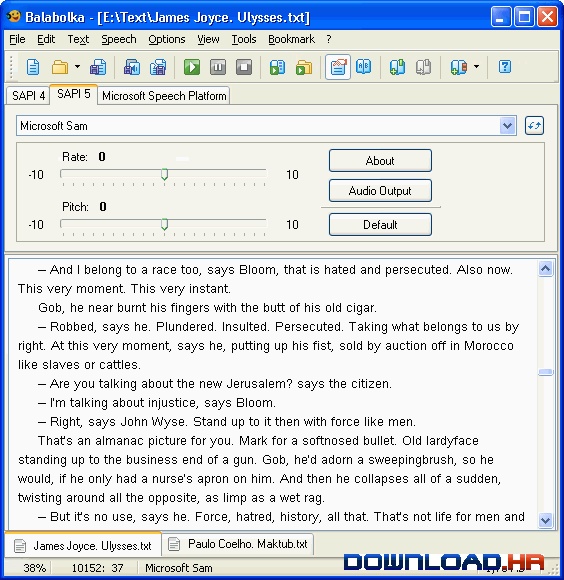
Download Balabolka| Visit Developer’s Website
DSpeech
DSpeech is a stand-alone program of Text To Speech
DSpeech is a stand-alone program of Text To Speech, specifically designed to furnish quickly and directly the functions of better practical usefulness, that are requested to this kind of programs.
DSpeech allows to save the output as a Wav or Mp3 file.
Some notable features of DSpeech are:
° Allows you to save the output as a .WAV, .MP3, AAC, AC3, WMA, OGG, OPUS, etc.
° Allows you to quickly select different voices, even combine them, or juxtapose them in order to create dialogues between different voices.
° DSpeech integrates a vocal recognition system that, through a simple script language, allows you to create interactive dialogues with the user.
° Allows you to configure the voices in an independent way.
° Thanks to apposite TAGs, it allows you to dynamically change the features of the voices during the playback (speed, volume and frequency), to insert pauses, emphasize specific words, or even to spell them out.
° Allows you to capture and reproduce the content of the ClipBoard.
° DSpeech is compatible with all vocal engines (SAPI 4-5 compliant).
° It allows to translate sentences between the main language and the language of the selected voice.
° AI dialog system. Not really useful, but amusing. It does not work in every language.
° It's able to dub movies; this feature synchronizes the reading subtitles (in the standard SRT format) with the playback of a movie. Player supported are Media Player Classic and later, and VideoLAN VLC Player.
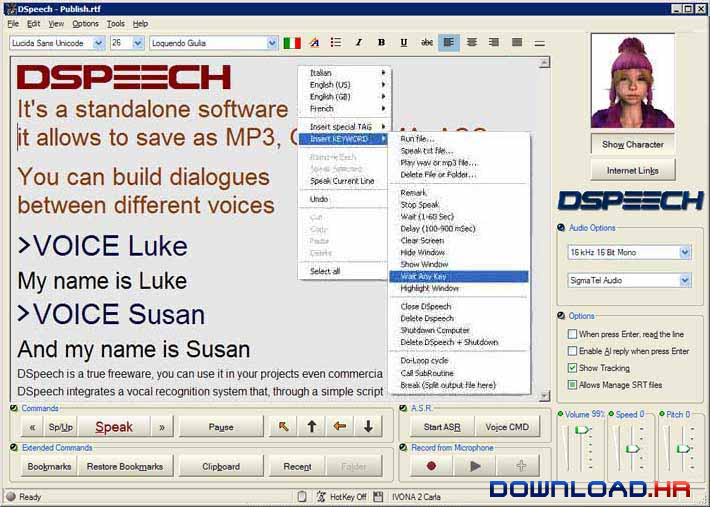
Download DSpeech| Visit Developer’s Website
2nd Speech Center
Converts any text into spoken words or even MP3/WAV audio files.
Converts any text into spoken words or MP3/WAV audio files! 2nd Speech Center is an award-winning text-to-speech player that lets you listen to documents, emails or web pages instead of reading on screen. In addition to text, 2nd Speech Center also allows you to convert text to MP3 or WAV files for listening later with your portable MP3 player. 2nd Speech Center can directly open Plain Text files (.txt), Microsoft Word files (.doc), PDF files (.pdf), EMail files (.eml), Rich Text files (.rtf), HTML files (.html). For Microsoft Internet Explorer users, 2nd Speech Center supplies a handy toolbar plug-in for Internet Explorer. 2nd Speech Center supports dozens of male, female and robotic voices for over 11 languages. 2nd Speech Center can monitor the Windows Clipboard and automatically process its contents. This feature makes it easy to read web pages, e-mail messages and any text of other applications. Additionally, 2nd Speech Center is integrated with many useful and timesaving features, such as talking alarm clock, talking reminder and powerful command lines for advanced users. And don't worry, the well designed user interface is very easy to use.
2nd Speech Center is an easy to use and super-powerful text to speech software. Don't let its small size fool you! It's filled with features...
Support Various Text File Formats - 2nd Speech Center can open and read Microsoft Word Documents (.doc;.docx), Rich Text Formats (.rtf), Emails (.eml), Web Pages (.htm;.html), PDF Files (.pdf) and any other plain text files directly.
Support Multiple Languages - Including American English, British English, Spanish, Dutch, French, German, Italian, Portuguese, Chinese, Japanese, Korean, Russian, etc.
Toolbar for Internet Explorer - An optional handy text-to-speech toolbar on your Internet Explorer.
Multiple Output Modes - Output synthesized speech either to your speakers or to audio files. Choose between MP3 and WAV audio file formats.
Pronunciation Editor - This feature is useful when you want to change the spelling of words, or separating syllables, corrects a word's pronunciation.
Control Tags - The standard text-to-speech control tags can be embedded in the source text to improve the prosody of text-to-speech translation.
Alarm & Reminders - Just as an alarm clock, 2nd Speech Center can announce time to you every special interval depend on your settings. And 2nd Speech Center also maintains a reminders list to remind you of your important business.
Powerful Command Lines - As an advanced user, you can use the command lines of 2nd Speech Center to do you want to do.
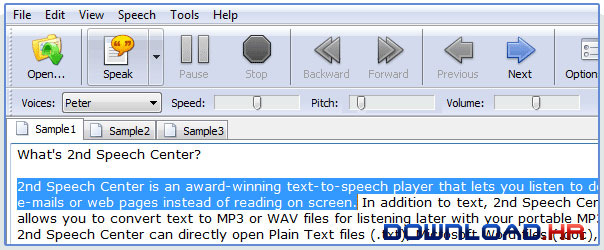
Download 2nd Speech Center| Visit Developer’s Website
Power Text to Speech Reader
Read any text aloud on your PC or save as mp3 files
Power Text to Speech Reader is an award-winning text-to-speech player that lets you listen to documents, e-mails or web pages instead of reading on screen,it uses voice synthesis to create spoken audio from text with natural voices.
You can listen on your PC or save text to MP3 or wave files for listening later. Even better, if you have a portable audio device you can take your text as MP3 files to the gym, in your car, or anyplace you need to go.It can directly open Plain Text files (.txt), Microsoft Word files (.doc), PDF files (.pdf), EMail files (.eml), Rich Text files (.rtf), HTML files. For Microsoft Internet Explorer users,Power Text to Speech Reader supplies a handy toolbar plug-in for Internet Explorer and for Microsoft Outlook supplies a handy toolbar plug-in for Outlook.Power Text to Speech Reader supports dozens of male, female and robotic voices for over 11 languages.
Power Text to Speech Reader can monitor the Windows Clipboard and automatically process its contents. This feature makes it easy to read web pages, e-mail messages, documents and much more.
Download Power Text to Speech Reader| Visit Developer’s Website
Hanso Recorder
Audio Recording and Text-to-Speech Converting Tool
Hanso Recorder is a feature-rich audio program developed for a wide range of sound tasks such as: converting CDs, tapes, DVDs, live performances, TV sounds, Internet radio, video games and any other sound source into audio files you can easily save on your computer. The software’s capabilities also integrate text-to-speech conversion that uses natural voices allowing you to listen to your documents while not around your computer. Hanso Recorder comes with support for the most popular formats including MP3, WMA, OGG, VOX, AU, AIFF.
This is a highly competent tool that can be used by anyone who wants to save their recordings or save their documents as audio files they can access from a multitude of audio playing devices.
After configuring the settings - the sound source, the recording quality, and volume, you can hit the record button. Just select the format you need and click Record CD. Required file format conversions are performed automatically with the use of smart caching to prevent duplicate conversions.
It’s very easy to configure Hanso Recorder which can be set to launch automatically at startup. The app also includes a recording scheduler that allows you to save your favourite TV or Internet Radio shows even when away. Moreover, Hanso Recorder offers you unlimited recording time. You can save the audio files under the title you want and in the directory you select.The main window is equipped with an Archive button to enable quick viewing or browsing of all recorded files, but also functions as deleting or playing recorded files in its integrated media player.
Hanso Recorder offers an attractive, user-friendly interface that makes handling any audio task easy (such as displaying a waveform image of an audio file, filtering, manipulating various audio effects and an equalizer to enhance the sound quality of all recordings, etc).
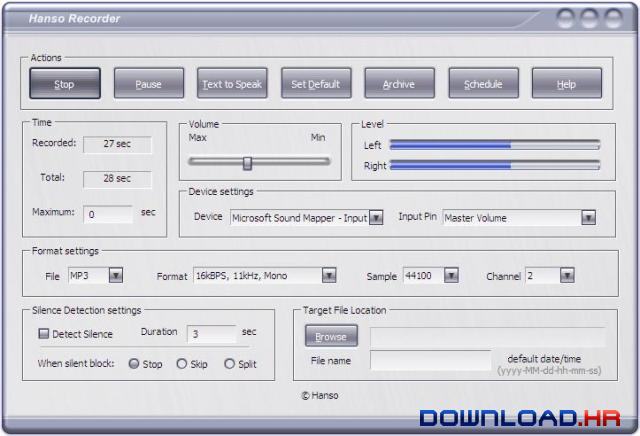
Download Hanso Recorder
Portable Balabolka
A portable Text-To-Speech program
Balabolka is a Text-To-Speech (TTS) program. All computer voices installed on your system are available to Balabolka. The on-screen text can be saved as a WAV, MP3, MP4, OGG or WMA file. The program can read the clipboard content, view the text from DOC, EPUB, FB2, HTML, ODT, PDF and RTF files, customize font and background colour, control reading from the system tray or by the global hotkeys.
The program uses various versions of Microsoft Speech API (SAPI); it allows to alter a voice's parameters, including rate and pitch. The user can apply a special substitution list to improve the quality of the voice's articulation. This feature is useful when you want to change the spelling of words. The rules for the pronunciation correction use the syntax of regular expressions.
Balabolka can save the synchronized text in external LRC files or in MP3 tags inside the audio files. When an audio file is played with players on a computer or on modern digital audio players, the text is displayed synchronously (at the same way, as lyrics for songs).
English, Bulgarian, Chinese (Simplified), Chinese (Traditional), Czech, Dutch, French, German, Hungarian, Italian, Korean, Polish, Portuguese (Brazil), Portuguese (Portugal), Romanian, Russian, Spanish, Ukrainian
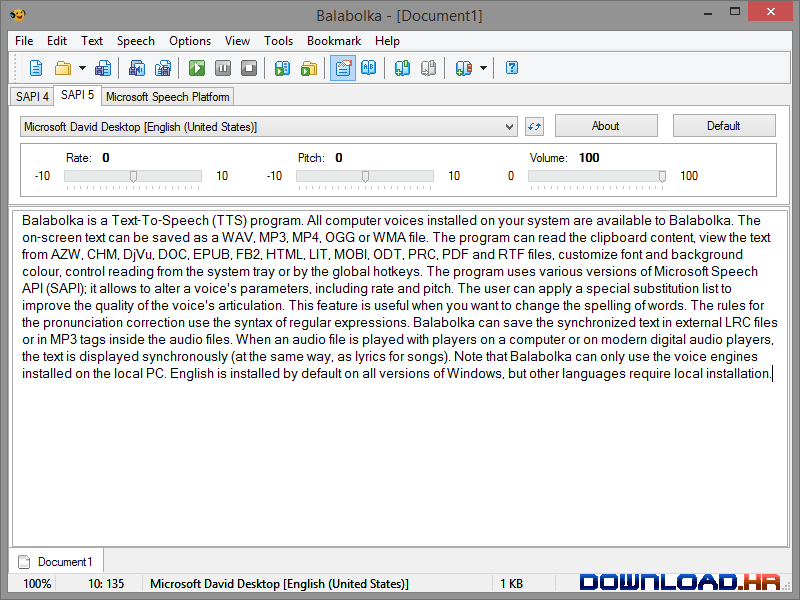
Download Portable Balabolka| Visit Developer’s Website
Synchronos Light
Synchronos Light is an affordable software to access digital dubbing or post-synchronization
Synchronos Light is an affordable software to access digital dubbing or post-synchronization. This is a very simple software that allows you to save time on your audio works. It can be used for dubbing and voice-over (cartoons, advertising, voice announcement, jingle, E-Learning, parody). Principle : The text scrolls under the red bar perfectly synchronously with the video. Goal : Help the actor to read its text in perfect sync with the image.
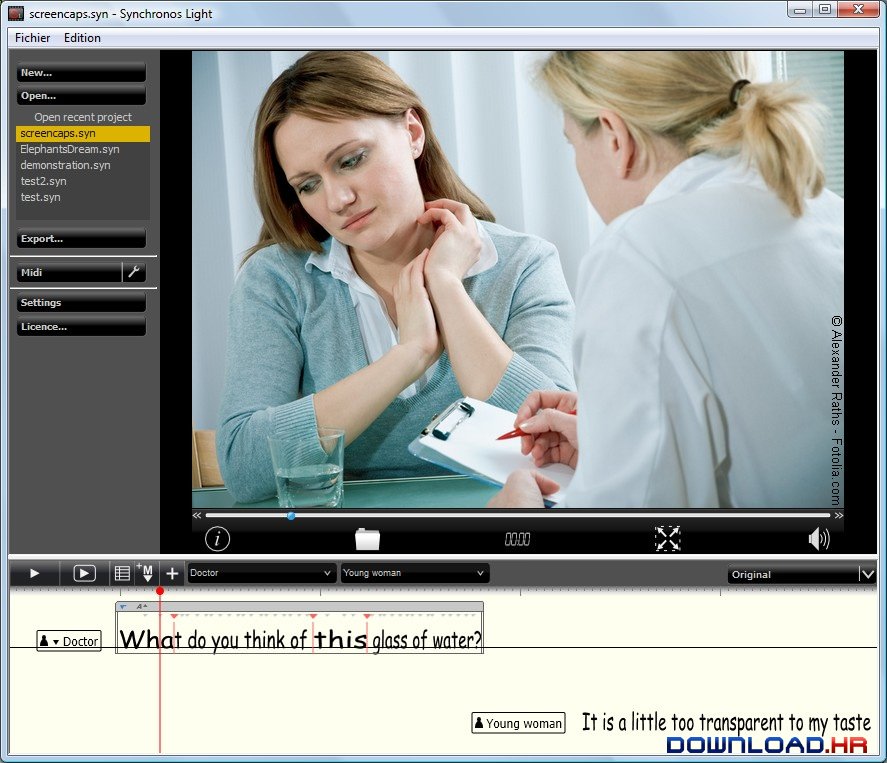
Download Synchronos Light
Talk Text
An easy to use text-to-speech application
Talk Text provides you with a lightweight and intuitive text-to-speech application that can play text files and clipboard entries. Talk Text offers you full playback control (pause, resume and stop playing), can append text files and features easy and fast access to the 'Speech Recognition' section of Control Panel.
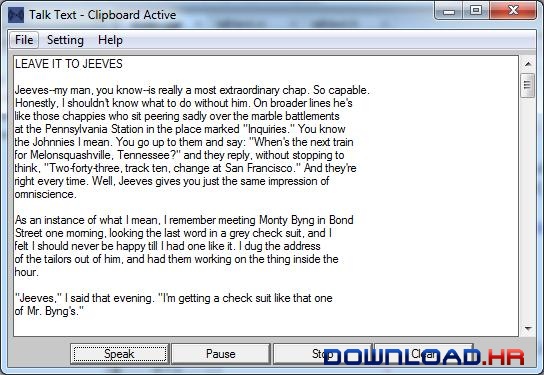
Download Talk Text| Visit Developer’s Website
Text Speaker
Text to speech conversion tool
Text Speaker is a text to speech conversion tool that enables you to listen to written words aloud and save the output as audio file. The program can read Word, HTML, RTF, or text documents and save the spoken text in MP3 or WAV format. Among other things, you can use the software to convert text documents and listen to them on your MP3 player, create audio narrations for videos or to reduce eye strain. Other features include a word processor interface, adjustable pronunciation and emphasis an more. Text Speaker supports the free Microsoft voices installed on your PC as well as professional AT&T voices that are supplied with the registered version
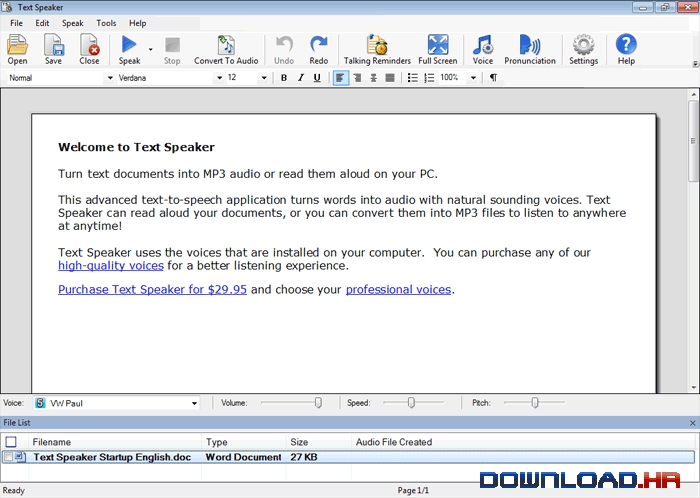
Download Text Speaker| Visit Developer’s Website
Audio Reader XL
Text to speech software for ebooks, texts, web pages, and creating MP3s files
Text to Speech Software Audio Reader XL reads aloud text easily. It?s text to speech software for reading eBooks, texts, web pages, and creating MP3s. The voice aloud reader read-aloud any kind of texts like
- Any kind of texts
- TXT text
- PDF (Acrobat Reader)
- DOC, DOCX (Word)
- EPUB
- RTF
- eBooks
- HTML files
- Texts from the clipboard
- websites
- Emails
- Text to MP3
The texts are displayed in an integrated editor and can be adapted if necessary. You can read the text aloud with only one mouse click. Upon request, the Text to Speech Software works in the background and reads texts automatically. Convert any text to MP3 files with our Text to Speech Software. Audio Reader XL is an easy to use Text Reader that converts any written text into spoken words or in MP3 files. With a few moves, the Text Reader makes Text to MP3 files from a variety of texts. This Text to Speech Software allows you to listen to your text comfortably in the car or at home with your MP3 player. Combine leisure and work with the Text to Speech Software Audio Reader XL.
Convert Word or any other business documents with the Voice aloud Reader or use the PDF to Speech function. Let it read important information or agreements on the way to the customer once again present in the car. You can study for important exams or for the school. Also you can read the learning material with the Text Reader Software in the gym or while jogging and internalize it. Audio Reader XL is the Voice aloud Reader to read any kind of texts or documents.
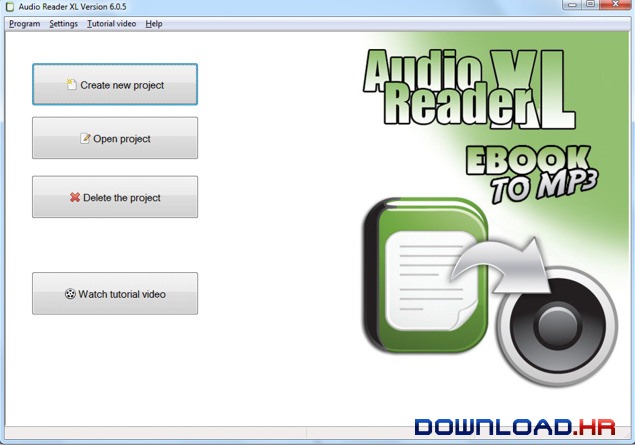
Download Audio Reader XL| Visit Developer’s Website








