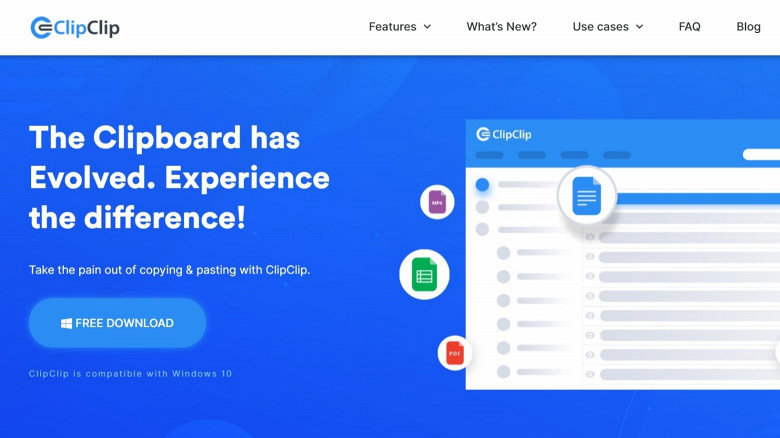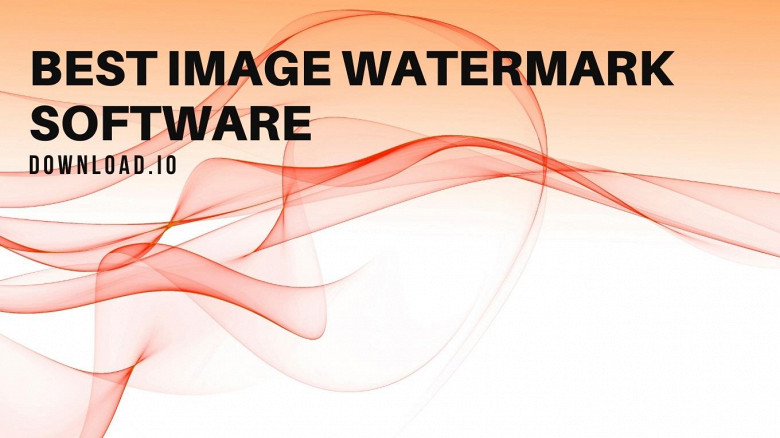Power users rely on many workflow optimization tools to streamline repetitive tasks and save time on more complicated ones.
ClipClip in a Nutshell
ClipClip was initially designed to streamline the copy+paste function and serve as a simpler, more efficient alternative to the Windows Clipboard.
Over time, its creators have upgraded the app with various unique features and improvements, introducing a powerful built-in optical character recognition system, video recording capabilities, integrated translator software, watermarking tools, and more.
Main Features
ClipClip is the gold standard for productivity tools. It’s a free-to-use clipboard manager outfitted with many powerful features in dedicated watermarking tools, translators, file encryption SaaS, screenshot-capturing programs, OCR apps, and video capture tools.
All-encompassing Clip Creator and Manager
The main set of ClipClip’s features revolves around creating and managing clips. With this app, power users can seamlessly create, review, and save numerous clips for later use.
Equipped with an intuitive drag & drop user interface, ClipClip’s features are effortless to find and use. Furthermore, users can sort the clips into various folders by setting custom rules. Apart from file storage, all clips can be uploaded to Cloud storage and instantly shared with collaborators or coworkers.
The traditional Ctrl + V pasting command is upgraded with ClipClip. Users can access the paste menu by pressing ctrl + shift + V and access any clips they have previously made. From there, the desired clip can be used or edited within seconds. Additionally, users can set custom keys at any point.
Versatile Clip Actions
ClipClip boasts many actions to edit the photo and text-based clips. The actions designed for each of these categories are distinctly different, featuring different tools that can be used to customize any taken clip thoroughly.
Image-based clip actions encompass dimensional photo adjustments, such as rotating, resizing, or flipping the image instantly. As mentioned, ClipClip features a built-in optical character recognition system (OCR), enabling users to grab text from any image.
The watermarking tool is also included in the Image Clip Actions suite, allowing ClipClip users to protect their intellectual property with a click of a button. Other notable image-based clip actions include blurring the image and adding margins.
In terms of actions that users can perform on text clips, ClipClip provides a built-in translator, the ability to replace or capitalize selected text, remove underscores or white spaces, convert text format, analyze character & word count, calculate mathematical expressions, and send clips to Pastebin, Twitter, or email.
Integrated Screen Capture Tool
ClipClip is more than a clipboard manager. It’s also a screenshot-snapping tool equipped with an advanced built-in screen capture tool capable of recording photos, videos, and GIFs.
Image-specific actions can be applied to any clip taken with this tool, but what makes it different from contemporary screenshot apps is the cutting-edge contour detection.
This algorithm-based feature automatically detects relevant shapes in images, providing extra accuracy to taken media screenshots.
ClipClip Pros
- Among the most versatile clipboard management software suites on the market
- Free to use
- Comprehensive search history
- Simple drag & drop interface
- Customizable hotkeys
- Read-aloud text-to-speech technology
- Built-in watermarking and OCR features
- Customizable photo and text clips
ClipClip Cons
- The abundance of ClipClip features may require users to spend some time getting accustomed to the app.
Read our full ClipClip review for an in-depth guide to this powerful clipboard manager for Windows or download ClipClip and give it a try yourself.
ShareX in a Nutshell
At its core, ShareX is a screen-capturing tool. This app is also supplied with file-sharing functions and watermarking features, while the main draw for videography professionals is its ability to record videos on screen.
Main Features
ShareX is a free-to-use open-source app equipped with an array of robust features. From effects, over file-sharing, to editing captured photos and videos, the ShareX app has the right tools for all of the tasks mentioned above. Some of its most notable features include:
Straightforward UI
ShareX software features a simple user interface that most users of older Windows versions may be familiar with.
From the main panel, an array of effects can be added to images, files can be renamed, and a variety of actions performed, such as converting photos or videos into other formats or compressing/zipping files.
Custom Uploaders
The system of custom uploaders represents ShareX’s file-sharing features. It enables users to seamlessly upload their files (in all supported formats) to various hosting services. Additionally, URLs can be uploaded or shortened with this feature.
ShareX supports 730 unique custom uploader strings, many of which serve different functions. While most uploaders are designed to add custom elements to pre-existing uploaders, others can be used to change file formats, update SXCU files, create custom links, and more.
Image Effects
ShareX supports nearly 60 custom effects that can be used to edit the appearance of video and photo screenshots.
These effects include display overhauls (Windows Vista, XP, 98, and such); border effects (round, circle, or rectangular borders); custom effects (Halloween, Polaroid, Glare), and a variety of other effects (Super Mario and Minecraft elements).
Since ShareX is an open-source program, effects can be downloaded, used, and edited by any user.
When a particular effect is downloaded and activated, it will be applied to all future screenshots until the image effects option is disabled in the mina window of the After-Capture Tasks panel.
Screenshot Drawing Tools
Aside from the capability to take custom screenshots, ShareX provides users with the ability to perform light edits on captured photos.
Multiple drawing and text-based tools can be used on screenshots, including shapes such as rectangles, ellipses, lines, arrows, or freehand.
Text-based drawing tools encompass outlined text, text in the background, and speech balloons. Furthermore, images can be blurred, pixelated, or cropped.
Custom Actions
The custom actions can be enabled from the same window as image processing effects (After-Capture Tasks), although basic coding knowledge is required.
To apply custom actions in ShareX, users need to open the Task Settings bar, add the desired action (argument), fill the output file extension and argument boxes, and confirm the decision.
A range of example actions is available on ShareX’s official website under the “Actions” document. Some of the most popular ones are image format conversion, video format conversion, and file compression actions.
ResX Resource Manager-Sourced Translator
ShareX outsources its translator feature from ResX Resource Manager Visual Studio. This extension allows users to translate entire strings of code into any supported language accurately.
In the left-most corner of the RRM studio, ShareX will list uploaded forms that users can submit for translation. The translated text will retain characters unique to the desired language.
A Variety of Keybinds
Although ShareX does not possess the ability to set custom key combinations, the app’s creators have developed a comprehensive system of “keybinds” that is both intuitive and simple to memorize.
The entirety of default key combinations has been grouped into several categories, including General, Region Capture, Image Editor, Region Tools, Drawing Tools, and Other Tools.
ShareX Pros
- Simple file-sharing functionalities
- Numerous effects and editing tools are available
- ShareX is free to use
- File reformatting capabilities
- Translator feature
ShareX Cons
- Simple but somewhat dated interface
- Effects need to be downloaded and activated
- Requires basic coding knowledge to be used efficiently
ClipClip vs ShareX
Given that both ClipClip and ShareX are versatile apps equipped with numerous strong features, comparing the two programs requires a deep dive into their respective levels of versatility, workflow optimization potential, ease of use, potential use cases, price, and more.
The following sections are dedicated to comparing the performance and value of ClipClip as the leading clipboard manager program and ShareX as one of the most popular screenshot capture tools:
Round 1: Performance
When comparing multiple productivity apps or solutions, their ability to save time is one of the most impactful factors to consider.
ClipClip is equipped with a ton of unique features, but they are perfectly compartmentalized into logical sections so that users don’t need to waste time navigating through them all before reaching the desired one.
Similar to ClipClip, ShareX also offers numerous built-in tools and features, but they aren’t grouped as intuitively.
The customizable hotkeys also play an important role, allowing users to set custom key combinations to activate the app’s main functions as they see fit.
In comparison, ShareX offers fixed keybinds. You can use them to erase the need for manual input, but they cannot be customized and need to be either memorized or written down and displayed before the user.
Round 2: Versatility
In other words, “what can this software do.” ClipClip is a clipboard manager, an OCR tool, a screenshot capture app, watermarking tool, a GIF recorder, a translator, a hash generator, an image editor, and more.
Even in the field of screenshot-capturing capabilities, ClipClip is still better than ShareX (a dedicated screenshot capture program) because it’s much easier to use.
Users can rely on all of ClipClip’s screenshot-based features and functions without needing to set them up, download, or install them, which is not the case with ShareX.
ShareX is a screenshot capture tool equipped with file-sharing and photo-editing capabilities. Even though it is several times more versatile in comparison to contemporary screenshot capture software, it pales in comparison to ClipClip’s all-around performance.
Round 3: Ease of Use
The learning curve dictates the amount of time and effort necessary to integrate an app, or suite of apps, into the user’s workflow. Non-intuitive apps with hundreds of features are not something a person would dub a productivity tool.
As mentioned, ClipClip does come supplied with innumerable features, but the self-explanatory nature of each tool coupled with customizable hotkeys and thoroughly organized menus practically flatten the learning curve.
ShareX requires coding knowledge to be used. Its basic functions are simple enough for non-programmers to use effortlessly, but they are limited to screenshot-capturing features.
Effects need to be downloaded and activated; even then, the active effect will be applied to all future screenshots until deactivated. Numerous actions require the deployment of “arguments,” while leveraging custom uploaders may be too complicated for beginners.
Round 4: Price
Both ClipClip and ShareX are completely free to use. These apps receive upgrades and support without requiring users to pay a cent. The only distinction is that ShareX is an open-source tool, which means that its patches and upgrades are slightly more chaotic and inconsistent.
Round 5: Use Cases
It may be logical to assume that journalists, content writers, and students need screenshot capture tools the most.
However, only a fraction of people with said occupations have coding experience and time to acquire such skills—the primary group of people that use ShareX hail from the IT sphere.
That is not necessarily a drawback. Professionals in information technology are more than capable of recognizing and leveraging the “complex” features of ShareX, but more importantly, they can also customize the app in a short period of time.
ClipClip, on the other hand, is practically for everyone. Offering a host of features that users would otherwise need to outsource from several platforms, it can cater to the clipboard management, screen-capturing, watermarking, photo editing, and video capturing needs of teachers, programmers, journalists, content editors, creators, and everyone in need of a simple, highly versatile productivity tool.
Final Verdict
Before declaring the victor, it needs to be said that both ClipClip and ShareX are outstandingly powerful free-to-use programs that could outperform numerous premium SaaS clipboard management and screenshot capture solutions.
As a better-performing, more versatile tool with a shallower learning curve and offering superior time-saving benefits, ClipClip has dominated four of the total five rounds. The only round that was a tie was the fourth (price), as both are free programs.
ShareX is a formidable screenshot and file-sharing app that is excellent for programmers. Given that ClipClip comes equipped with a built-in screenshot capture feature alongside numerous other robust features, we can safely conclude that it is a superior program.