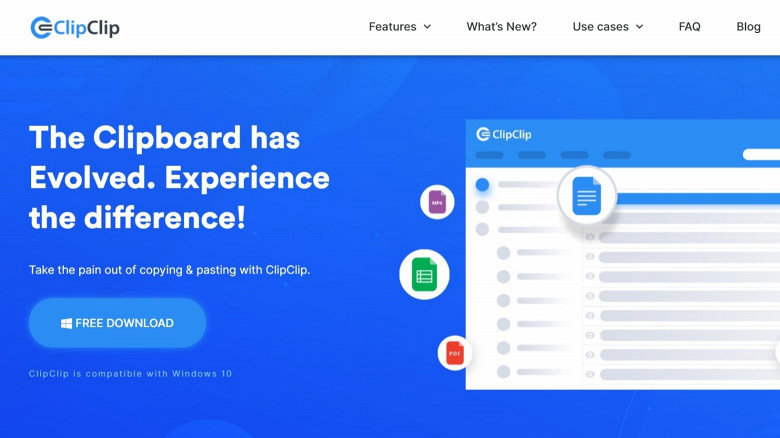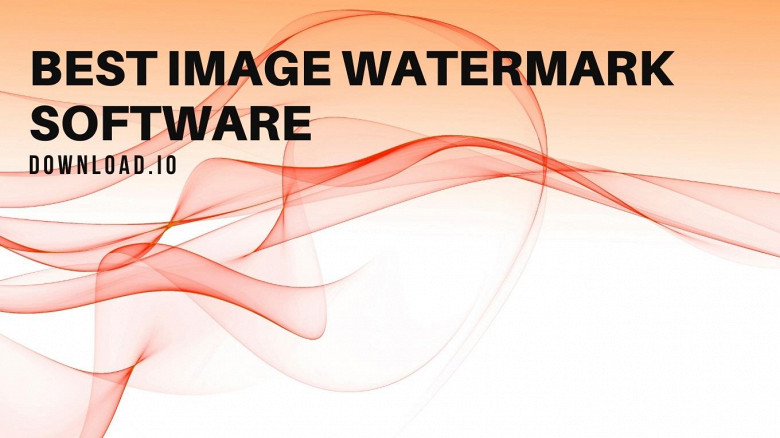Are you a Windows power user searching for tools to help you save time on day-to-day tasks? Whether you are a programmer, a high-school teacher, or a content writer, you have probably heard about clipboard management tools - programs designed to simplify and expand the default copy-pasting functions.
ClipClip in a Nutshell
ClipClip is a free clipboard manager for Windows. It is supplied with cutting-edge tools and leverages powerful technologies to streamline copy-pasting, file-sharing, data editing, and various other computer processes.
A program designed to improve or simplify certain aspects of clipboard management is called “dedicated clipboard management software.” That would not describe ClipClip well, as this program features many other features typically supplied to file-sharing, watermarking, optical character recognition, and data editing apps.
ClipClip blends all of these features and makes them accessible from a single platform. As one of the most heavily acclaimed productivity tools on the market, ClipClip offers power users the ability to create clips and modify and share data seamlessly.
Main Features
ClipClip has innovated the way clips can be made and used, but apart from that, this software also offers a broad range of additional tools outside of the clipboard management sphere.
What separates ClipClip from an average clipboard manager app is that it allows users to perform various actions on clips. These actions include removing text, reformating text files into HTML or plain text, translating, capitalizing, or even analyzing text for character and word count.
Moreover, ClipClip is outfitted with integrated optical character recognition, an inbuilt notepad text editor, customizable hotkeys, integrated contour detection, and a highly versatile screen capture tool.
Text Clip Creation and Customization
Even some of the most basic clipboard management programs are capable of creating text clips, but ClipClip is different. With this app, users can perform numerous actions on text clips and save them in their original form or completely alter them.
The available actions for text clips include capitalizing text by converting it to lowercase, Chicago case, sentence case, or by using APA or AP capitalization; hyphens, underscores, single quotes and double quotes can be replaced, while extra white spaces and underscores can be removed.
Text sorting is another available action, allowing users to sort text alphabetically, reverse it, or shuffle it randomly. Robust decoding and encoding actions are also available, including decoding and encoding HTML and URL files.
Photo Clip Creation and Customization
ClipClip’s text clip customization capabilities are unparalleled, but it also allows users to alter and thoroughly customize image clips.
All image clips can be modified with the color adjustment actions, such as changing the hue or brightness levels on any image; flipping, rotating, or resizing it; adding a watermark or margins to it, or extracting text (if available) from pictures using ClipClip’s built-in optical character recognition software.
File-Sharing Actions
Aside from being a world-class clipboard manager, ClipClip is a high-tier file-sharing app. With it, users can send any clips to Pastebin, Twitter, or email.
Furthermore, you can search across more than 30 browsers to find the exact location where you want your clips to be sent or use the Read Aloud technology to leverage its text-to-speech capabilities. One of the most popular uses of this particular technology is to convert the text of entire web pages to audio.
Built-in Notepad Editor
One of the critical features of ClipClip is its integrated notepad editor. It can be used to alter text and image clips by performing some of the numerous available actions (depending on clip type, these actions may be different).
For text clips, the WYSIWYG editor offers numerous editing and formatting capabilities. In terms of the image editor, all clips can be changed before use by adding text annotations, shapes, lines, margins, watermarks, and more.
Screen Capture Tool
ClipClip is more than a clipboard manager. It is also a screenshot tool capable of capturing text, photos, short clips, GIFs, and even full videos.
Unlike contemporary screen capture programs, ClipClip supports numerous actions that can be applied to clips. Similar to the built-in notepad editor, available actions mainly depend on the clip type being altered.
ClipClip Pros
- Unparalleled clipboard management tools and utility
- Thoroughly streamlined and easy-to-use interface
- Suited for journalists, teachers, programmers, writers, content editors, and Windows power users
- Features optical character recognition, Markdown to HTML, watermarking, and reformatting functions
- Exceptional versatility
ClipClip Cons
- Some of its features may be too complex for beginners
Read our full ClipClip review for an in-depth guide to this powerful clipboard manager for Windows or download ClipClip and give it a try yourself.
CopyQ in a Nutshell
CopyQ is an open-source clipboard manager for Windows, macOS, and Linux. It allows users to seamlessly browse clipboard contents via a simplified clipboard history panel, tag items for easier recognition, add notes for collaborators or colleagues, and more.
This program is a dedicated clipboard management tool, which means that all of its features aim to simplify, expand, or improve basic clip-making and editing tasks.
What separates CopyQ from the majority of dedicated clipboard managers, free-to-use and premium, is an exceptional level of customizability. Various aspects of its performance can be tweaked to meet the specific demands of each user.
Main Features
CopyQ is outfitted with a set of advanced features, all of which are very easy to use. Compared to ClipClip, the selection of available functions may be modest, but each feature serves the same purpose: to save time on clip-creating and operating processes. Some of its most notable features include:
Tab-based Clip Storage
CopyQ uses tabs to organize clips, regardless of their type. Once the app is launched, a single pre-made tab will serve as a temporary clipboard and will be hidden. Additional tabs can be created from the “Tabs” section or by pressing the Ctrl + T shortcut.
Every tab other than the default one will be visible whenever there is more than a single tab. The tabs can easily be rearranged with the drag & drop interface, just like clips can be added to any tab similarly.
Additionally, tabs can be organized into separate groups, which form the “Tab Tree”. This option allows users to customize their workflows and keep active sessions separate.
Clip Pin Function
All clips taken with CopyQ can be “pinned,” which will save them from accidental deletion. It works almost the same as ClipClip’s ‘pin clip’ function, but several limitations exist. New clips can’t be dropped to a tab if all of the other clips are pinned or if it is complete.
This function is not available on Windows unless the “Pinned items” plugin is installed. On macOS and Linux, this plugin is not required.
Scripting Interface
CopyQ features a streamlined scripting interface for advanced users, allowing them to perform various actions on clips and items. All command lines can be utilized as functions in this interface. To access available functions, input the “copyq help” command in the scripting tab and simply write the ones you want to use.
Command Line Interface
CopyQ offers a range of commands for advanced users, which can be used from the Command Line Interface.
Some of the most notable commands encompass adding new items to tabs, printing selected items, opening a video player from URLs with multimedia content, storing text taken from the code editor, storing URLs on separate tabs, taking screenshots, replacing text, and even replacing clips as Python scripts.
There is a common problem with command lines when CopyQ is launched on Windows PCs. The output may be invisible when commands are executed in PowerShell terminals, but these issues can be fixed with known workarounds (available in CopyQ’s Known Issues section).
Password Encrypted Items
CopyQ supports the ability to encrypt tabs to keep the contents secure. This feature is not enabled by default; CopyQ requires the “Encryption” plugin to work.
When installed and enabled, this feature can be used on any tab by pressing “Generate New Keys.” Before encrypted clips can be shared, a combination of secret and public keys must be used. Individual clips, tabs, or the entire tab tree can be encrypted and password protected.
CopyQ Pros
- A range of clip commands and actions
- Powerful encryption and password protection functions
- Scripting and command-line interfaces
- Text encoding capabilities
- Clips can be pinned and saved from accidental deletion
CopyQ Cons
- Several of its features won’t work until specific plugins are installed
- Requires basic coding knowledge
Download CopyQ and give it a try!
ClipClip vs CopyQ
Are you looking for a simple clipboard manager equipped with various streamlined features, or are you more into customizable tools? ClipClip is ideal in the former, and CopyQ in the latter case. However, these programs have more differences than the platform’s complexity and customizability.
Round 1: Versatility
Both ClipClip and CopyQ are tremendously versatile clipboard management tools. With CopyQ, you can create custom tabs, build individual Tab Trees for each project, execute printing processes, keep your clips organized, reformat them, and more. The majority of its features are geared towards clipboard management tasks.
ClipClip offers all of the above with the addition of numerous built-in tools that fall outside the clipboard management category. Namely, it is also a file-sharing app, an OCR tool, a watermarking program, and data editing software. It is superior in terms of versatility because it covers more ground while excelling at being a streamlined clipboard manager.
Round 2: Compatibility
ClipClip is only compatible with Windows devices, while CopyQ works with Linux and macOS, as well as with Windows computers and laptops. However, this round isn’t as one-sided because CopyQ's performance on Windows is not perfect.
Namely, numerous CopyQ features will not work until corresponding plugins are installed. Furthermore, even if you install all plugins, there is still a chance that some features won’t work. CopyQ's creators have found workarounds for some of the issues, but actual fixes are yet to be implemented.
Round 3: Practicality
Under the presumption that productivity tools should be easy to use, it is only natural to expect ClipClip and CopyQ to be as practical as possible. That is not the case, as CopyQ requires at least basic programming knowledge to understand, let alone use many of its command lines.
From creating tabs, over organizing clips into different sections, to using clips, CopyQ is not the most straightforward program on the market. For coders and professional programmers, using it is a breeze, though.
Circling back to the bugs mentioned above and issues with the Windows version of CopyQ, the need to locate and install multiple plugins to enable some of its features further reduces its practicality.
ClipClip is thoroughly streamlined and can be used by people with minimal computer knowledge. No special skills other than understanding the English language are required to find and use all of its features efficiently.
Round 4: Customizability
Customizability is one of CopyQ’s most vital points. You can tweak nearly all aspects of its performance by stringing command lines in the scripting interface. Everything from its background theme, over font size, to tab-related specifics can be changed.
ClipClip is slightly less customizable, although it does offer a range of options, such as creating custom hotkeys and folders, changing file names, setting custom preferences, and more.
Final Verdict
Among dozens of open-source clipboard managers, CopyQ stands out as one of the best. Its versatility and performance are exceptional, but it is not the most accessible program to learn and work with.
ClipClip is a finalized bug-free product that offers a higher level of versatility. Its performance is unrivaled, as it can transform some of the most complex Windows chores into trivial tasks. Unlike CopyQ, once you’ve installed ClipClip, all of its features are unlocked and ready to be used.