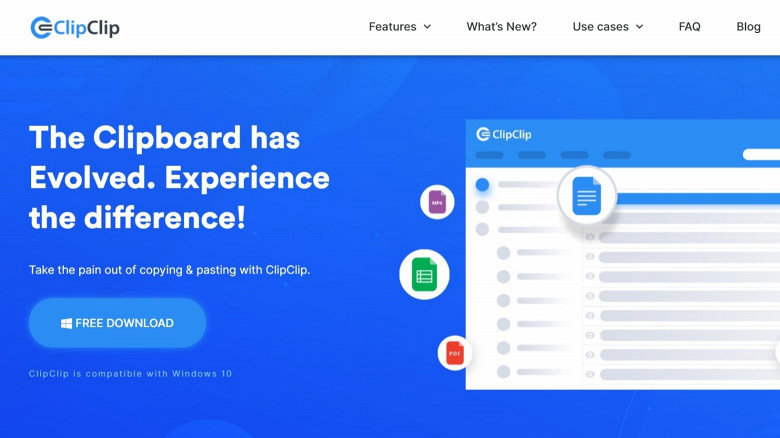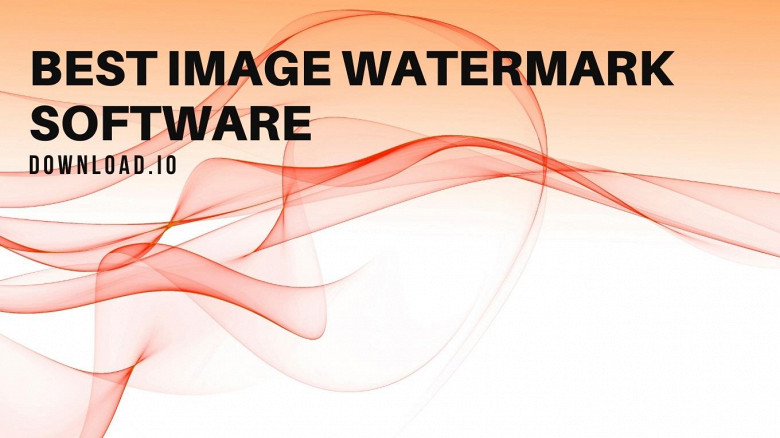Are you on the market searching for the best clipboard managers? Tools that could organize clips and streamline your workflow are typically called such, but each software comes with different features and clipboard functions.
ClipClip
ClipClip is widely acclaimed as one of the best free clipboard manager tools for Windows, sporting a host of robust features and functions that tackle clipboard content organization, video clipping, text & video editorial tasks, and more.
ClipClip software also utilizes a range of unique tools encompassing HTML to Markup formatting, basic watermarking, language translation, screen capture tools, and an array of other functions outside its core clip management abilities.
What can ClipClip Do?
Unlike other clipboard manager tools that are dedicated to fulfilling the role of replacing the default copy-paste functions on the Windows clipboard, ClipClip offers options that users typically need to subscribe to multiple platforms and software to gain access to.
The Screen Capture tool can snap images, text, video recordings, and GIFs. Text can be extracted from any image using ClipClip’s integrated Optical Character Recognition technology; more importantly, ClipClip allows users to edit and format images and text with its built-in notepad editor.
ClipClip is among the most versatile clipboard managers for Windows, as users can seamlessly use all of the features mentioned above and functions from a single app. Possibly the best clipboard manager, offering a clear view of your clipboard history and system tray. It beats other clipboard managers and third-party software options.
Who uses ClipClip?
ClipClip clipboard manager is outfitted with a host of cutting-edge features and technologies, making it ideally suited for professional use. However, it is not a complex type of software that requires years of training to master.
Beginner editors, content writers, programmers, teachers, and designers can vastly benefit from its shallow learning curve. Aside from numerous tutorials that exist on the web, ClipClip’s official website answers all frequently asked questions regarding how its features function.
Professionals in digital marketing and coding can integrate ClipClip into their workflow in mere days, as the app itself sports straightforward explanations and built-in helpers.
How Much Does ClipClip Cost?
ClipClip is a free Windows clipboard manager that can be downloaded and used on ClipClip’s official platform at no cost.
All its features and functions are immediately available to everyone who downloads the program, and there are no hidden fees or charges.
Download ClipClip and let us know what you think of this fantastic clipboard manager.
ClipMate
ClipMate is a premium clipboard manager for Windows compatible with Windows XP, Vista, 7, 8, and 10. It’s a versatile program that offers advanced file sharing, screen-capturing, reformatting, and editing tools.
ClipMate is one of the earliest Windows Clipboard extenders. It retained its simplicity and ease of use over more than three decades. It may not be the most potent and best-rounded clipboard manager app, but it offers familiarity and convenience. It could be the best clipboard manager, or at the very least one of the top clipboard managers for Windows.
What can ClipMate Do?
ClipMate doubles as a spellchecker and screen capturing tool while being a robust, dedicated Windows clipboard manager. Users can rely on its features to share or distribute data (or entire databases), print text and image clips, and edit and reformat clips.
Who uses ClipMate?
ClipMate is a popular choice among professionals that use older Windows systems. Its affordability and simplicity are also favored by greenhorn content writers, editors, and programmers. Since this app has existed for over 30 years, thousands of veteran programmers still use it.
How Much Does ClipMate Cost?
The ClipMate license covers up to two computers and costs $34.95. The Household license costs $79.95, extending the number of supported users/computers to five. A free 30-day trial is available as well.
Download ClipMate and let us know what you think!
ClipClip Versus ClipMate Review
Despite being drastically different, ClipClip and Clipmate have quite a few similarities. Both programs are more than just clipboard managers; both are equipped with comprehensive, robust features; both are very easy to use and perfect for beginners, professionals, and everyone in between.
The purpose of the following sections is to determine their differences, which could help you decide which app can cater to your needs.
Round 1: Unique Features
Innovative features and technologies unique to a certain kind of software are what power users are typically after. These ‘solutions’ to common problems can often make a job more accessible or its execution faster.
ClipMate is equipped with several unique features, with some of the most notable ones being PowerPaste, clip printing, and full-page filtering. The former enables users to paste numerous clips or segment data with a click of a button, while the latter can be used to convert an entire page into plain text.
ClipClip features many innovative and unique features, including the built-in OCR, text translator, folder encryption, full video capturing, contour detection, HTML decoding & encoding, read-aloud technology, and more.
Additionally, the editing functions of ClipClip or the ‘actions’ that can be performed on both text and image clips make it much more substantial than contemporary Windows clipboard managers.
While many clipboard managers can reformat text clips, ClipClip is supplied with tools that can translate text to any of the dozens of supported languages, analyze sections or pages, remove whitespaces or underscores, and resize, rotate, flip, or color-adjust any image.
Winner: ClipClip
ClipClip is uncontested on the field of versatility. It is equipped with features that are not typical for clipboard managers; on top of that, its unique contour detection, formatting, and built-in editorial tools are objectively more helpful than a rapid-pasting tool.
Round 2: File & Clip Sharing
The collaborative elements of any software are tremendously helpful for remote teams working on a project. Aside from the obvious time-saving benefits, sharing files for another person to use in the same program is vital for content writers, editors, and especially programmers.
Fortunately, both ClipClip and ClipMate support clip-sharing functions; ClipMate creates printable clips if certain conditions are met; these conditions revolve around the clip file size and the printable’s actual dimensions, text, or image. Moreover, ClipMate supports a portable option, which allows users to transport the program to another device in full.
ClipClip’s file-sharing capabilities encompass three streamlined clip-sending functions: Send to Email, Send to Pastebin, and Send to Twitter. Clips taken and edited in ClipClip can be sent to clients, collaborators, or the audience.
Winner: Draw
On the one hand, ClipMate’s entire program can be transported, and its clips can be printed if they fit on the page. On the other hand, ClipClip may not support these features, but users can quickly send video, image, or text clips to their colleagues or promote any aspect of the project on social media.
Round 3: Portability
The portability of a program refers to its ability to be transported to another device intact. The program cannot be called' portable' software if the presets, settings, and sessions can be lost during the transition.
ClipMate features a portable option, which allows users to copy the app and its contents onto a flash drive, and then paste it to the desired drive and use it. However, there are some limitations to using the portable ClipMate.
Several of its features require DLL registration, most notably the ClipBar function. The app’s creators imparted that running this feature on a portable drive would be unsafe and have decided to remove it from the portable ClipMate. Furthermore, only manual clip cleanup is available in the mobile version via Database Maintenance – Run Cleanup.
ClipClip does not feature a portable version, but since this is a free app, users can download it on any number of new devices. Its superb file-sharing capabilities allow users to transport clips and data beforehand, which can be used on any newly-installed ClipClip software.
Winner: ClipClip
Ironically, even without a dedicated portable version, ClipClip is more convenient for remote use than ClipMate. It does not impose any limitations on the user and allows for seamless file sharing.
Round 4: Customizable Shortcuts and Hotkeys
The ability to tweak presets and defaults is defined as customizability in terms of computer software. Both ClipClip and ClipMate boast tweakable features, most notably customizable keyboard shortcut options.
Both apps feature preset shortcuts for the most basic functions, such as copying, pasting, and storing clips. Many hotkeys can be customized and assigned to different keys on both programs. In addition to offering programmable hotkeys, ClipMate also provides a custom ‘Shortcut’ panel for quick access to specific clips. ClipClip’s equivalent of ‘Shortcuts’ is ‘Pinned’ or ‘Saved’ clips.
Winner: Draw
ClipClip and ClipMate are supplied with similar tools that can be used to customize hotkeys or access shortcuts in seconds. They are named differently.
Round 5: Price
ClipClip is an entirely free clipboard manager, while ClipMate is an excellent SaaS-based clipboard management tool.
In defense of ClipMate, the brand does offer a free version for a limited time, and the license is not expensive. Households and teams can save a few dollars by opting for the ‘Household’ license package instead of the basic one that supports only two user profiles/PCs.
Winner: ClipClip
Even if the free trial lasted an entire year, ClipClip is still a better solution as comprehensive clipboard management freeware in the long run.
Final Verdict
All users have different needs, are accustomed to various systems, and search for specific features and functionalities. From that perspective, determining whether ClipClip is better, stronger, or more versatile than ClipMate may be impossible.
Objectively speaking, ClipClip is free to download and use indefinitely. It is equipped with vastly better-rounded features, leveraging cutting-edge OCR, screen capturing, Markdown to HTML files, and other text & video editing tools.
These apps stand on equal ground in terms of data and file-sharing capabilities and hotkey customizability. Performance-wise, the versatility and robust features of ClipClip combined with a modern, straightforward user interface are just some of the advantages it holds over ClipMate. In conclusion, ClipClip is the superior clipboard manager for Windows.