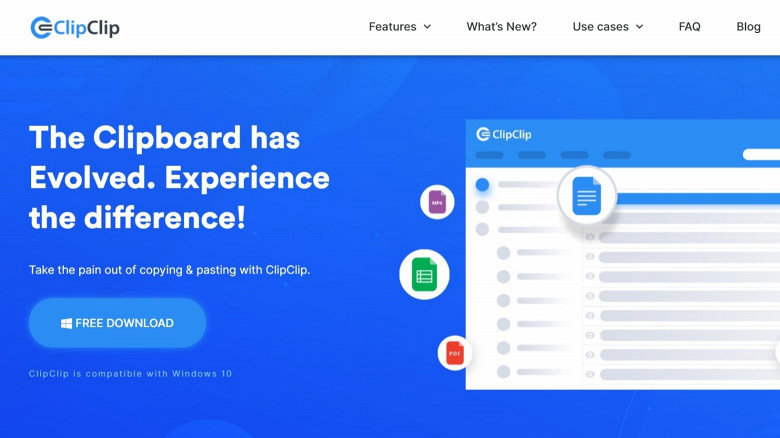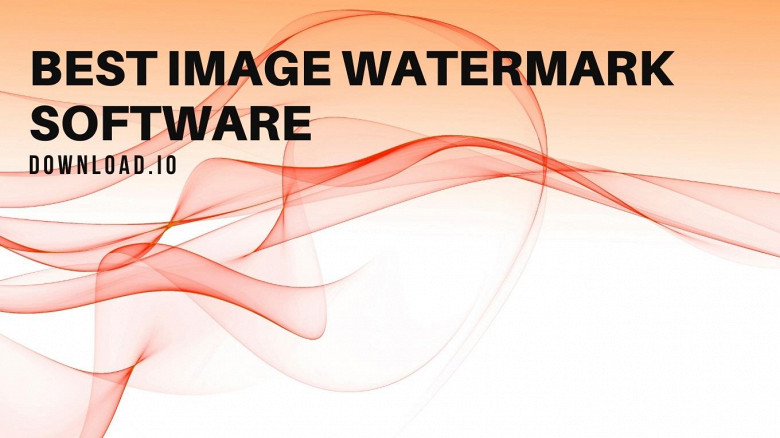If you're a professional who copies large amounts of data, whether text or images. In that case, you are probably already familiar with the drawbacks of the original clipboard manager built into Windows operating systems.
Fortunately, other options are available in the form of more comprehensive, more versatile, and in some cases, simpler clip management programs. We have compiled a list of the best alternative clipboard managers for Windows.
Top 9 Alternative Clipboard Managers for Windows
ClipClip is the ultimate clipboard manager for Windows, boasting unparalleled versatility and performance while being a completely free program that is constantly being updated and refined.
As a clipboard manager, ClipClip enables users to seamlessly create clips of multiple texts, images, videos, or GIFs with its Drag & Drop interface; instantly use any clip with the Quick Access Paste Menu; keep track of the database of clips through a streamlined Search History Window, and more.
ClipClip is more than a clipboard manager, as it boasts a range of unique editing tools and functions. With this program, users can remove white spaces or underscores, replace, capitalize, translate, or format text; extract text from images, add margins to PNG files; flip, resize, rotate, and adjust the color of their photos.
Furthermore, this software boasts built-in optical character recognition software and innovative watermarking tools.
The combination of all of these advanced features makes ClipClip one of the best clipboard managers available, but what makes it superior to contemporary alternatives is the fact that it is completely free.
1. ClipMate
ClipMate is easily one of the best free clipboard managers for Windows. It offers many powerful tools and features, is regularly updated with new functionalities, and provides a smooth user interface.
This software is superior to the Windows-Native clipboard manager mainly because it does not limit how many copy-and-paste clipboard entries it can store. Furthermore, it's compatible with virtually all Windows programs and apps that support the Windows Clipboard feature.
The range of file formats it supports is relatively impressive, including but not limited to text, RTF, bitmap, and HTML.
One of its most robust features is the proprietary PowerPaste™ - an advanced functionality with multiple purposes. It can instantly paste multiple clips, edit complex data lines, break large chunks of data, and more.
Like ClipClip, ClipMate supports several clip editing functions, including clip text reformatting, case conversion, and spell-checking. A portable version of ClipMate is also available, allowing you to take this program to other PC or laptop machines.
In ClipMate, all copy and paste clip entries are printable. As of version 7.3, this app supports the "Paper Saver" functionality, which allows users to organize and print multiple small-size clips on any page.
ClipMate is ideal for Windows XP users but also works with Vista and, later, Windows operating systems. It's a lightweight clipboard manager that can run smoothly on older computers and laptops as well. It is a premium clipboard manager for Windows that does not feature a free version. Fortunately, the single-user license is relatively cheap.
2. Copy 2 Online
If you've searched the market for the best alternative clipboard managers for Windows, you probably came across software called C2O. Copy 2 Online is a powerful clipboard manager equipped with numerous advanced features.
C2O is a dedicated clipboard manager, meaning that most of its tools and functions serve a similar purpose. These functions were designed to help users store text and save images while presenting them with the ability to quickly locate all clips and use them with a click of a button.
What separates Copy 2 Online from other clipboard managers is that you can copy texts as large as 1,000 characters per clip. Furthermore, you can create an unlimited number of projects or sessions from within this software and access an extensive copy history tab.
Another innovative feature of C2O is the statistics section. Copy 2 Online monitors your copy-and-paste-related habits, allowing you to see how many clips you've made through the month, week, or even days.
This software isn't free, but it has a free version with limited clipboard features. Regarding the latter, you can create up to two sessions, preview the last ten clip entries from the Copy History tab, and create clips that do not exceed 100 characters.
The free C2O app may not be superior to the standard Windows Clipboard program, but it offers a simple way to get accustomed to its features and functions until you feel you want to upgrade to Premium.
If you are searching for the best clipboard managers but don't feel too confident about free clipboard managers, you will most likely love what Copy 2 Online has to offer. With this program, you can copy images, edit saved clips, share copied data, copy massive blocks of text with a double click, and more.
3. OrangeNote
OrangeNote is widely regarded as one of the best free clipboard managers for Windows, featuring a clean user interface, streamlined shortcuts, a handy Clip Search Navigation tab, and various clip-editing tools.
One of the most innovative functions of OrangeNote is the "autofill" function. All clips can be assigned custom hotkeys, and whenever you want to use them in the Search bar, the program will create a list of relevant clips you can click on to use instantly.
OrangeNote creates index notes for each entry, ensuring that you will not make duplicated clips (unless you want to).
Regarding hotkeys, ten inbuilt functions are available for you to use and customize. If you aren't too accustomed to using clipboard manager programs, you can set these keyboard shortcuts to the usual Ctrl + C and Ctrl + V to save clips, store text, or save images.
In OrangeNote, you can create and manage multiple clipboards. This allows users to create groups based on keyword or project relevancy. Compared to other clipboard managers, this can save hours of your time that would otherwise be wasted on sifting through hundreds or thousands of clips.
The main reason why OrangeNote is considered one of the best clipboard managers is that it is a lightweight app. It can automatically update its clipboard history without interfering with the performance and speed of your PC or laptop.
It works with Windows XP, Windows Vista, and later Windows operating systems. Since it requires only 512 MB of RAM to run, you can use it regardless of how old a computer you have.
4. Clipboard Master
Clipboard Master is a completely free clipboard manager for Windows XP, 7, 8, 8.1, and 10. Despite being a relatively straightforward app, this software brings several unique features to the table, such as Flexikeys and the robust Multi-Clipboard that can store virtually unlimited data entries.
Remarkable versatility is one of its highest points; it is not just a clipboard manager, as it rocks a built-in screenshot tool, supports a broad spectrum of text templates for emails or online letters, password encryption tools, and more.
What makes it superior to the default clipboard manager is the Multi-Clipboard feature. It can store over 10,000 entries per session. Clipboard Master supports various formats, including but not limited to text, images, files, and folders.
The onboard screenshot tool allows you to snap images on your screen with a click of a button. Any image taken this way will be stored on the clipboard.
The Flexikeys is an innovative feature that allows you to perform various edits on selected clips. It can be used to convert text or numbers, calculate expressions, replace selected data with desired text/image, launch or end a program, auto-complete a path or file name, and more. This feature was named after its flexibility, as all Flexikeys can be customized with user-defined keyboard shortcuts.
Similar to OrangeNote, Clipboard Master is equipped with the "AutoComplete" feature, which allows you to select which clips will be "auto-filled" whenever you enter a fragment of their keywords.
4. Clipboard Fusion
Clipboard Fusion is an advanced clipboard manager equipped with advanced features capable of replacing clipboard text, removing clipboard formatting, synchronizing your clipboard across multiple devices, and more.
Even though it is not a free clipboard manager, Clipboard Fusion does feature a free version that imposes minimal restrictions on available functions and tools. All the core features are available in the free version, including clipboard retention, clip pinning, Unicode support, custom code macros, and database encryption.
The Pro version mainly improves on one of Clipboard Fusion's strongest tools called "Triggers." This feature can be used to automate a variety of standard clip-taking tasks, such as removing white spaces, setting output text, and such.
What makes Triggers special is that they can be fully customized; you can launch any number of triggers upon Clipboard Fusion's start, make them launch after a specified time (via timer), access them via special keyboard shortcuts, or even match triggers with other triggers.
Clipboard Syncing is another powerful feature of this software, and it is not available with the free version. With it, you can share the contents of your clipboard across any supported devices, including but not limited to mac OS, Windows 10 Universal, Apple iOS, and Android devices, as well as web applications such as Amazon App Store, Chrome, or other browsers.
5. Comfort Clipboard
When it comes to advanced clipboard managers, Comfort Clipboard is one of the best and most heavily acclaimed programs in the category. Sporting a modern UI, a drag & drop interface, and a broad spectrum of fully customizable features, it is one of the few apps that can match ClipClip's performance as a full-fledged clipboard manager.
The comprehensive clipboard history of Comfort Clipboard is outstanding; it provides a clear overview of not just all clips the user takes but also details regarding clip fragments (code snippets).
All clips can be previewed for further clarification on their contents, enabling users to quickly decide which clips they want to pin, use, move, edit, or delete.
Furthermore, clip fragments and snippets can be edited for easier distinction; you can change the hotkeys by which you want to access any code, their background color, and even place custom names and titles.
The D&D interface eliminates the need for manually selecting, copying, and pasting the clips you want to take. Simply drag your selection onto the clipboard manager, and it will save it as a clip which you can use and edit at any later point.
Another innovative feature of Comfort Clipboard Pro is the ability to assign custom sounds to various programs and events. With audible notifications, you won't have to click and check any event when it occurs, as you will immediately be able to make a distinction.
6. 1Clipboard
1Clipboard is an easy-to-use Windows clipboard manager equipped with several robust features. It was designed to streamline the default copy & paste functions of the basic Windows clipboard management app, introducing a better search system and the ability to "star" (pin) favorite clips and cross-platform clipboard history.
This software integrates with Google Drive, allowing you to share files between cloud-based devices seamlessly, whether PCs, laptops, tablets, or smartphones.
Similar to Shapeshifter, 1Clipboard is an open-source clipboard manager; however, it is far more organized, and its upgrade "path" is more straightforward and predictable.
One of the best features of 1Clipboard is the Clipboard Autosync Feature. Every clip you capture is immediately ready to be accessed by any other (Cloud-compatible) device.
Its simplicity is one of the most significant benefits 1Clipboard has to offer. From straightforward tools to a polished UI and good tooltips, its creators ensured that everyone could effortlessly use this program to save hours of time on mundane clip-taking tasks.
7. Shapeshifter
Shapeshifter is one of the best free clipboard managers for Windows, retaining the default Ctrl + C and Ctrl + V copy & paste functions while presenting a broad spectrum of innovations when compared to the native Windows clipboard manager.
Its strongest point is the clean, polished-looking user interface. Unlike ClipAngel and similar programs, the Shapeshifter app rocks large fonts and icons, beautiful graphics, and smartly organized feature sections and tabs.
This program is a dedicated Windows clipboard manager. It is equipped with a modest set of features, including several paste-based functions (regular, paste as plain text), copy selected entries as a file, and pin entries to the clipboard.
One of the main differences between Shapeshifter and other clipboard manager freeware is that it's an open-source program. It is constantly maintained by a team of professionals, as well as updated by numerous coding enthusiasts and power users.
8. ClipAngel
Clip Angel is a simple clipboard manager equipped with numerous basic tools and functions. Even though its UI looks all but modern, it is surprisingly well-organized. It offers quick access to all the major features, which include word wrap, clip editing, file reformatting, the translating tool, show clip source code, and more.
You can customize the user interface by using filters, which include Favorites (analog to "pinned clips"), Hot, Used, and Clip Type.
Aside from storing text and image clips, Clip Angel can also save custom user-defined filters. You can use a combination of filters and save it as a preset for future sessions and projects.
A Portable Clip Angel version is also available, enabling seamless file sharing across all supported devices.
Additionally, this program supports a range of specific commands. You can execute special actions to command the program to open any clip as a file, simulate character input, switch clipboard view across multiple monitors, shift between various font spacing types, switch focus lists, autoselect certain clips, and organize them however you see fit.
ClipAngel is arguably one of the best free clipboard managers for Windows, even despite its relatively low versatility.
This program is one of the best clipboard manager alternatives for people that use an older PC and want a simple, easy-to-use tool to copy, save, and edit clipboard text clips.
9. CLCL
CLCL is a simple clipboard manager and probably one of the most straightforward apps on the list.
It supports Unicode and virtually all clipboard formats, user-specified paste functions, and a high level of customizability. Users can extend and improve many CLCL functions with plug-ins, but they are very versatile even without any modifications.
What makes CLCL very easy to use is the abundance of tooltips designed to explain its core features, tools, and functions. Whenever you hover above any function, a small text will appear detailing how it is supposed to be used and what its functions are. The pop-up menu can be accessed and customized by pressing the Alt + C key combination.
This program also supports a simple variant of the aforementioned "Triggers," allowing you to set up an automatically executable command for several key functions.
The main issue most CLCL users have regards its old, unpolished user interface. The icons are small and barely visible; the font is thin and tiny, and it is one of the few aspects of this software that cannot be customized.
CLCL is among the best clipboard manager alternatives for Windows users that want lightweight, straightforward software that is stronger and simpler than Windows default clipboard software.
The Best Alternative Clipboard Managers for Windows
The purpose of this article is to present Windows power users, editors, journalists, content writers, and other professionals with a variety of choices and third-party clipboard managers.
Some people use outdated, weaker PCs that cannot support the latest clipboard manager alternatives. In such cases, ClipAngel, CLCL, and OrangeNote are good choices.
Other people that are using newer machines may be seeking apps with strong, dependable features. Comfort Clipboard and ClipMate are ideal for entrepreneurs and companies that don't mind paying for a quality clipboard management app.
The title of the best alternative clipboard manager belongs to ClipClip, as it brought the best of these two worlds together. It is a free clipboard management app that can work on weaker systems while offering superior features, unparalleled versatility, and a host of unique tools to professionals.