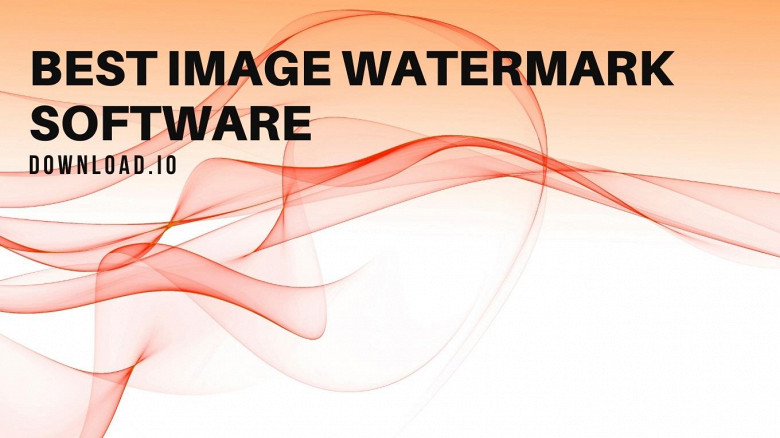Clipboard management tools were developed to boost the productivity of power users and simplify everyday computer operations for casual users. Some clipboard managers are equipped with robust features; some are free and easy to use. The best clipboard management apps possess both of these qualities and offer additional benefits.
Today, we will touch on the main features of ClipClip and 1Clipboard for Windows and dive into their benefits as well as shortcomings before comparing their performance, versatility, use cases, and more.
ClipClip in a Nutshell
ClipClip is the industry-leading clipboard management software for Windows. Widely regarded as the best free-to-use clipboard manager on the current market, ClipClip boasts a host of powerful tools, exceptional versatility, and a range of unique functions.
While most clipboard managers specialize in streamlining clip capturing and enhancing their clipboards, ClipClip also offers special tools that can cater to the watermarking, OCR reading, video capture, file sharing, and other editing needs of power users.
Although it is a free clipboard management software, ClipClip is regularly updated and frequently graced with new features and improvements to existing functions.
Main Features
ClipClip is among the most versatile clipboard management tools available, and as such, it comes equipped with numerous advanced features. The following sections will discuss its essential elements and their main characteristics.
Comprehensive Clipboard Manager
The primary purpose of ClipClip is to provide users with convenient means to create and manage their clips.
ClipClip's clipboard manager offers a range of search functions and filters that enable users to find clips by name, date, file type, and such. Furthermore, the app's drag & drop design makes it extremely easy to use, even for beginners that aren't too savvy with computer technologies.
Paste Menu
The primary purpose of most clipboard management programs is to provide a space for clips to be stored in an organized fashion. ClipClip takes clipboard management a step further, offering a quick-access paste menu that can be activated with the ctrl + shift + V key combination.
The paste menu opens a quick list of available clips, from which users can immediately select the ones they want to use. The default key combination for this feature can be customized with any user-defined hotkey.
Easy File Sharing Functions
ClipClip features a Cloud Drive synchronization feature, allowing users to upload their clips to Cloud Drive. This feature makes sharing files with collaborators and coworkers more accessible than ever, but so is working on projects from separate locations.
The Cloud Drive synchronization feature is commonly used by users frequently multi-tasking several projects. Files uploaded on Cloud Drive can be accessed from any location (provided the user has the proper credentials), allowing remote work to be done quickly and easily.
Built-in Translator
Using Google Translate or third-party outsourcing software to translate clips to the desired language can take a few minutes, or it could take several hours for longer texts, papers, or essays.
ClipClip introduces its built-in translator feature to content writers, editors, and journalists, allowing any text clip to be translated with a click of a button.
Text and Image Editors
Any clip taken with ClipClip can be thoroughly edited with integrated text and image editor features.
The image editor can be used to draw lines and unique shapes and insert annotations, while the integrated text editor offers custom controls for different types of clips.
Screen Capture
ClipClip features a screen capture tool that supports screenshots, full videos, short clips, and gif recording formats.
The integrated contour detection technology, which is powered by a cutting-edge algorithm that detects images and shapes, bolstering the capturing accuracy and streamlining the process, makes this software stand out from other screen capture programs.
ClipClip Pros
-
Onboard image and text editor features
-
A built-in screen capture tool
-
Drag and drop interface
-
Comprehensive clipboard management tools
-
Can be used to create, store, and organize clips and folders
-
File-sharing capabilities
-
Cloud Drive synchronization
-
Dedicated search history function
-
Custom hotkeys
ClipClip Cons
-
Slightly more challenging to use than an average clipboard manager
Read our full ClipClip review for an in-depth guide to this powerful clipboard manager for Windows or download ClipClip and give it a try yourself.
1Clipboard in a Nutshell
1Clipboard is a free, open-source clipboard manager for Windows. It was designed to provide a simpler and more efficient alternative to the pre-built Windows Clipboard, offering multiple streamlined features, all of which are remarkably easy to use.
Main Features
1Clipboard is equipped with a modest set of features, favoring simplicity and ease of navigation over versatility. Some of its main features include:
Reusable Clipboard Entries
One of the main problems with Windows Clipboard is that the program overwrites clipboard entries after the limit (which is pretty low) is reached. Furthermore, all clipboard entries are lost when the computer or laptop is shut down or restarted.
The main feature of 1Clipboard is marking clips as "favorites" and reuse them indefinitely. 1Clipboard is primarily used to capture photo and text-based clips. Simply mark the clips you want to reuse, and they will remain in the database for you to use at any later point.
Seamless Sync Across Multiple Devices
The ability to save clips has made 1Clipboard superior to Windows Clipboard software, but the Multi-device sync feature helped it outperform most modern clipboard management tools.
All clips you take with 1Clipboard can be uploaded and synced to any of your other devices.
This is an exceptionally useful feature for hybrid work models, encompassing employees that constantly shift between working from the office to working from home. With the ability to instantly synchronize clipboard content between devices, 1Clipboard enables power users to continue working on active projects more efficiently.
Additionally, the file synchronization abilities of 1Clipboard can also be leveraged for collaborative work. Aside from working as a file sync tool, multi-device synchronization can also be used for file sharing.
Excellent Compatibility
One thing that makes 1Clipboard great for Windows users is that it is compatible with nearly all of its versions. 1Clipboard works with Windows 7, 8, and 10 and supports both 32 and 64-bit Windows OS versions.
Additionally, it supports macOS systems but requires an updated version to work. 1Clipboard works with macOS 10.8 and later versions.
Beginner-friendly Design
The features 1Clipboard is supplied with are all thoroughly streamlined, but even more importantly, they work in synergy to help save time and boost the users' productivity.
The app's main window comprises several menus, a "Preferences" tab, and a small dashboard that shows photo previews of clipboards when you hover above the icon.
Furthermore, all of 1Clipboard's features are self-explanatory, while users can customize several key functions. The option to automatically launch 1Clipboard upon Windows boot-up can be toggled on and off; you can disable the notifications if they bother you, and you can seamlessly switch between online and offline modes.
Built-in Search Function
Given that 1Clipboard can be used to save numerous clips, sometimes it may be hard to find a specific file. 1Clipboard sorts clips chronologically, which means that older clips will inevitably be buried under dozens of new ones.
The creators of 1Clipboard have thought about this issue and have equipped the program with an integrated search function. Unlike Windows search tools, 1Clipboard's search is more flexible and accurate.
Two options are available with the search function. The first allows users to search text 0clips by name, while the second is available when the option "View Image" is turned on. The latter lists all image clips.
Offline Mode
One of the main drawbacks of modern-day productivity tools is that they require a stable internet connection to boot up and function. 1Clipboard features an offline mode, which allows you to use all of its features even when you are not connected to the internet.
Some of its features still require an internet connection, such as Google Drive sync, but most of the functions are accessible in the offline mode. You can toggle this mode in the Settings panel at any given time.
1Clipboard Pros
-
Free-to-use open-source clipboard management tool
-
Allows users to share clips via Google Drive seamlessly
-
The built-in Search function provides an easy way to find specific clips, no matter how old they are
-
A chronological display of clips
-
Image preview of photo-based clips
-
Compatible with most versions of Windows and the latest versions of macOS
-
Remarkably easy to use
1Clipboard Cons
-
More versatile than Windows Clipboard Manager, but not as well-rounded as ClipClip
-
Certain features are not accessible in the Offline Mode
ClipClip vs 1Clipboard
ClipClip and 1Clipboard are both outstanding clipboard managers, but they excel in different fields of performance. The following sections will dissect their differences and compare their versatility, use cases, intuitiveness, and price.
Round 1: Versatility
Starting with 1Clipboard, its versatility is excellent for a dedicated clipboard manager. It offers simple file-sharing capabilities with multi-device synchronization, although this feature is limited to users with access to said devices.
However, everything else 1Clipboard offers, ClipClip does better features-wise. Both programs are equipped with a unique clipboard; only ClipClip can not only save "favorite" clips but pin them as well.
ClipClip features a long list of file editing tools encompassing text and image editors. ClipClip can be used to send clips to email, Twitter, or social media networks as well, not to mention its watermarking, OCR, Markdown to HTML, and other utility functions.
Round 2: Use Cases
Content creators are the target audience of both 1Clipboard and ClipClip. Windows users that need to research, copy, edit, and create dozens of pages' worth of content daily could potentially leverage the features of ClipClip and 1Clipboard the most.
However, given that 1Clipboard is a dedicated clipboard manager, its use cases are not as broad as ClipClip's. The latter features built-in file formatting, sharing, editing, and organizing tools, expanding its list of use cases and catering to the needs of journalists, teachers, editors, and nearly all Windows power users.
On the other hand, Windows users may not need Markdown to HTML, optical character recognition, or even file editing features. In this particular case, 1Clipboard may be a better option because it is a more straightforward tool supplied with more basic features.
Round 3: App Intuitiveness
The ease of use is subjective, as experienced users will interact with an app in a vastly different way to users that have downloaded a particular type of software for the first time. For programs as simple as clipboard managers, app intuitiveness as an objective factor is far more critical.
The features of 1Clipboard are all geared towards improving the utility of the clipboard. Whether creating, using, or managing clips, there aren't many features that need hours of learning.
On the opposite end, ClipClip is equipped with an array of features outside of clipboard management (Markdown converter, OCR, clip editing & sharing, and more). Even so, it is one of the most streamlined and comprehensive programs on the current market and one with a surprisingly shallow learning curve.
Round 4: Price
This round is a draw, as both ClipClip and 1Clipboard are free to download and use. Additionally, both programs are being polished and improved by their creators with frequent patches and updates despite being free.
Final Verdict
ClipClip and 1Clipboard are regarded as the best clipboard management tools because both programs are equipped with powerful, intuitive features. While 1Clipboard may be slightly easier to use, its versatility is eclipsed by ClipClip's all-around performance.
ClipClip is a better-rounded tool that can cater to the needs of programmers, content writers & editors, journalists, teachers, and nearly all Windows power users.
The winner of today's match is ClipClip; it is not only equipped with more robust features, but it's also drastically more versatile and capable of catering to the needs of most Windows power users. 1Clipboard is a viable alternative for people searching for a simple, dedicated clipboard management program.