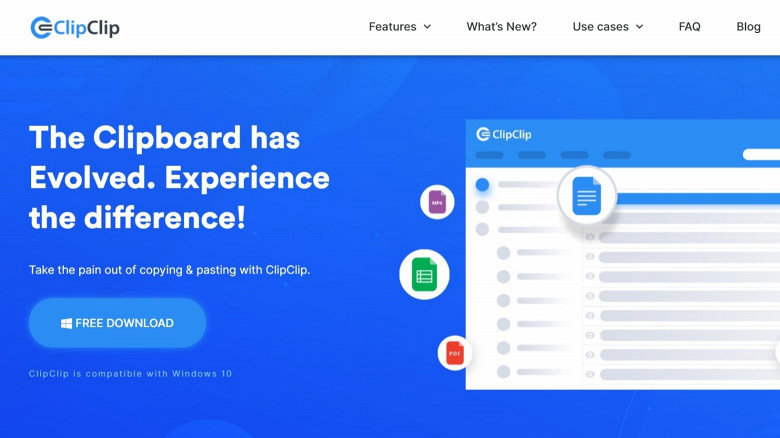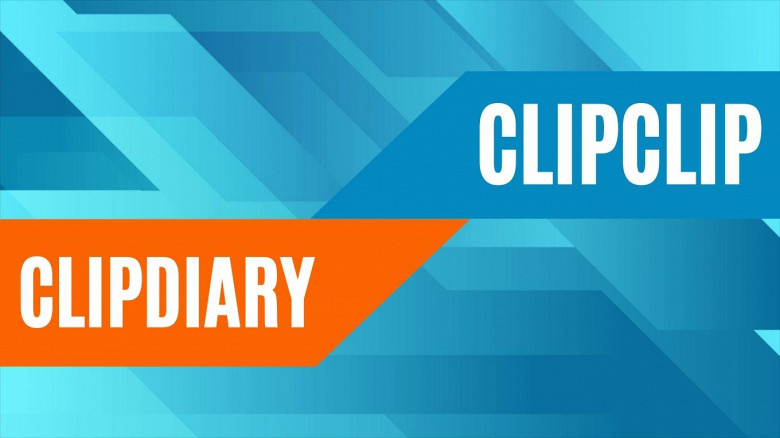ClipClip is a clipboard management software for Windows.
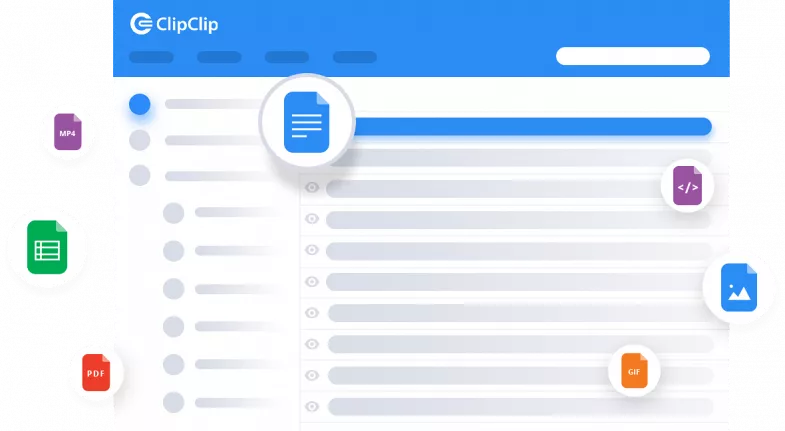
If you're like me, then your clipboard is cluttered with too many items. You can never find the right file or image because it's buried in a sea of text. This free software by ClipClip will change everything for you! With this application, you'll be able to organize all of your clips and texts into folders so that they are easy to find later on. And if that wasn't cool enough, ClipClip also let's you take screenshots and videos!
Enhanced Clipboard Manager
Paste copied text, pictures, or links to your clipboard without worrying about overwriting anything critical.
Open the paste menu to get quick access to see all your saved clips anytime.
Use the Search feature to quickly find to your clips in a breeze.
Screen Capture, Edit, and Enhance
You may easily share screenshots, animated GIFs, or videos of your whole screen or a selected portion.
To minimize time and mistakes when copying data, extract text from pictures or PDF files using OCR.
ClipClip automatically detects images and other forms, allowing you to capture anything with ease and accuracy.
Frequently Used Actions
Check for any spelling, grammar, or plagiarism problems. Reduce or simplify formatting if necessary. Make sure you follow the capitalization standards. Translate to as many languages as possible. Read it out loud!
Take any image and extract the text inside it. Resize, flip, or blur images as needed. Create margins or resizing photos. Apply watermarks to the pictures if necessary. Send to Imgur or other sites using your own tools.
Using a URL shortening service like Bitly, TinyURL, or Rebrandly is an easy way to cut down lengthy URLs. It can be stored in your pocket. Check the WHOIS records for the domain name to see who registered it and when. Send this information to any browser.
Realtime Editor
You may alter any of your text clips easily. Convert it to HTML format and gain additional editing possibilities by applying an action.
You can now edit your clip images by adding text annotations, lines, and shapes.
You can edit your HTML and link clips with the built-in integrated editor.
Feature Spotlight for 2022
- Cloud Drive Sync - this will certainly affect decision makers installing both free and paid clipboard managers.
- Translate to any language - easy, intuitive language translation built-in
- Extract text from Images - surprisingly easy way to instantly extract text from images
- Built-in Editor - absolutely essential and eliminates the need for an external editor for both text and images
In-depth ClipClip Review
Read our unbiased ClipClip review breaking down ClipClip's features like clipboard management, screen capture, OCR, watermarks, and translations.
Software Summary:
You can run ClipClip on Windows operating systems. ClipClip is a software product developed by Vitzo and it is listed in the category. ClipClip is licensed as ClipClip.