
If you’re here reading this, chances are you’re trying to find the best screen-capture software products for Windows OS. Finding the right program isn't an easy job because of the variety of software available out there. Some of them are free and some of them are paid bringing additional features to users. So, in order to help you here is the list of the 10 best screen-capture software products you can try rated by number of user downloads on Download.io. Hope that you will find our list useful and that you will find the right software for you!
Webcam Video Capture
Capture and share anything you see on your PC screen
Capture webcams, streaming video, full screen, part of the screen and even video with sound. Seeing is believing! Use Webcam Video Capture to make people witness what you want to convey through an audio-visual medium. There are times when sharing exactly what you see on your screen is the quickest and clearest way to communicate.You can:
Capture and Share Anything : Webcam(s), any window, part of the screen or full screen to AVI or WMV video formats.
Instruct Others With Quick "How-To" Illustrations : Demonstrate a product, create a presentation with your own audio narration, make a voiceover tutorial, or walk through a website review.
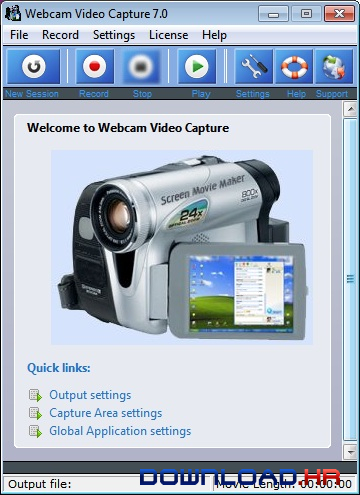
Download Webcam Video Capture| Visit Developer’s Website
Webcam and Screen Recorder
Records webcams, full screen or part of the screen to a video (AVI or WMV)
Records webcams, full screen or part of the screen to a video file such as AVI and WMV. You can also record sound with the video. Use our Fake webcam to play back those recorded videos on your instant messengers such as Yahoo and MSN. You can also create demos and presentation videos.
Key Features:
Record Webcams
Record activity on full or part of screen
Create "How to ... " demos
Records webcams, full screen or part of the screen to a video file such as AVI and WMV. You can also record sound with the video. Use our Fake webcam to play back those recorded videos on your instant messengers such as Yahoo and MSN. You can also create demos and presentation videos.
Key Features:
Record Webcams
Record activity on full or part of screen
Create "How to ... " demos

Download Webcam and Screen Recorder| Visit Developer’s Website
PrintKey 2000
PrintKey 2000 lets you capture and print the contents of your screen
PrintKey 2000 lets you capture and print the contents of your screen. It lets you capture the desktop, active window or select a rectangular portion. You can also optionally include the cursor in the capture. There are many options including auto-capture at fixed intervals, stretching, centering, mirroring, and inverting the image. Captures can be saved in BMP, JPEG, JPG, EMF, WMF format, or edited with your graphic program
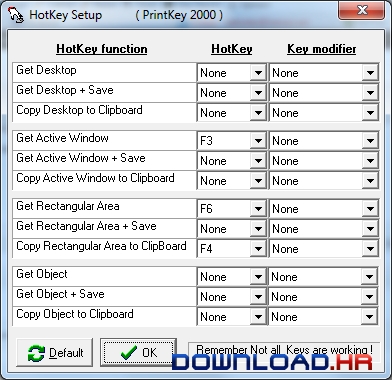
Download PrintKey 2000
FastStone Capture
An image viewer, editor and screen capture
FastStone Capture (FSCapture) is a FREE image viewer, editor and screen capture. It supports all major graphic formats including BMP, JPEG, JPEG 2000, GIF, PNG, PCX, TIFF, WMF, ICO and TGA. With its amazingly smooth and crystal-clear magnifier, every detail of images can be viewed gracefully in full screen without compromising the quality. Its resizing, rotating, cropping, color adjusting tools with UNDO support enable image enhancement easier than ever. Its screen capturing allows you to capture anything on the screen within just a couple of mouse clicks. Its DRAG & DROP enables you to drag images from windows, Internet browsers and other programs directly to this program. Favorite folder accepts images dropped from Internet, which makes image collecting very easy and full of fun.
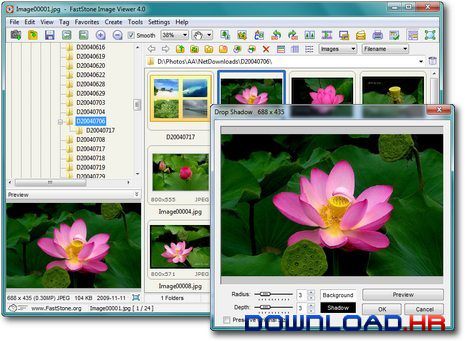
Download FastStone Capture| Visit Developer’s Website
Super Screen Capture
Super Screen Capture is a screen capture, screen record software
Super Screen Capture is a screen capture, screen record and audio record software. You can capture screen to image, recording screen to video, record audio from microphone. You can edit captured images and saved to jpg/png/bmp file. Add text annotation, arrows, shapes to create professional screenshots for include online tutorials, presentations, documents or manuals. You can use the screen record function to recording screen activities to a video file. You can record video from your pc screen, and add a short voiceover to create a professional training videos, demo videos or presentation videos. Please visit zeallsoft.com to learn more.
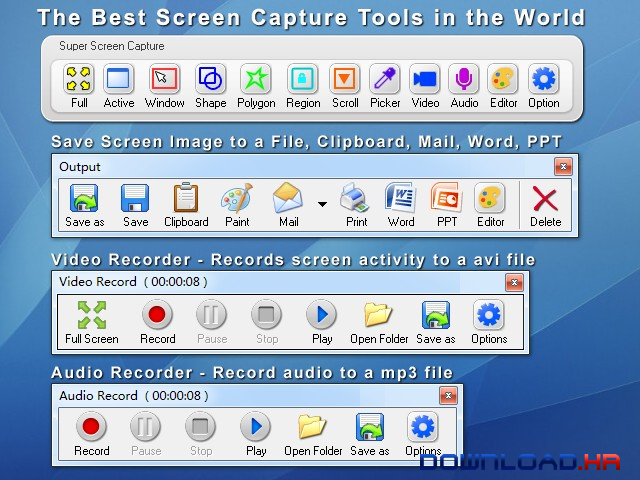
Download Super Screen Capture| Visit Developer’s Website
SnapIt Screen Capture
Capture anything you want and paste anywhere you need.
Capture anything you want and paste anywhere you need!
SnapIt is easy to use screen capture software which allows you to easily capture anything on the screen including windows, menus, full screen, rectangular regions, web pages and take shots of moving images.
Press PrintScreen button, select the area you need and paste it into your:
- Manuals
- Help system
- Online tutorials
- Training handouts
- Presentations
- Marketing materials
- Web pages, e-mails
Top features:
- Supports hotkey, auto-saving, clipboard
- Automatically copies screenshots to the clipboard
- Saves files in BMP, GIF, JPEG, PNG and TIFF formats
- Irreplaceable tool for Designers, Office Workers, Business People, Analysts and more
- Perfect for Technical Writers who have to describe interfaces, menus, buttons, etc.
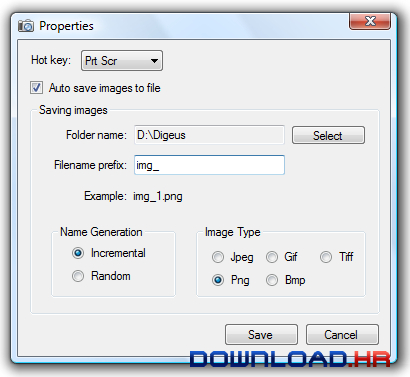
Download SnapIt Screen Capture| Visit Developer’s Website
Ashampoo Snap 2018
Create and edit screenshots and videos with ease
Ashampoo Snap 2018 reliably documents your screen contents. It offers quick solutions to capture your screen, add comments or extract content from the Internet. Smart editing tools and a extensive set of ready-made graphics and effects enable users to describe and explain complex issues quickly and easily. Various options to comment or annotate allow for a smooth and comfortable work flow. Ashampoo Snap 2018 supports resolutions up to 4K and can even take screenshots of 3D fullscreen games without quality loss. The program runs quietly in the background until activated either through keyboard shortcuts or the auto-hiding floating toolbar. Screenshots from the Internet can include their origins either as text overlays or embedded in their metadata to support additional filtering and sorting options. Thanks to multi-core support, comprehensive operations like fullscreen video recording or rendering collages run at maximum speed. Multi-display environments with varying resolutions are also fully supported. Results can either be saved locally or uploaded into the cloud.
Create, edit and add comments to screenshots
Capture, edit and share in just a few clicks
Screenshots and videos with up to 4K resolutions
Create screenshots of fullscreen games without quality loss
Works seamlessly with multi-monitor setups
Store image origin (URL) either graphically or in metadata
Enhanced audio track recording
Numerous design options
Full cloud-integration, no additional software required

Download Ashampoo Snap 2018| Visit Developer’s Website
WinSnap
Incredibly easy-to-use screen capture software for everyday tasks
WinSnap is a fast and user-friendly utility for taking and editing screenshots. It easily captures windows of non-rectangular form with transparent backgrounds and instantly enhances screenshots with professional-looking shadows, reflections, highlights, outlines, watermarks and color effects. Moreover, it allows you to quickly edit and annotate screenshots afterwards.
WinSnap can help you easily create thumbnail previews and full-sized screenshots for your blog or website, visualize technical and educational materials, and send reduced-size images via email.
WinSnap automates all manual work that was previously only possible with advanced image editors like Adobe Photoshop. WinSnap captures professional-looking screenshots with just one click!
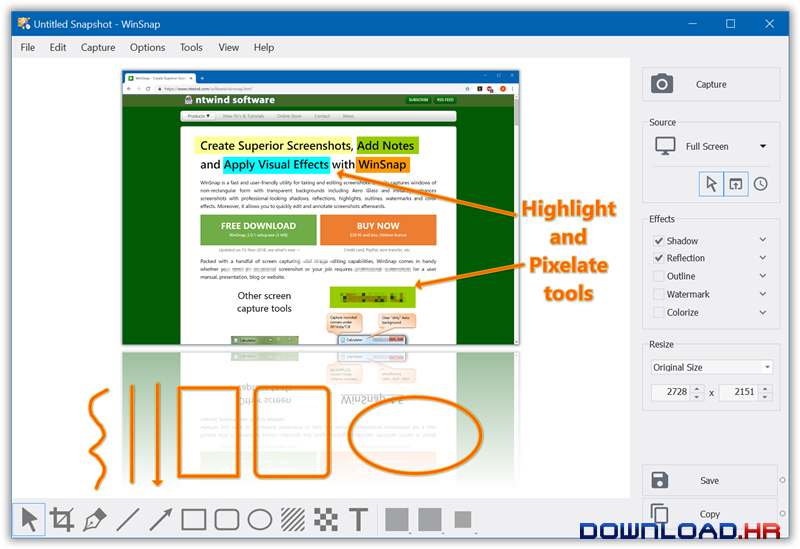
Download WinSnap| Visit Developer’s Website
Free Video to JPG Converter
Extract images from video files with Free Video to JPG Converter!
Free Video to JPG Converter: Extract frames from video files to JPG files only with one mouse click!
The program is very simple in its usage. It is an ideal tool to create photo galleries from your home video. You can extract for example every hundredth video frame, frames in every 10 seconds, total 50 frames or even every frame.
The program is redesigned and features theme support. It supports single and batch mode.
Free Video to JPG Converter contains no spyware or adware. It's clearly free and absolutely safe to install and run.
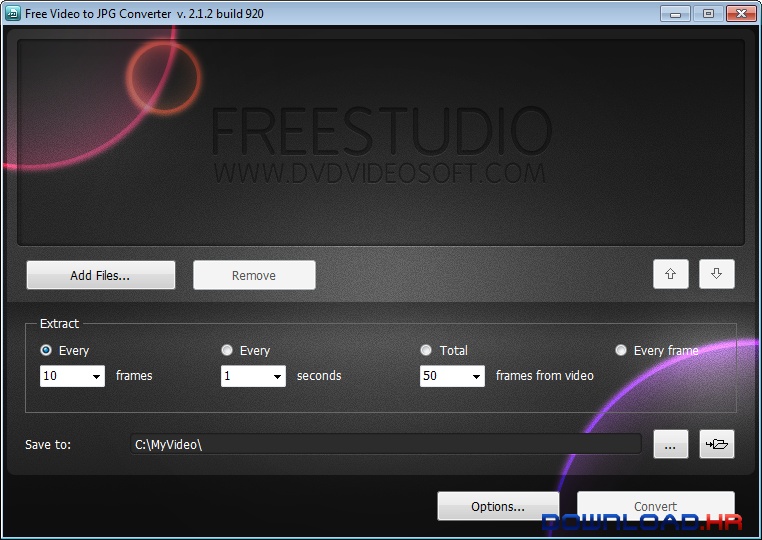
Download Free Video to JPG Converter| Visit Developer’s Website
HardCopy Pro
HardCopy Pro is the professional, easy to use screen capture tool!
HardCopy Pro is the professional, easy to use screen capture tool for Windows! It can capture rectangular screen areas and whole windows. The captured images can be cropped very easily and the color depth can be changed to any desired value from monochrome to true color. Images can be saved in all major file formats, copied to the clipboard, edited with any image editing program, printed, emailed, etc. Many options allow the customization of all these actions to individual user needs.
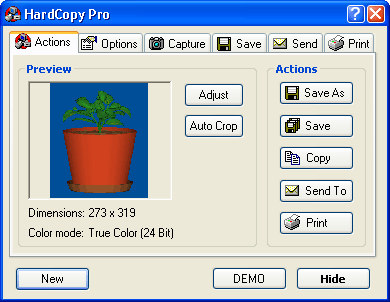
Download HardCopy Pro| Visit Developer’s Website








