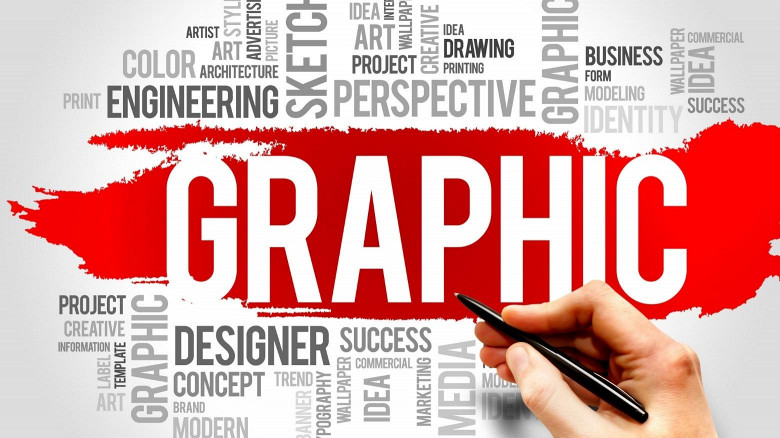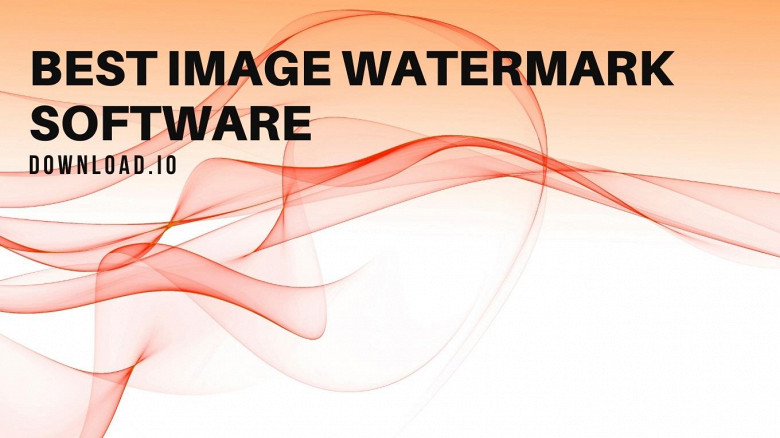Technology has evolved to the point where you can use a single program to design professionally branded artwork, create logos, gorgeous vector images, vector graphics, create images, or raster images and artwork. If you’re using the right program, you will have the ability to contest the industry’s leaders, but which software is the best?
To help you decide which program to use, we have made a comprehensive Illustrator vs. Photoshop guide, so let’s start with:
Which is better: Adobe Illustrator or Adobe Photoshop
Adobe Illustrator and Photoshop are a part of Adobe Inc. Creative Cloud software suite. The Adobe Family is comprised of Adobe Premiere Pro, Acrobat, Aero, After Effects, Animate, Audition, Behance, Bridge, Adobe Fonts, Fresco, Lightroom, Media Encoder, and a variety of other programs, including Photoshop and Illustrator.
Adobe Creative Cloud is a comprehensive SaaS software suite that presents Adobe users with the most robust, most versatile, and feature-packed programs for online professionals in the fields of graphic design software, photography, video editing, or web development.
Adobe Illustrator in a Nutshell
Adobe Illustrator is the leading vector editor for professional designers, engineered to allow users to create vector graphics, design elements, and edit photos or a digital painting. Creating logos, creating images, and exquisite illustrations are just some of the many functions of Adobe Illustrator.
Adobe Illustrator was released in January 1987, and so far, there have been 26 version updates and significant patches.
Industry Standard Vector-Based Editing Software
Illustrator is the industry-standard graphic design and logo design illustration software equipped with many highly versatile features. This program has dominated the market for decades with its powerful arsenal of tools.
Adobe was committed to improving Illustrator with fresh features and performance updates with each patch; the latest Illustrator version is far superior to the vast majority of vector graphic editors available on the current market and is widely used by the most prominent experts and professional designers and raster and vector graphics experts.
Perfect for Cartoonists, Animation Artists, and Professional Graphic Designers
Illustrator’s vector functions are based on complex mathematical constructs, which means that any work you do with this software can be seamlessly scaled without sacrificing image quality. Cartoonists, illustrators, designers, logo makers, and animation artists rely on Illustrator to create vector artwork that can be scaled without losing even the slightest bit of details.
Most Notable Features
Adobe Illustrator is supplied with dozens of unique features, and each sports a variety of related tools and functions. One of the main reasons why Adobe Illustrator’s learning curve is pretty steep is that the software packs a plethora of tasks that you’ll need quite a bit of time to explore.
One of the core features of Adobe Illustrator is the broad palette of freehand drawing tools. Sporting accurate pens, customizable pencils, and an extensive range of exquisite digital brushes, Illustrator’s freehand tools are as versatile as they are practical.
The Layers feature allows users to split various artwork components, which makes editing separate layers a breeze. The Grid feature equipped with smartly designed anchor points will provide instant snapping capabilities, ensuring you can align shapes or lines with surgical accuracy.
Polygons, squares, and various geometric shapes can be easily created within Illustrator. The program is supplied with various tools designed to manipulate the lines and seamlessly adjust object curvatures.
The user interface of Adobe Illustrator was changed on multiple occasions throughout the decades. The current UI is highly intuitive and remarkably easy to use.
Pricing
As a standalone app, Adobe Illustrator costs $20.99 per month. You can subscribe to the Creative Cloud for $52.99 per month and gain access to more than 20 premium apps, including Photoshop, Illustrator, Premiere Pro, and more.
Why and When Should You Use Illustrator?
Adobe Illustrator is one of the best-rounded programs in Adobe’s arsenal. It can create brilliant art pieces from scratch, develop enticing logos and branded artwork, or be used as a top-tier vector editor.
It’s not the most accessible program to learn, use, or master, the most notable drawback of this graphic design tool. It would be best if you used it for all vector-designing tasks when you manage to find the time to familiarize yourself with its tools and features.
Be sure to check out the best Adobe Illustrator alternatives for Windows and Illustrator vs. CorelDRAW, if you're considering Illustrator today.
Adobe Photoshop in a Nutshell
Adobe Photoshop is among the most popular raster graphics editors on the market. It’s the go-to program for photographs that usually edit already created images, as well as for experts that rely on advanced image editing tools to modify raster-based graphics and pictures.
Editing photos in Adobe Photoshop is straightforward, and users have a broad array of powerful functions and tools at their disposal. Its learning curve is shallower compared to Illustrator’s learning curve, but it’s essentially a different type of software. Packed with many strong tools and palettes, Photoshop is one of the most robust raster editors available.
Excellent Alternative to Vector Graphics Programs
Adobe’s Photoshop is a raster editor that allows you to easily modify images and tackle complex photo editing tasks. Although it wasn’t designed to handle SVG file formats, its newer versions are suited for creating basic vector artworks.
Most ‘true’ vector graphics programs are pretty hard to use. Photoshop’s simplified UI and intuitive features make this program an excellent alternative for graphic designers who are still learning to use vector tools and more complex functions.
Ideal for Photo Editors, Photographers, and Website Mock-up
Adobe Photoshop is a premium photo editing program designed to reshape, recolor, or even reimagine existing artwork and photos. You can crop, adjust, realign, and improve all aspects of already taken pictures with Adobe Photoshop with minimal effort and practice.
Adobe Photoshop is perfect for photo editors and professional photographers, although it’s also widely used by influencers, content creators, bloggers, and multimedia artists as well.
Most Notable Features
Adobe Photoshop is outfitted with numerous advanced features suited for professional photographers and photo editors.
The Hue & Saturation is one of its core features; it allows users to control contours in their photos, adjusting the saturation and hue parameters. Another feature that functions similarly but serves a different purpose is Levels. This feature adjusts color balances, allowing you to redesign lighting, remodel shadows, and put accents on details.
Photoshop is equipped with various exquisite palettes that enhance its already-great versatility. From Chameleon Adaptive Palette, over Magic Picker and Magic Squier; from Prisma Palette and Brush Box to the acclaimed Animator’s Toolbar, there are hundreds of unique plug-ins that you can use to expand your raster editing options while using Adobe Photoshop.
The Filters is one of the most popular Photoshop features. You can completely reimagine any photo with this setting by sharpening, distorting, or blurring effects. Filters and effects can be applied to the entire image or to selected sections.
Pricing
Just like Illustrator, Adobe Photoshop is a premium subscription-based SaaS. You can get Photoshop for as little as $9.99/mo through the Adobe Creative Cloud Photography plan, including Lightroom.
Alternatively, you can purchase your Creative Cloud subscription for $52.99 per month and use Photoshop, Illustrator, and dozens of other Adobe apps.
Why and When Should You Use Photoshop?
Adobe Photoshop is one of the most exemplary raster graphics programs. It’s much easier to learn than Adobe Illustrator, but it does not support SVG (scalable vector graphics) Photoshop files natively.
Suppose you want to retouch your photos by adding stunning effects, cropping certain sections, or making lighting or shading adjustments. In that case, Photoshop is the most competitive program that will cater to your needs. Its capabilities to generate artwork from scratch are limited, in which case you will fare much better if you use Adobe Illustrator. You will get a better print output, top-notch vector art, and raster graphics options.
Adobe Illustrator vs. Adobe Photoshop Comparison
Adobe Illustrator and Photoshop are vastly different programs, equipped with additional features, and intended for various purposes.
Generally speaking, Adobe Illustrator’s features are more powerful and versatile; its collaboration features were superior until the 2021 update to both software; in terms of compatibility, the SVG file support gives Illustrator the upper hand, but Photoshop’s shallower learning curve makes it more approachable to beginners. Let’s dive a bit deeper into details:
Features
These two programs are equipped with many powerful tools that can be used for both professional and non-commercial purposes. Unlike Illustrator, Photoshop is not a vector artwork editor by default, but recent updates have brought these programs closer in terms of the field of application.
The sheer number of features Adobe Illustrator is equipped with can’t compare to Photoshop’s editing tools. Although versatile, Photoshop’s filters and effects can’t match the versatility of Illustrator’s freehand shaping, drawing, curving, and object-manipulation capabilities. Illustrator conclusively wins this round.
Collaboration
The elements of collaboration are essential for professional designers, regardless of their program. The ability to cooperate with collaborators, colleagues, or coworkers saves precious time while working on each session, improves communication, and yields better results.
As of the 9th of February 2021, Adobe introduced the Invite to Edit feature that became available for Photoshop and Illustrator. This feature allows you to invite your collaborators and colleagues to work with you on a Photoshop or Illustrator project by granting them access to the file you are working on.
This feature eliminated all borders to open collaboration between Photoshop and Illustrator users. Sharing Photoshop files and working on sessions became more fluid and much more accessible. In that regard, Adobe Photoshop and Illustrator are tied, as they offer the same advantages and opportunities.
Compatibility
Both Adobe Illustrator and Photoshop are compatible with Windows and Mac OS devices. These programs are designed to work with one another, just like all Adobe apps part of the Creative Cloud.
Whenever Adobe launches a new app, the company focuses on paving the way for integrations with existing programs. Photoshop and Illustrator became more compatible with each other with each new update.
All the layers of Adobe Photoshop are now supported by Adobe Illustrator, which somewhat evened the playing field. However, the lack of support for vector file formats puts Photoshop behind Illustrator and makes the program less suitable for vector-based projects; Adobe Illustrator wins another round.
Intended Use
Although Photoshop may not be the best option for image creation purposes, it’s still one of the best choices for video editors and illustration artists. However, Illustrator is great for both editing and creating vector artwork.
On the other hand, Adobe Illustrator isn’t the best solution for raster image editing, the area where Adobe Photoshop excels.
It’s important to remember that these programs are functionally and conceptually different. From an objective standpoint, Illustrator’s ability to delve into image editing fields while being the best choice for creating artwork from scratch offers more value and utility. Although in terms of intended use Adobe Illustrator and Photoshop may stand on even ground, Illustrator is undoubtedly more versatile.
Ease of Use
The learning curve of a program determines how approachable it is to new learners. A steep learning curve implies that even experienced professionals may not efficiently use it immediately.
Many graphic designers have dubbed Adobe Illustrator a pretty hard program to use, but that has changed over the years. Namely, previous patches and updates have improved the Discover panel, while the latest version introduced a contextual self-guided content feature. Today, Adobe Illustrator is significantly easier to use and more approachable for new learners and beginners.
However, Adobe Photoshop’s outfit of essential editing tools and features made it a much simpler, more straightforward program, great for logo design and image editing purposes. Its versatility was improving over the years, but it remained a simple program that both experts and greenhorns could efficiently use right off the bat.
Adobe Photoshop is a clear winner of this round. Even though Illustrator has seen a series of improvements in this field, it’s still a bit intimidating to graphic design rookies.
Pricing
Adobe Photoshop is available for as little as $9.99/mo through the Adobe Creative Cloud Photography plan. In comparison, the lowest price point for Adobe Illustrator is $20.99/mo with 100GB of cloud storage.
And while the full Create Suite is available for $52.99 a month, a graphics designer starting out or with a limited budget will likely choose Adobe Photoshop. In contrast, more experienced vector graphics designers will favor Adobe Illustrator.
Verdict
Adobe Illustrator won a few rounds more than Photoshop, but that doesn’t make it superior. Not all graphic designers want to use hundreds of different tools to create art. Sometimes simplicity offers more value than versatility.
However, the fact that Adobe Illustrator offers you more options should be enough to proclaim it a better-rounded software. In conclusion, vector graphic designers will find more value in Illustrator, while photography and raster editors should start with Adobe Photoshop.