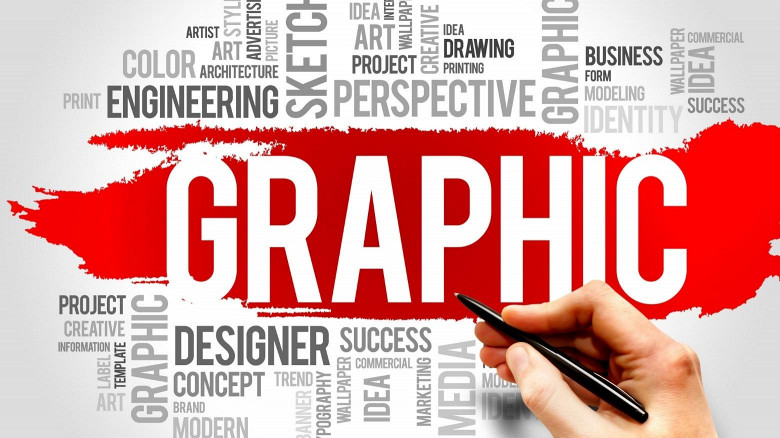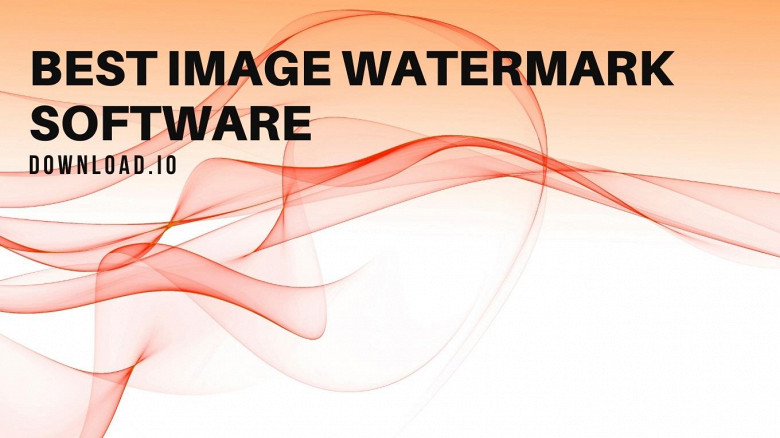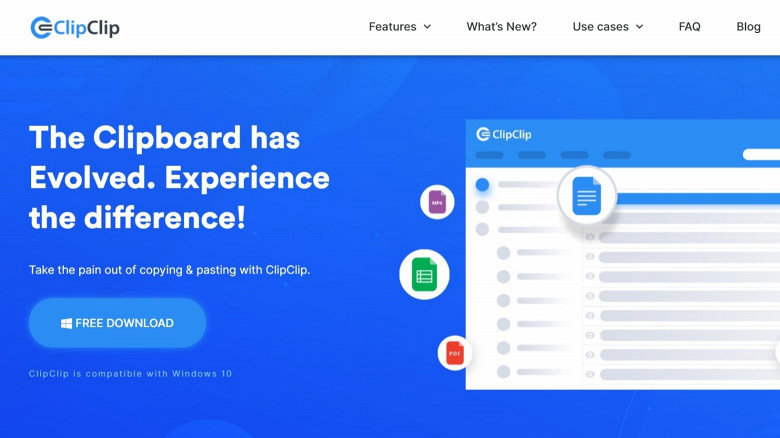Adobe Illustrator Pricing Structure
Ever since the launch of Creative Cloud and the Creative Cloud package, the pricing models of most Adobe tools switched from purchasable software to software rental licensing business models. Although its current pricing structure shares certain similarities with IaaS, SaaS, and DaaS models, it's a hybrid model that doesn't fall in any of the above categories.
Illustrator's pricing and IaaS model
For example, its pricing structure is similar to IaaS (infrastructure as a service), as you can easily share your Illustrator files using Adobe's CC infrastructure. Given that you can do that by using third-party Cloud programs or services (such as Oracle, IBM Cloud, SAP, or Dropbox), it isn't a 'true' IaaS.
Given that IaaS offers a narrower scope of advantages and utility in comparison to SaaS and DaaS, it's clear that Illustrator was never meant to fit in this category.
A typical IaaS offers dedicated servers & cloud storage, advanced networking firewalls, and a stable data center. Adobe's pricing plans provide much more, offering a host of other applications and a broader support range for each of its functionalities.
Illustrator's pricing and SaaS model
Compared to software as a service (SaaS), you aren't simply getting a program to use when you subscribe to any Adobe package. You would either get multiple related programs (if, for instance, you subscribed to the Standard edition of Adobe Creative Studio); the full suite (with Adobe Suite Premiere editions of Creative Cloud or Creative Suite); or the ability to access certain features of related programs (integrations).
Adobe is constantly improving its standalone programs, but they are also committed to enabling their customers to start, work, and finish their tasks with Adobe software exclusively. In that regard, Adobe users can experience the major features of most Adobe Creative Cloud programs while using Illustrator.
More to the point, Illustrator is 'connected' with a range of similar programs through comprehensive integrations; calling it software as a service would be a massive understatement. The main reason why it's not a de facto SaaS is because users need to download and then install the program on their computers or laptops.
Illustrator's pricing and DaaS model
Although Adobe Illustrator, Adobe Photoshop, Adobe Stock, and Adobe Flash are desktop apps, the Creative Cloud subscription model is not a true DaaS (desktop as a service).
By definition, DaaS is a cloud-computing offering that service providers deliver through virtual desktops via the internet. The interactive elements of DaaS programs were not present in Adobe Illustrator (Adobe Photoshop, or other Adobe Creative Cloud applications for that matter) until recently.
As of Adobe Illustrator 2021, several crucial new features were introduced that brought Illustrator's functionalities closer to DaaS.
First and foremost, users, colleagues, and collaborators can now seamlessly share, comment, and interact with online Illustrator files. The ability to even edit files via Creative Cloud apps online brings the benefits of desktop as a service model without its usual drawbacks.
Illustrator's pricing and On-Demand Software model
Initially, Illustrator was designed and launched as an on-demand vector art editing program. Graphic designers could buy the program, download Adobe Illustrator, and run it as-is.
By definition, an on-demand software pricing model is a certain rate at which services are priced during a period when a particular service is used. In short, designers needed to pay the Illustrator cost, download Illustrator software, and use it to create digital art.
Illustrator's on-demand pricing model was replaced with licensing rental model in 2003 when Creative suite was first introduced. The eleventh version of Illustrator photo and video editor called 'Sprinkles' was the first to steer away from the on-demand pricing.
How Much Does Adobe Illustrator Cost?
A one-time purchase of Adobe Illustrator was an option until 2001. From the first Illustrator version (Picasso) in 1987 to the tenth (Paloma) in 2001, Illustrator could be purchased as on-demand vector editing software.
As of Illustrator CS in 2003, the only way to buy Illustrator was via monthly subscriptions. Currently, there are two packages, including the monthly plan that costs $31.49 and the annual plan that costs $20.99 per month for a year within the annual plan.
How Much Does the Entire Adobe Suite Cost?
If you want to use Adobe Illustrator, Photoshop, Stock, Sparks, Flash, and more than twenty other Adobe apps, you can subscribe to Adobe's Creative Cloud for $52.99 a month. You will benefit from a hundred gigabytes' worth of Cloud Storage and 20+ Adobe apps, along with a full month of the free version.
Main Factors Affecting Illustrator's Price
Since you will be paying monthly for an Adobe Illustrator subscription, you may as well know what factors into its price.
Scalability
You have the option to install any part of the Adobe Illustrator at any location that suits you. Moreover, you can choose any of the previously supported versions on the Adobe apps plan.
For example, if you aren't too familiar with the latest features of the new Illustrator 2021, you can install an older version, such as Adobe Illustrator CC 2019, for instance.
Furthermore, if you've subscribed to Creative Cloud all apps package, you can install Adobe Photoshop, Adobe Stock, Adobe Spark, or any other Adobe Creative Cloud programs from the suite.
The flexibility of Available Subscriptions
Adobe made sure that both Adobe Illustrator and other Adobe programs could be subscribed to at vastly different prices. If monthly payments are too much, you can purchase an annual option instead of monthly plans and save quite a bit of money.
The annual prepaid plan for Adobe Illustrator subscription costs $20.99 per month in the monthly plan, $251.88 in total. This graphic design software costs a bit more for users who opt for the single app subscription, costing $31.49 in the monthly plan without the annual commitment. In this case, you would pay $377.88 to use Adobe Illustrator for a year in the annual plan.
Furthermore, there are numerous ways to get a discount on your subscription purchases, especially if you buy Adobe Illustrator bulk subscriptions. Schools, universities, teachers, and students can receive large discounts by providing relevant information (student or university ID, for example).
Buying Adobe Illustrator subscriptions for enterprises and business use allows you to receive the same benefits.
Auto-Updating
The convenience of auto-updating is enormous, but it's also expected in today's times. Instead of manually maintaining your Adobe Illustrator software or downloading individual updates, your subscription affords you to sit back and enjoy the program as it automatically updates and manages itself.
Automatic updates are typical for most vector editing programs and video editing software. However, Illustrator is one of the most advanced vector graphics and photo editing programs on the market, constantly introducing stability fixes, performance updates, new features, and major patches that are bringing tons of QOL upgrades and enhancements.
For example, Adobe Illustrator users who have subscribed to the Adobe Illustrator CS5 benefitted from all the previous versions' features while receiving the advantages of all future versions.
The CS6 brought the fabled Adobe Mercury Performance System and offered a considerably stronger and more consistent level of performance. While many service providers would charge for such dramatic updates, Adobe does not.
Accessibility
Accessibility is often overlooked as a minor factor, whereas it is usually more impactful than most. The ability to access a program from any device at any given time, on any given platform or operating system is invaluable for professionals.
Adobe Illustrator, whether only Illustrator software subscription was purchased or entire Creative Cloud, can be accessed on computers, laptops, or mobile phone apps. It supports both Mac OS and PC systems, and to top it all, up to 2 devices can use one subscription at any point.
Synergy with Adobe Portfolio, entire Adobe Creative Suite, and Creative Cloud
By subscribing to Adobe Creative Suite (or Adobe Creative Cloud), you will gain access to some of the most potent drawing, coloring, and editing tools available on the market. Adobe Portfolio, being Adobe's premium solution for vector and raster designers, allows you to showcase your work, create beautiful presentations, and enter the professional scene prepared.
With Adobe Stock, you will gain access to millions of gorgeous raster images, while Flash Adobe offers you the means to create animations, visualizations, games, or webpage components quickly and easily.
While all of these programs are, Adobe Illustrator included, remarkably versatile as standalone software, what makes them all so great is their compatibility with each other. Deep, comprehensive integrations between these programs present you with each individual program's benefits, advantages, and tools while using any of them.
A plethora of Available Features
Adobe Illustrator is widely renowned as one of the most versatile feature-packed vector and raster graphics editors.
The first several versions came supplied with a variety of basic yet massively useful tools, such as graph creation, the pen tool, spell checker, gradients, paint bucket, and simple effects.
As of late, an Adobe Illustrator package includes Adobe fonts and a variety of Stock images, while an abundance of premium fonts is available for purchase from the Typekit marketplace.
Three-dimensional effects, Adobe Substances & Materials, a myriad of drawing, shaping, editing tools, and various other graphic design features are a part of all Adobe Illustrator subscriptions.
Does Adobe Illustrator have a Free Trial Version?
You can download Adobe Illustrator's latest version and use it without paying anything during a 7-day free trial period. You will need to follow a few steps to start your Adobe free trial version.
First, you will need to click on the 'Start Free Trial' on Adobe's official page. If you already have an Adobe account, log in with it; if not, set up an Adobe ID account and log in to Adobe's official website.
The free version of Adobe Illustrator is equipped with the latest features and tools that are included in the newest version.
Try Adobe Illustrator's Free Trial
Does Creative Cloud have a Free Trial Version?
If you subscribe to Creative Cloud's annual plan, you will receive a free 30-day trial to enjoy more than twenty apps contained within. The process for upgrading your subscription plan or canceling it is the same as the basic Adobe Illustrator subscription.
Try Adobe Creative Cloud's Free Trial
What happens after Adobe Illustrator Free Trial Expires?
After seven days of your Adobe Illustrator's free trial version expiring, your subscription to Creative Cloud will still be active. You need to cancel your subscription before the free trial ends to avoid being charged.
To cancel your free trial or Adobe plan, you need to sign in to your Adobe account and click on 'Plans.' Click the Manage Plan tab and find the package you wish to cancel. The 'Cancel Your Plan' option is third, under the Change Your Plan and Add More Storage options.
If you can't see the Cancel Your Plan option, this means that Adobe is having an issue with your payment (in most cases, the payment is still being processed). You should keep checking your account and the Plans section for the Cancel Your Plan option to reappear.
Adobe users who are still using the trial version should see the Cancel Your Plan option at all times.
Are Adobe Illustrator Discounts Available for Students?
Yes, Adobe Illustrator offers permanent discounts for universities, schools, teachers, and students. By submitting your school or university-issued email address, students and teachers can get up to 60% discount on comprehensive Adobe software packages.
Eligible students over 13 years old can purchase Adobe CC subscription packages at significantly reduced prices.
During the first year, Adobe Illustrator for students costs $19.99 per month, which is $239.88 yearly within the annual prepaid plan. The only limitation is that a single Illustrator package can be bought per customer (student). When the offer term expires, the standard rate will be applied and billed ($29.99 in the monthly plan).
Get the Adobe Illustrator Student Discount
What are some of the best Qualified Adobe Illustrator Alternatives?
If your trial period has expired and you don't feel like spending $31.49 per month, there are several similar programs that you can use to achieve similar results.
The widely acclaimed Corel DRAW is widely regarded as Illustrator's closest alternative in terms of performance and versatility, while Affinity Designer is a viable option for designers on a budget.
Check out the best Adobe Illustrator alternatives for Windows for free and paid alternatives.
Conclusion
Adobe Illustrator is a subscription-based program that costs $31.49 per month. If you want to save a bit of money, you can subscribe to the annual prepaid plan and whittle down the monthly cost to $20.99 per month. Students, teachers, and enterprises are eligible for discounts by submitting the required form.
You can also subscribe to Adobe Creative Cloud and gain access to over 20 Adobe programs for videography, photography, vector editing, and graphic design. Use the Adobe Illustrator 2022 free trial to explore its features before committing to your subscription. We hope that this guide helped you make an educated decision.