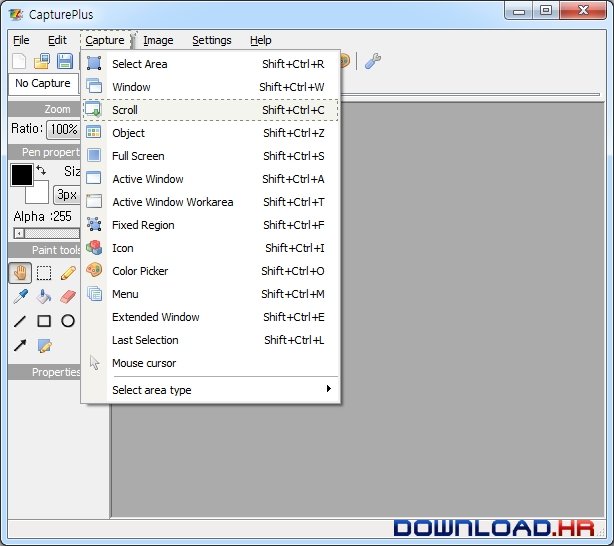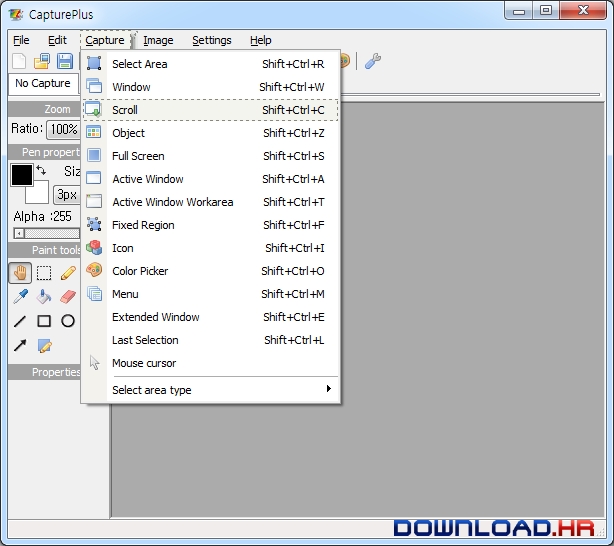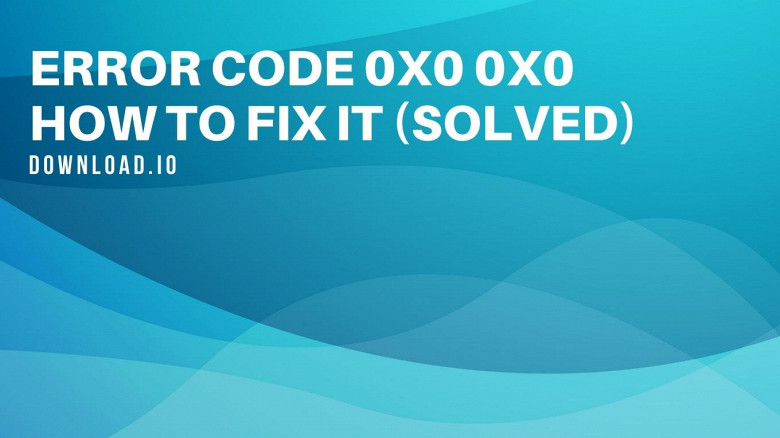CapturePlus 1.2 for Windows
CapturePlus
Easy and convenient Screen Capture, Image Editor
Easy-to-use screen capture tool that supports various capture and editing functions and compatible with Windows XP and above up to Windows 7, 8, 10 version, and supports 20+ image formats(png, jpg, gif, tif, psd, pdf, hdp) and dual monitor. * Screen Capture(supports scrolling) Select Area, Window, Scroll, Object, Full Screen, Active Window, Active Window Workarea, Fixed Region, Icon, Color Picker, Menu, Extended Window, Last Selection, Mouse cursor. * Image Effect Easily add effects to images. Invert, GrayScale, Saturation, Brightness, Color noise, Mono noise, Mosaic, Rotate, Flip, Scale, Resize canvas and more. * Image Editor Annotate and highlight images with text, arrows, shapes and more the built-in image editor. * Program Settings and Additional Options With highly advanced settings, you can customize hotkeys, file naming, image quality, tray icon, many other options.
Software Summary:
You can run CapturePlus on Windows operating systems. CapturePlus is a software product developed by CapturePlus and it is listed in the category. CapturePlus is a free software product and it is fully functional for an unlimited time although there may be other versions of this software product.
Become an expert
System Requirements
pentium4 2.5GHz / 1G RAM