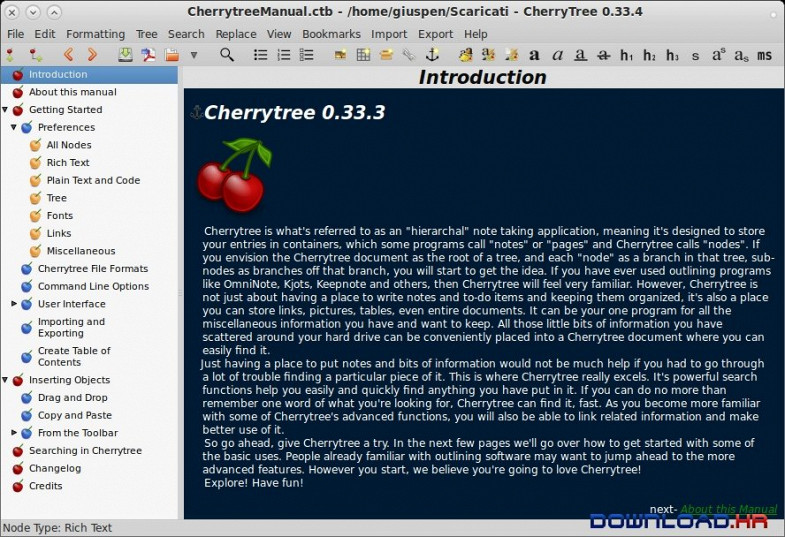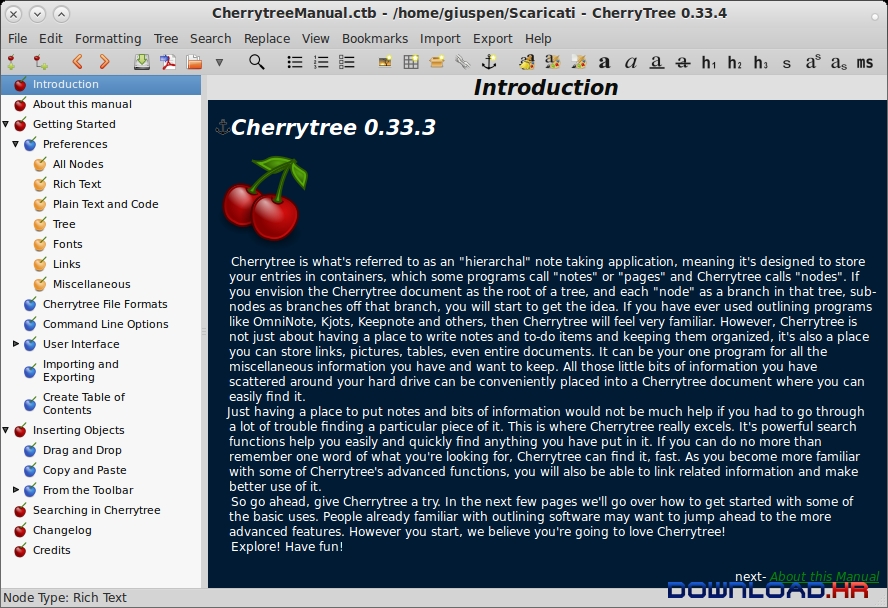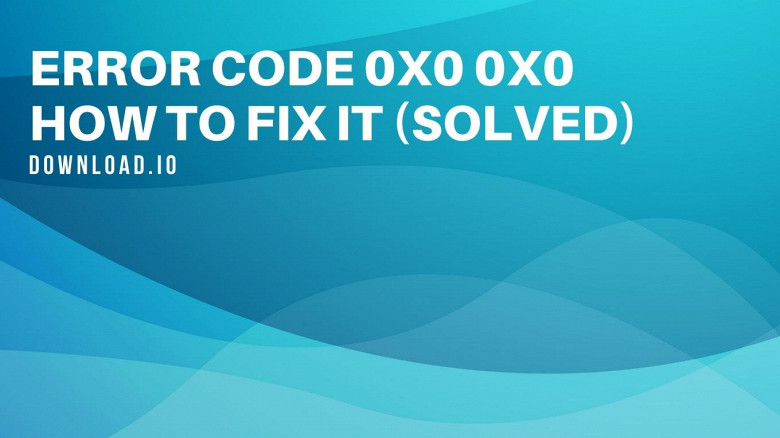CherryTree 0.38.0 for Windows
Giuseppe Penone
A powerful and comprehensive software solution for all those who are looking to effortlessly organize notes and various bits of needed information
CherryTree is a hierarchical note editor and manager which can help you add, organize and edit notes which contain all sorts of data. With it you are able to insert custom text and personalize it, you benefit from image insertion, export to PDFand other formats, sort notes and much more. You can also download Portable CherryTree.Features rich text (foreground color, background color, bold, italic, underline, strikethrough, small, h1, h2, h3, subscript, superscript, monospace) syntax highlighting supporting several programming languages images handling: insertion in the text, edit (resize/rotate), save as png file embedded files handling: insertion in the text, save to disk multi-level lists handling (bulleted, numbered, to-do and switch between them, multiline with shift+enter) simple tables handling (cells with plain text), cut/copy/paste row, import/export as csv file codeboxes handling: boxes of plain text (optionally with syntax highlighting) into rich text, import/export as text file execution of the code for code nodes and codeboxes; the terminal and the command per syntax highlighting is configurable in the preferences dialog alignment of text, images, tables and codeboxes (left/center/right/fill) hyperlinks associated to text and images (links to webpages, links to nodes/nodes + anchors, links to files, links to folders) spell check (using pygtkspellcheck and pyenchant) intra application copy/paste: supported single images, single codeboxes, single tables and a compound selection of rich text, images, codeboxes and tables cross application copy/paste (tested with libreoffice and gmail): supported single images, single codeboxes, single tables and a compound selection of rich text, images, codeboxes and tables copying a list of files from the file manager and pasting in cherrytree will create a list of links to files, images are recognized and inserted in the text print & save as pdf file of a selection / node / node and subnodes / the whole tree export to html of a selection / node / node and subnodes / the whole tree export to plain text of a selection / node / node and subnodes / the whole tree toc generation for a node / node and subnodes / the whole tree, based on headers h1, h2 and h3 find a node, find in selected node, find in selected node and subnodes, find in all nodes replace in nodes names, replace in selected node, replace in selected node and subnodes, replace in all nodes iteration of the latest find, iteration of the latest replace, iteration of the latest applied text formatting import from html file, import from folder of html files import from plain text file, import from folder of plain text files import from basket, cherrytree, epim html, gnote, keepnote, keynote, knowit, mempad, notecase, rednotebook, tomboy, treepad lite, tuxcards, zim export to cherrytree file of a selection / node / node and subnodes / the whole tree password protection (using https://www.7-zip.org/) ? NOTE: while a cherrytree password protected document is opened, an unprotected copy is extracted to a temporary folder of the filesystem; this copy is removed when you close cherrytree tree nodes drag and drop automatic link to web page if writing the URL automatic link to node if writing node name either with no spaces and camelcase or surrounded by [[node name]]
Software Summary:
You can run CherryTree on Windows operating systems. CherryTree is a software product developed by Giuseppe Penone and it is listed in the category. CherryTree is licensed as CherryTree.