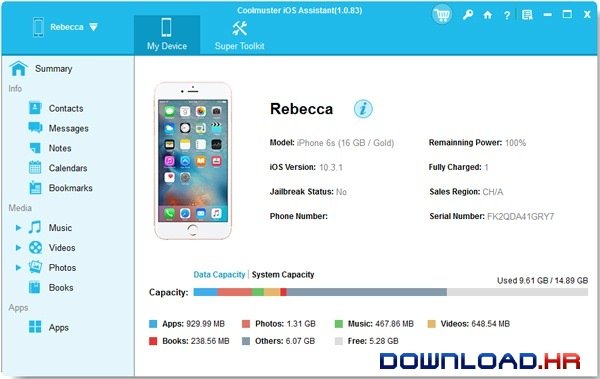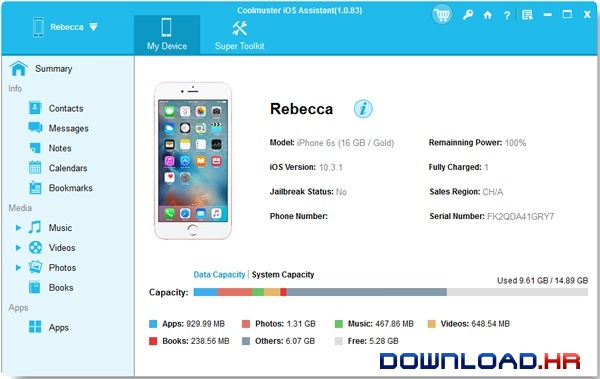Coolmuster iOS Assistant 2.2.23 for Windows
Coolmuster
How to Sync Data between iPhone/iPad/iPod and Computer.
Possibly you want to transfer files from your iPhone, iPad and iPod to the computer as a backup? Lost or broken your iPhone, iPad or iPod? Failed upgrade? Factory setting restore? Or delete something important by accident? All these situations will result in losing data from your iOS devices. And if you haven't backed up files before, then things maybe go to serious. Key Features: 1. Export all files from iPhone, iPad and iPod to computer as a backup including contacts, messages, photos, videos, bookmarks, calendars, music and many more. 2. Easily import contacts, bookmarks, calendars and many more from computer to your iDevice without any difficulty. 3. Effortlessly transfer any files between iPhone/iPad/iPod and computer. 4. Easy to use. Even if you are a computer novice, you can still use this software to transfer files between iDevice and computer within simple 1-2-3 steps. 5. Using this software can be very time-consuming, since it enables users to sync data between iDevice and computer within minimum time, no matter how large the file size is. 6. 100% safe and clean. This software makes it possible to sync data between iPhone/iPad/iPod and computer, without bringing any potential dangers like virus infection. 7. This software has a wide range of compatibility, fully support all generations of iPhone, iPad and iPod. Best of all, this program can be used in any network situations, both online and offline.
Software Summary:
You can run Coolmuster iOS Assistant on Windows operating systems. Coolmuster iOS Assistant is a software product developed by Coolmuster and it is listed in the category. Coolmuster iOS Assistant is licensed as Shareware which means that the software product is provided as a free download to users but it may be limited in functionality or be time-limited. You may need to pay at some moment to continue using product or to use all functionalities.
Become an expert
System Requirements
800MHz Intel or AMD CPU, or above; 512MB RAM or more