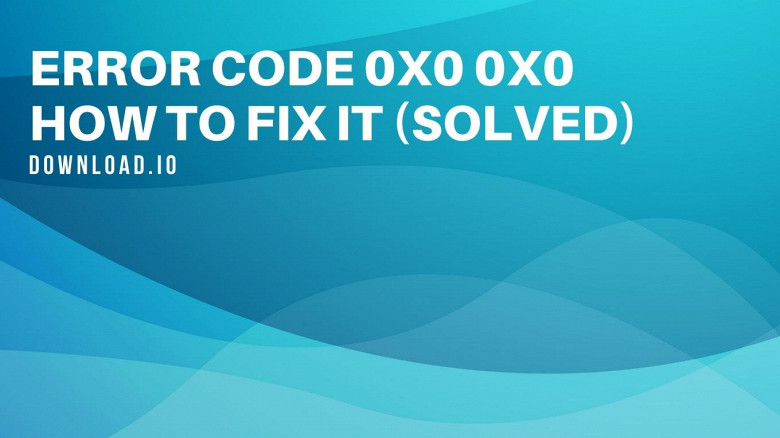CueMaster 1.7c for Windows
CueMaster
Free CUE sheet creator
Cue files are hard to find these days. More and more download sites and P2P programs offer full CD's in one big MP3 file, but finding the correct tracknames and lengths takes a lot of time. This program allows you to find the CD on FreeDB.org and convert it straight into a Cue Sheet that can be used by musiCutter, CDRWIN or mp3cue. If FreeDB doesn't have trackdata for the CD, you can also try the MP3 scanning feature: automatically search through a large MP3 file to find split-points and recreate a new Cue-sheet, or extract the Cue-sheet embedded in an ID3v2-tag. You can save the tracklist to a Cue-file or a XMCD-file. You can use musiCutter (see Links) to split the mp3 file into multiple parts using the Cue-file, or CDRWIN to burn a CD with correct track-markers. This program can also export the tracklist to a XML, HTML, CSV or a Text-file. And it can write the Cue-sheet to an mp3file's ID3v2-tag (like mp3cue does). But it has more: you can use it as a full-featured Cue-sheet editor. You can create a new Cue-sheet from scratch by adding tracks, cut/copy/paste/delete/move tracks and edit the titles. Have you ever had this: you've downloaded all tracks from an album separately, and you want to glue them together with some join-tool, but you also want a matching CUE-sheet. This program can do it: it reads all MP3-files in a folder you specify, and creates a CUE-sheet with correct tracklengths. It even calculates the FreeDB DiscID, so you can get the tracklist from FreeDB. I've only heard about one other program that can do something similar, but that's a Linux command-line utility..... Best of all, it's free! It has been successfully tested with Windows 98 and XP, so it should work on ME and 2000 too. However, you'll get the best results on Windows XP. Features: - Get tracklists from: FreeDB.org servers, CUE-files, XMCD-files, MP3-files (see MP3 Scanner features), Folder-contents. - Write tracklist to: CUE-files, XMCD-files, XML, HTML, TXT, CSV or MP3-tag. - Intuitive user-interface. - Integrated FreeDB search function (no need for a browser). - Allows full editing of titles, artists and trackduration. - Cut/copy/paste tracks using the Windows clipboard. - Only one EXE needed (and optional INI-file). Delete=uninstall. No registry keys left after removal.
Software Summary:
You can run CueMaster on Windows operating systems. CueMaster is a software product developed by CueMaster and it is listed in the category. CueMaster is a free software product and it is fully functional for an unlimited time although there may be other versions of this software product.