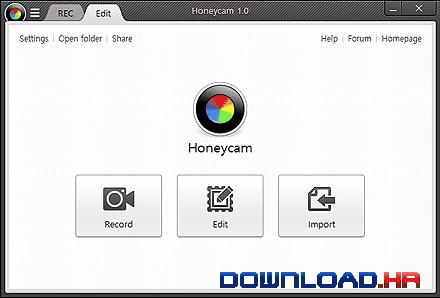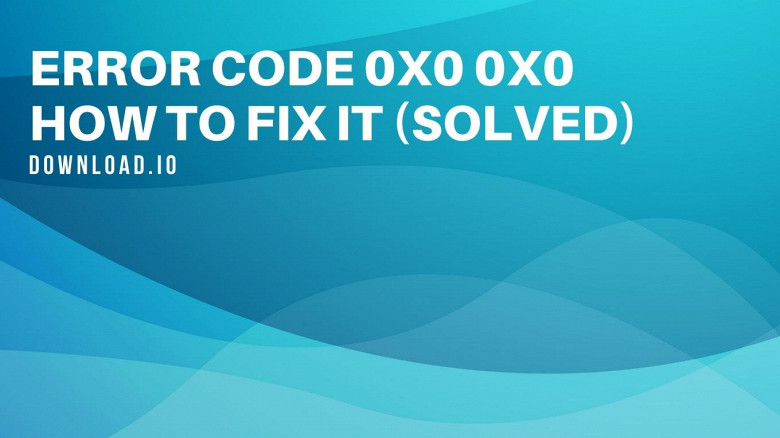Honeycam 2.06 for Windows
Bandisoft
Animated GIF Maker and Editor
Honeycam makes it easy to create GIF animations by capturing a specific part of a video clip. Simply drag the recording frame over the video that you want to record from and then click the Start/Stop button to capture the scene you want to save as animation.Once you have captured the scene, you can remove any unwanted frames and also choose from several adjustments and filter options to tweak the appearance of your animation.Since GIF animations tend to be large in file size, Honeycam offers some options to reduce the file size by resizing the dimensions and skipping frames. Unfortunately it lacks color and palette optimization features, which would allow for even smaller file sizes.In addition to GIF, the program can also save your animation in WebP and WebM formats, which have more compression efficiency but are not universally supported by all browsers. Features Offers a simple process for recording videos and saving them as animated image files. Create ultra-high-definition GIFs through its high-quality dithering feature. Uses various optimization technologies to decrease the size of the created GIF files. The size of the following GIF file, which was created using Notepad, is 3.45 KB. The program supports GIF, as well as WebP and WebM, which are the most recent formats that Google has developed. The size of the following WebP image file is 195 KB, which is 1/10 of a GIF file. (Currently, this image file is only visible on Google Chrome/Opera, etc.) Editing features, such as how to easily delete frames and modify size, are provided. Text and images can be easily watermarked on a captured image. Various advanced features, including playback speed settings, GIF quality settings, decreasing the number of frames, yo-yo effect, etc., are provided. The image brightness and contrast can be modified. Also, the program provides various filters such as soft-focus effect, miniature effect, etc. A help screen can be easily created because of its mouse cursor capture feature. You can create animated GIFs using a series of pictures. You can share images by posting them on Internet message boards or SNS because created GIFs can be directly uploaded via free image-sharing services.
Software Summary:
You can run Honeycam on Windows operating systems. Honeycam is a software product developed by Bandisoft and it is listed in the category. Honeycam is licensed as Shareware which means that the software product is provided as a free download to users but it may be limited in functionality or be time-limited. You may need to pay at some moment to continue using product or to use all functionalities.