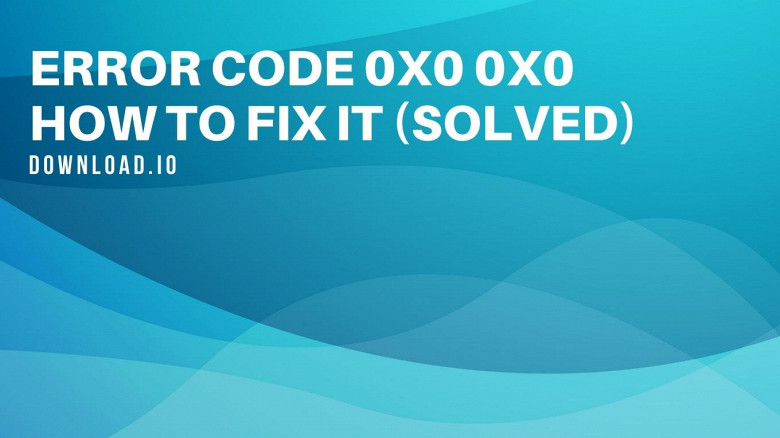Quick Heal AntiVirus Pro 16.0 for Windows
Quick Heal Technologies Pvt Ltd.
Tough on Malware, Light on your PC.
Stops unknown threats that traditional antivirus software don't. Automatically blocks websites that can infect your PC. Protects your PC against emails infected with malicious codes. dvanced DNAScan The ingenious Quick Heal DNAScan technology is now enhanced to combine behavioral and characteristic inspection and monitoring of unsafe programs. This results in a clean, more up-to-date and accurate detection of threats. Vulnerability Scanner Helps you identify and fix security vulnerabilities on your PC that can expose your computer and its data to attackers. Quick Heal Remote Device Management (RDM) The RDM portal lets you manage your Quick Heal products. Via the portal, you can view the security status of the products, renew, and manage their licenses. This facility is free of cost. Visit Quick Heal RDM here. Firewall Allows you to set protection levels for Internet traffic and applications that try to connect to your network. It also includes Stealth Mode that makes your system invisible to malicious threats. Core Protection The intelligent antivirus engine effectively detects and resolves threats (viruses, worms and other malware). The additional features like AntiSpyware, AntiMalware, AntiRootkit, Silent Firewall and IDS/IPS provide all round virus protection. Improved Scan Engine The revamped antivirus scan engine avoids rescanning files that have not been altered since the previous scan. This reduces system resource usage. Web Security Real time cloud security restricts access to malware infected websites. This feature gives internet security protection by blocking threats transferred through websites hosting malicious codes. Stay Connected Our users now have direct access to our Facebook and Twitter pages with just a click. Import and Export Settings Users can now import Quick Heal security settings from a single computer and export it to other computers. This is helpful in cases where reinstallations or multiple computer configurations are concerned. Flash Drive Protection Best antivirus automatically scans external storage devices. Protects USB drives from autorun infections. Email Security Quick Heal AntiVirus Pro gives cloud-based email security that prevents infected emails from reaching your Inbox. Browser Sandbox Running your web browser in Sandbox Browser gives you an uninterrupted and secure browsing experience. It provides internet security protection by acting like a screen between the PC's operating system and the malicious threats. This feature now comes with a USB drive support. Safe Mode Protection This facility stops unauthorized users from changing Quick Heal security settings when the system is running on Safe Mode. Enhanced Self-Protection The Self-protection feature now protects Quick Heal's running processes and services. Silent Mode Suppresses prompts across all Quick Heal antivirus modules thereby reducing system load and allowing uninterrupted PC usage. TrackMyLaptop Lost or stolen laptops can be a huge liability to your privacy. Quick Heal TrackMyLaptop Service helps track the whereabouts of your lost or stolen laptop. The service is a social initiative that comes with every desktop product of Quick Heal at no extra cost.
Software Summary:
You can run Quick Heal AntiVirus Pro on Windows operating systems. Quick Heal AntiVirus Pro is a software product developed by Quick Heal Technologies Pvt Ltd. and it is listed in the category. Quick Heal AntiVirus Pro is licensed as Shareware which means that the software product is provided as a free download to users but it may be limited in functionality or be time-limited. You may need to pay at some moment to continue using product or to use all functionalities.
Become an expert
System Requirements
Windows 2000 Professional (Service Pack 4 and later)
Windows XP Home / Professional (Service Pack 2 and later) / Professional 64-bit
Windows Vista Home Basic / Home Premium / Business / Enterprise / Ultimate (32-bit and 64-bit)
Windows 7 Starter / Home Basic / Home Premium / Professional / Enterprise / Ultimate (32-bit and 64-bit)
Microsoft Windows 8 / Windows 8 Pro/ Windows 8 Enterprise(32-bit and 64-bit)
Windows 8.1 / Windows 8.1 Pro/ Windows 8.1 Enterprise(32-bit or 64-bit)
Cannot be installed on Server OS
Minimum Hardware Requirements
300 MHz or higher processor for Microsoft Windows 2000 Professional, Microsoft Windows XP
1 GHz for Microsoft Windows Vista, Microsoft Windows 7, Microsoft Windows 8, Microsoft Windows 8.1
256 MB of RAM for Microsoft Windows 2000 Professional, Microsoft Windows XP
1 GB of RAM for Microsoft Windows Vista (32-bit)
1 GB of RAM for Microsoft Windows 7 (32-bit), Microsoft Windows 8 (32-bit), Microsoft Windows 8.1 (32-bit)
1 GB of RAM for Microsoft Windows Vista (64-bit)
2 GB of RAM for Microsoft Windows 7 (64-bit), Microsoft Windows 8 (64-bit), Microsoft Windows 8.1 (64-bit
2.15 GB free hard disk space
DVD drive
Internet connection to receive updates
Internet Explorer 6 or the latest browser