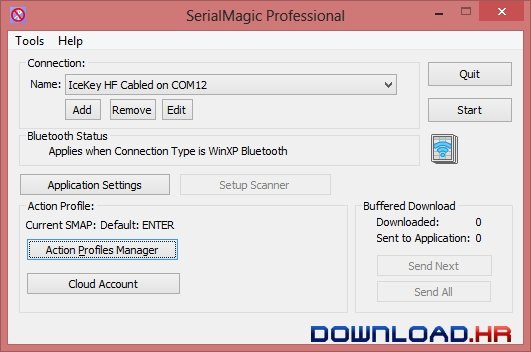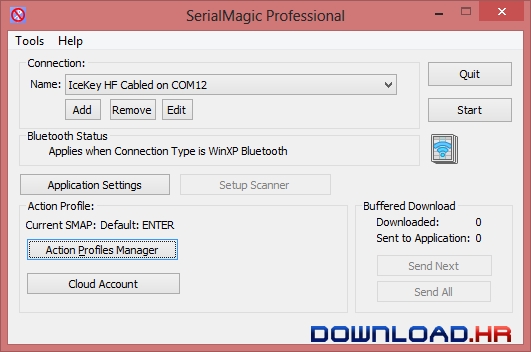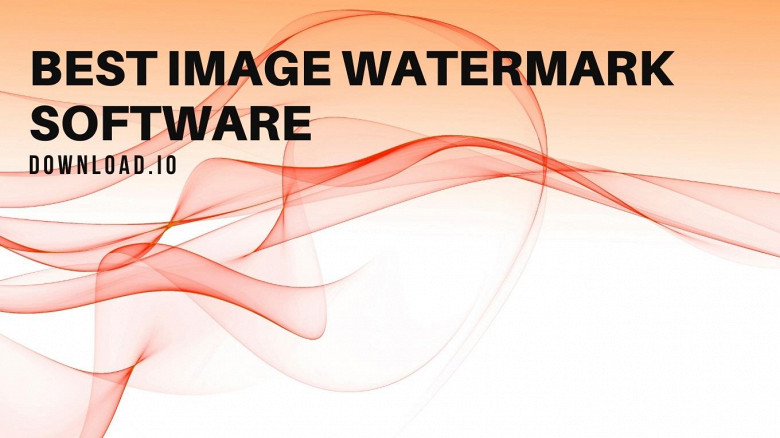SerialMagic Professional 6.3.7.3 for Windows
Serialio.com
Connects to barcode scanners and transfers barcode data to any application that supports input from keyboard, easing product management work
SerialMagic Professional can make any application become barcode-enabled by using serial data from any Bluetooth device, port or serial port (including legacy RS-232 serial devices) as keyboard input. Thus, barcode data can be inserted into any supporting application with minimum effort. Moreover, SerialMagic Professional is compatible with various web and browser technologies, such as Java, Python, JavaScript, XML, .NET, SOAP, ASP, CGI and PHP. Aside from the main application files, the package also includes the necessary drivers for all the compatible devices to be recognized. Thanks to the integrated wizard, setting up a connection should not be difficult. There are various compatible barcode scanners, including devices created by Scanfob, KDC, idChamp, and other barcode, RFID and NFC scanners. The first step is to choose how the scanner will be actually connected to the PC: via Bluesnap USB, via Windows Bluetooth or via a cabled or a Wi-Fi connection. Next, users must select the port name for their device. Manual setup is also possible. In this case, one must select the port number and name the connection, choose the device and the connection types. Once a connection is properly configured, SerialMagic Professional is capable of placing the barcode data from the scanner or scale directly in the selected field. SerialMagic Professional features duplicate filtering and download monitoring, also providing options for writing data to a CSV file. There are other various settings that are left for users to discover under the hood.Features Enhanced Data Control (through SMAPs): Application Targeting - Set a specific application within SerialMagic Pro so data isn't sent to the wrong application Data Formatting - Strip Characters from the beginning or end of the bar code, or insert special characters Spreadsheet Columns - additional data control for more effective and hands-off scanning into spreadsheets Prompt for Quantity - For simple inventory tracking needs, this feature allows the user to enter quantities after each bar code is scanned Startup Features: Auto Launch - SerialMagic Pro can automatically launch and activate on computer or device startup Delay on Start - Allows user to open their application before downloading data to prevent data loss. Minimize - SerialMagic Pro will minimize itself to run in the background of your computer or mobile device. SerialMagic API (for programmers): Bypasses the keyboard and sends data directly to your application Creates an OS event Requires integration Enabled through the SerialMagic interface Available on Windows, Windows Mobile, BlackBerry, and Palm
Software Summary:
You can run SerialMagic Professional on Windows operating systems. SerialMagic Professional is a software product developed by Serialio.com and it is listed in the category. SerialMagic Professional is licensed as Shareware which means that the software product is provided as a free download to users but it may be limited in functionality or be time-limited. You may need to pay at some moment to continue using product or to use all functionalities.