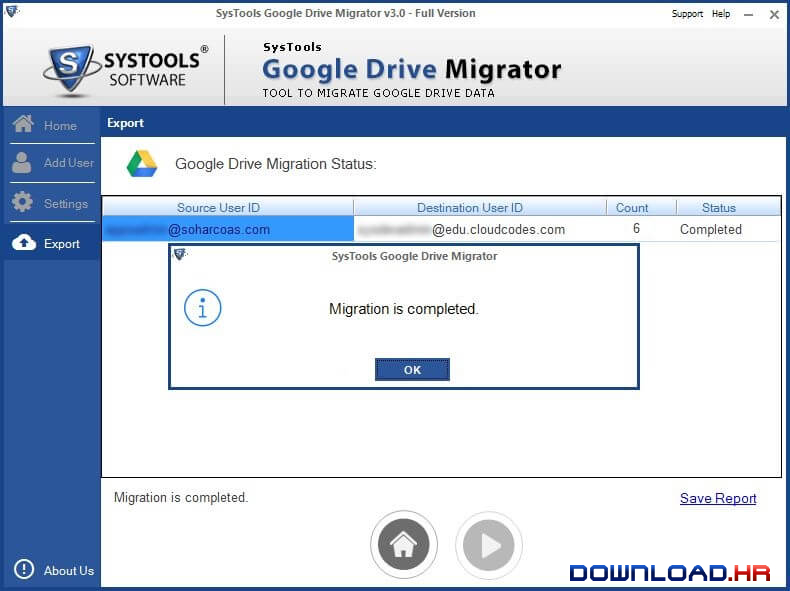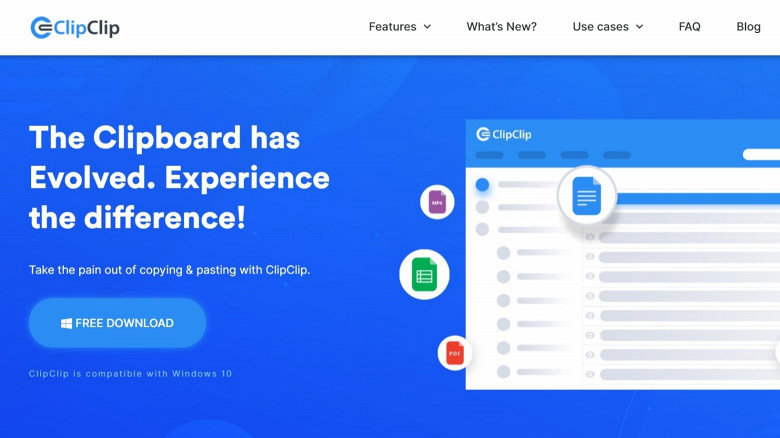SysTools Google Drive Migrator 3.0 for Windows
SysTools
Move Google Drive to another account/ Domain With SysTools Google Drive Migrator
SysTools Google Drive migrator allows the users to transfer the Google Drive account files, documents, folders, etc, from domain to domain, domain to individual, individual to domain, and individual to individual account. It lets the users to transfer Google Drive files to another account using Individual as well as Admin user account. It permits to add one user credential at a time by using the ?Add User? option and multiple users at a time as batch using Add CSV option. The Add CSV option could be used to migrate Google Drive to new account in bulk form. Administrator credentials lets the users to transfer the Individual user accounts of a domain to another account/ domain without providing the password one at a time. The permissions associated with each document such as Read, Write and comment could be migrated as well as altered during the migration. The deleted items from Google Drive account could be transferred from the source Google account to destination Google Drive account without retaining the folder hierarchy as that of the source account. The incremental migration feature of this utility lets to migrate the modified or newly added data in case of re-migration. Also the Pause and Resume option permits to pause the migration in between during unfavourable conditions and then resume it during favourable conditions. The Date filter option allows to migrate only the desirable data within a particular date range from Google Drive. It should be noted that the tool supports the file creation date as well as file modification to selectively transfer Google Drive files to another account.
Software Summary:
You can run SysTools Google Drive Migrator on Windows operating systems. SysTools Google Drive Migrator is a software product developed by SysTools and it is listed in the category. SysTools Google Drive Migrator is licensed as Shareware which means that the software product is provided as a free download to users but it may be limited in functionality or be time-limited. You may need to pay at some moment to continue using product or to use all functionalities.
Become an expert
System Requirements
1 Ghz Processor, 512 MB RAM, Minimum 60 MB Space