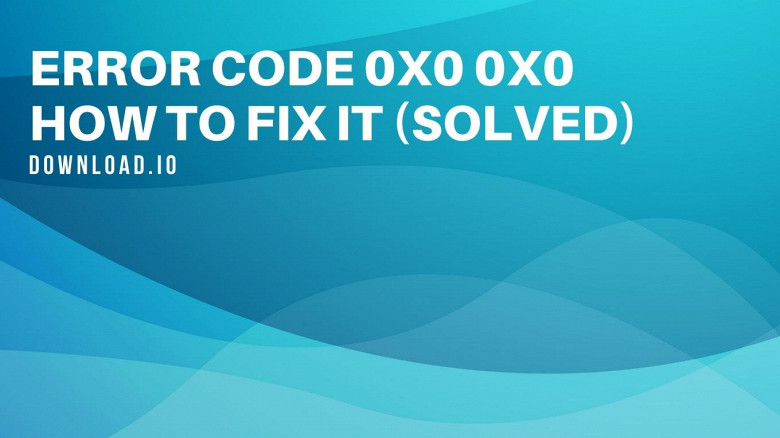UAC Snooze 1.0.0.0 for Windows
JB Systems
Temporarily turn off UAC prompts by clicking on an icon in the system tray
Features: Temporarily turn off UAC prompts by clicking on the UAC Snooze icon in the system tray Can be configured to start automatically with Windows and not require a UAC prompt Clicking on the icon can turn off UAC prompts or snooze for 1, 5, 10, 30 or 60 minutes (or user-defined time) 10 user-defined snooze intervals can be defined Right-click on icon to bring up menu to select action other than the default When prompts are off, click on icon again to turn prompts back on Options to modify prompt action when program opens and closes Tooltip shows time remaining until prompts will be turned back on Icon changes based on state
Software Summary:
You can run UAC Snooze on Windows operating systems. UAC Snooze is a software product developed by JB Systems and it is listed in the category. UAC Snooze is licensed as Shareware which means that the software product is provided as a free download to users but it may be limited in functionality or be time-limited. You may need to pay at some moment to continue using product or to use all functionalities.