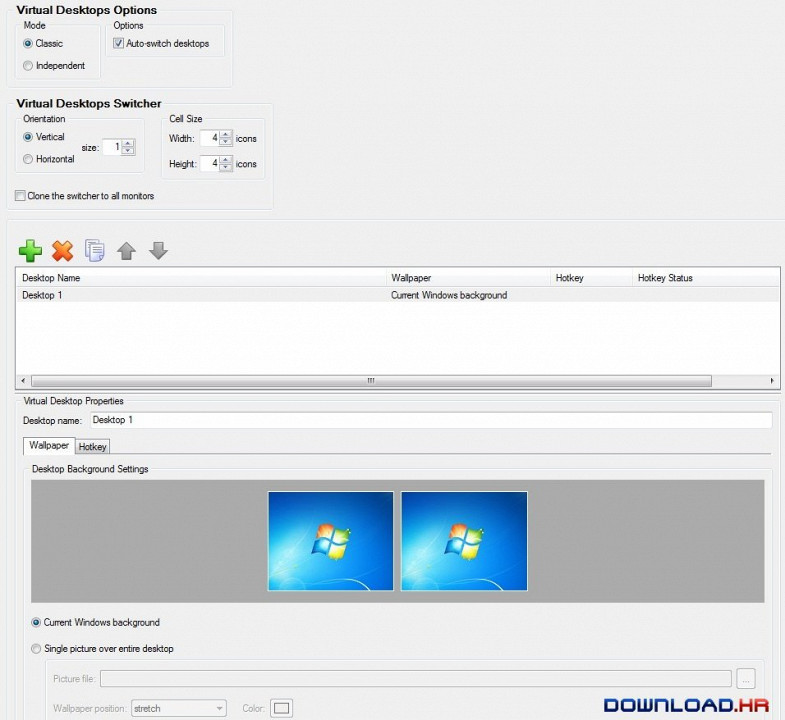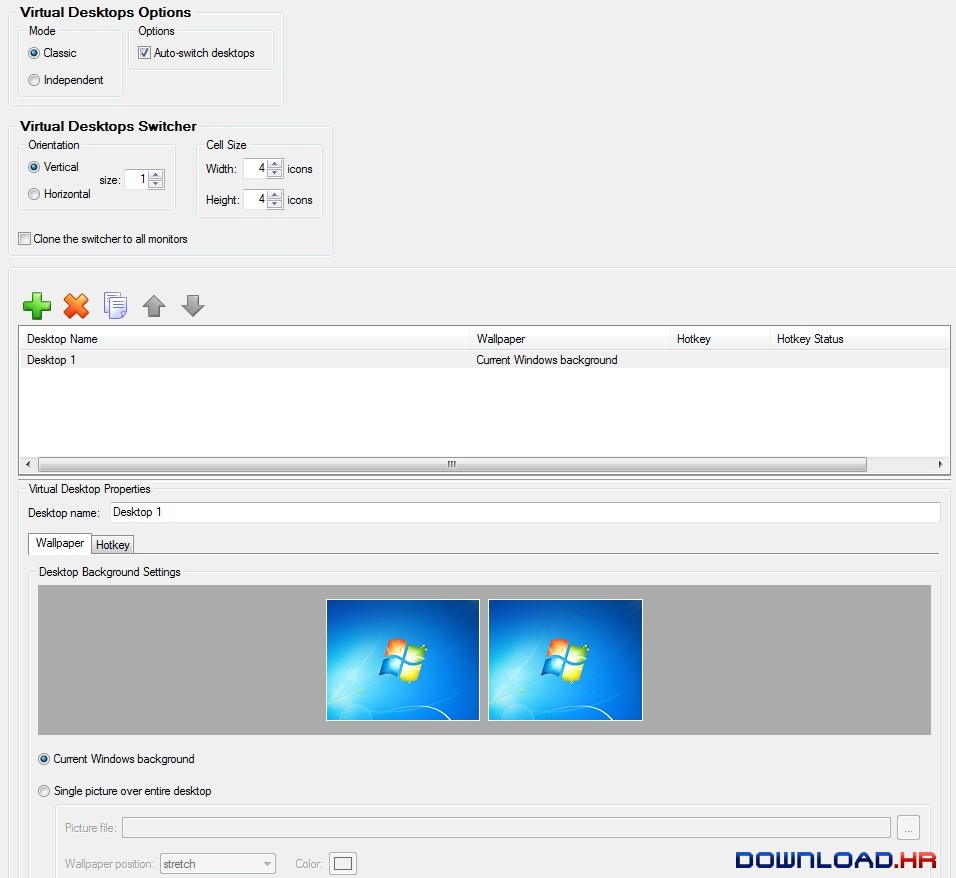Actual Window Manager 8.14.2 for Windows
Actual Tools
Customize windows
Actual Windows Manager provides you with complete control over your desktop windows. It enables you to roll-up any window, minimize it to a system tray icon, apply transparency and more, via newly added control buttons that are added to each title bar. You can also create specific rules for any application or folder, allowing you to apply custom settings automatically, whenever the window is opened. Actual Window Manager has a lot more smart uses that we leave for you to discover. The following list of its full functionality may give you a certain insight of what benefits you can expect from the program. Clipboard Manager - improves Windows clipboard functionality with 2 additional features: Clipboard Templates and Clipboard History. Desktop Divider - allows you to split the entire large desktop or each monitor into several non-intersecting areas (tiles). File Folders - improves Windows folders navigation adding two additional title buttons. Individual Settings for Each Window - allows you to set individual settings for desired window, folder, or program. Multiple Monitors - greatly improves your multi-monitor environment adding additional fully-functional taskbars and other useful tools. Additional Title Buttons - adds additional buttons, such as minimize to tray, stay on top, roll up, etc, to the title bar of each window. Virtual Desktops - allows you to use unlimited number of virtual desktops on one or several monitors.
Software Summary:
You can run Actual Window Manager on Windows operating systems. Actual Window Manager is a software product developed by Actual Tools and it is listed in the category. Actual Window Manager is licensed as Shareware which means that the software product is provided as a free download to users but it may be limited in functionality or be time-limited. You may need to pay at some moment to continue using product or to use all functionalities.