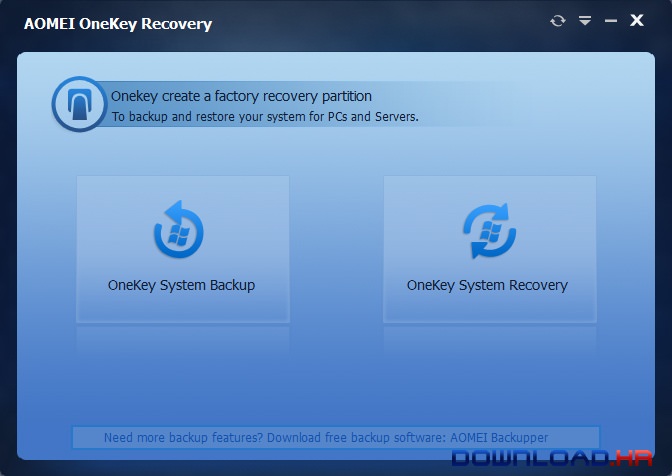AOMEI OneKey Recovery 1.6.2 for Windows
Aomeitech
Create a factory restore partition and one key backup system for desktops and laptops
our computer might fail to boot properly because of system damaged and shows a "Boot failure" or "Operating system not found" error. If you never have a system backup image, you have to waste your valuable time to reinstall system and all applications. In order to prevent these from happening, AOMEI OneKey Recovery comes into being. AOMEI OneKey Recovery likes Lenovo one key recovery, which is a kind of insurance policy for your computer, but it supports backing up all types of laptops and computers, not just Lenovo laptops. Moreover, this FREE program can help you to create a factory recovery partition, make system backup and restore in case of your system crashes, and you can use it to restore your computer to its factory default or a previously backed up state by pressing "A" during the process of system startup. System Backup Select an existing partition to allocate a required amount of free space for creating a recovery partition, where a system backup image is saved. For preventing backup images from being damaged, the recovery partition will be hidden by default. System Recovery Restore your computer to its factory settings or a previously backed up state. It is the best way to return things to normal when a disaster happens. Support restoring system to original location or other location
Software Summary:
You can run AOMEI OneKey Recovery on Windows operating systems. AOMEI OneKey Recovery is a software product developed by Aomeitech and it is listed in the category. AOMEI OneKey Recovery is licensed as Shareware which means that the software product is provided as a free download to users but it may be limited in functionality or be time-limited. You may need to pay at some moment to continue using product or to use all functionalities.