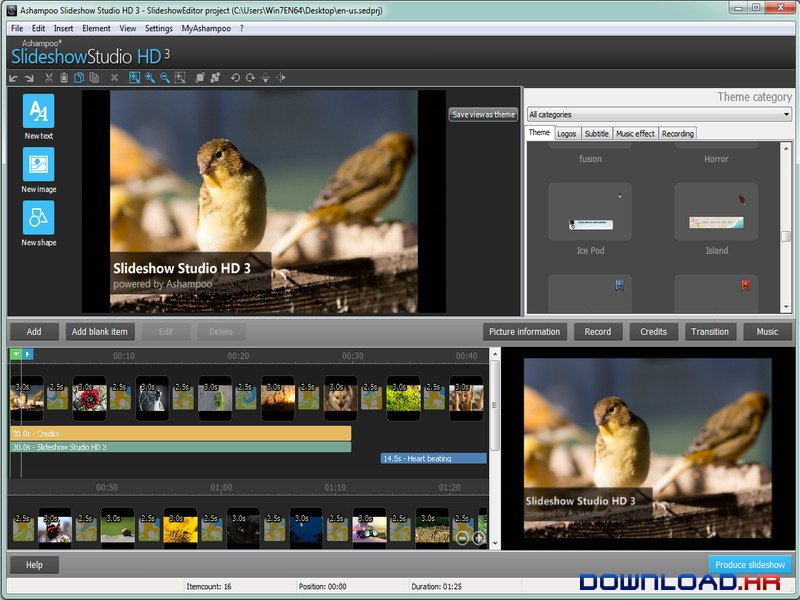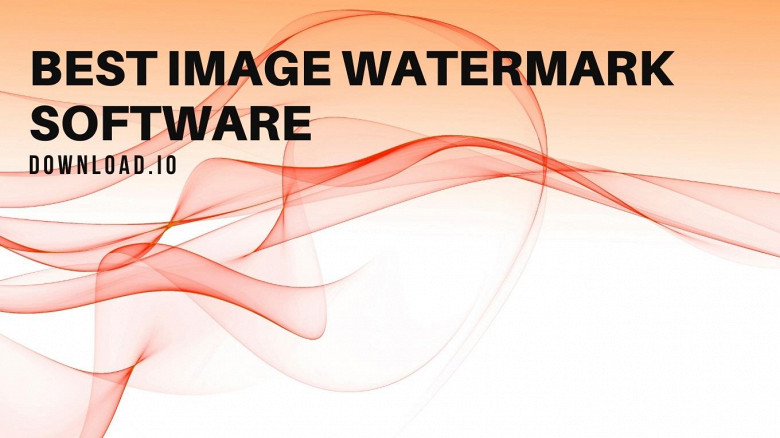Ashampoo Slideshow Studio HD 4.0.9 for Windows
ashampoo GmbH & Co. KG
Create quality slideshows instantly
With Ashampoo Slideshow Studio HD 4, turning your images into beautiful slideshows becomes a piece of cake. Music, various transitions, overlays and credits help render your videos special. You can also provide your own commentary via microphone or work with texts, sound effects and logos to make your slideshows more individual - no prior knowledge required. Version 4 comes with new wizards to enable users to put their ideas into reality even faster and encoding has been speed up significantly thanks to NVENC and Intel Media support. New formats such as MKV, VP9 and MP4 support resolutions up to 4K, ideal for the latest high-resolution displays. The program also features multiple presets perfect for all Apple, Android, Sony and Microsoft devices as well as built-in burning of CD / DVD and Blu-ray discs. Add to that the various new transitions and templates coupled with a majorly overhauled user interface and you have a truly total package of slideshow creation and editing. Feature highlights: - Wizards to create slideshows with ease - New format support for Apple, Android, Sony and Microsoft devices - Slideshows now also as MKV, VP9 and MP4 files with resolutions up to 4K - Create slideshows quickly and easily - Templates and designs for every occasion - Add voice narration and sound to videos - Various transitions for vibrant slideshows - Work creatively with overlays, comments and effects - 125 new transition effects
Software Summary:
You can run Ashampoo Slideshow Studio HD on Windows operating systems. Ashampoo Slideshow Studio HD is a software product developed by ashampoo GmbH & Co. KG and it is listed in the category. Ashampoo Slideshow Studio HD is licensed as Shareware which means that the software product is provided as a free download to users but it may be limited in functionality or be time-limited. You may need to pay at some moment to continue using product or to use all functionalities.
Become an expert
System Requirements
Operating System:
Windows