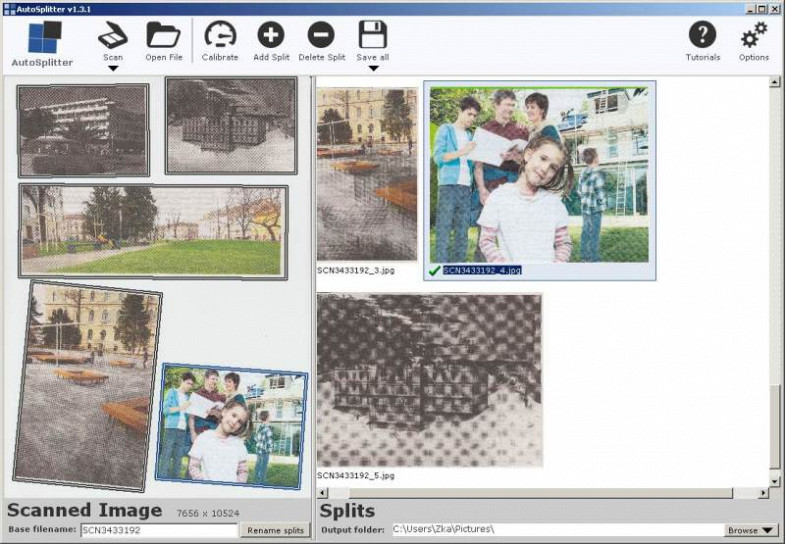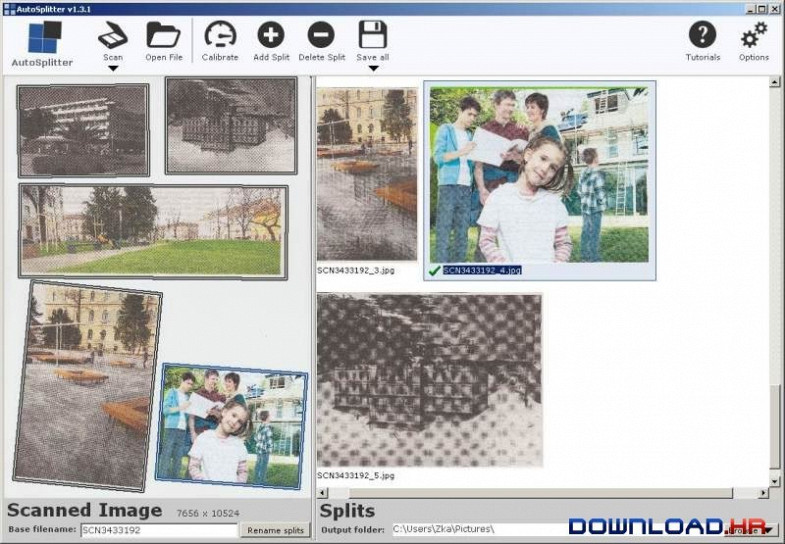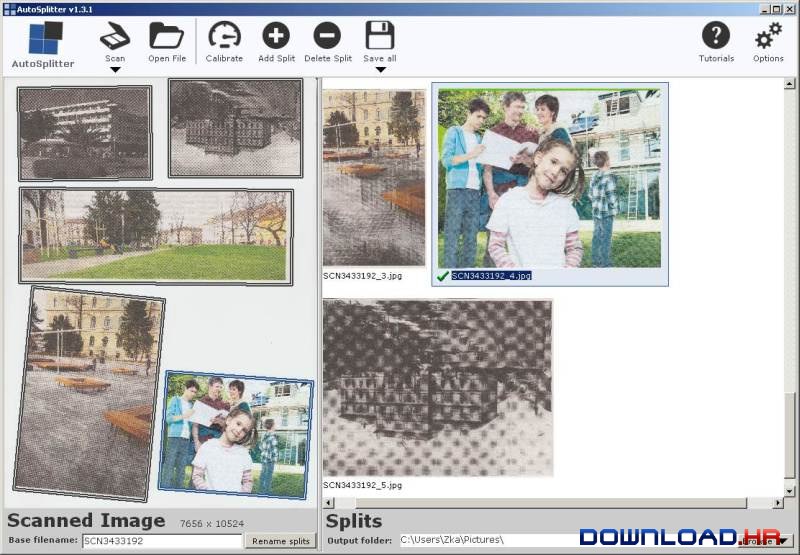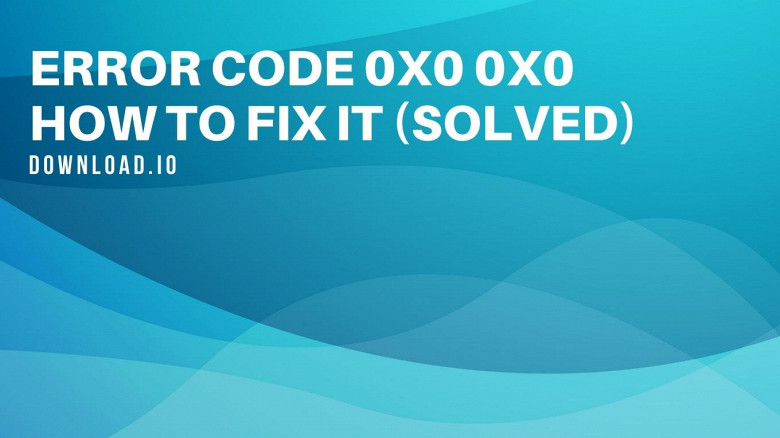AutoSplitter 1.4.33 for Windows
Chimera.hu
Divide, crop and straighten scanned photographs automatically.
AutoSplitter will automatically recognize your photographs in the scanned image, will crop and straighten (deskew) them. Adjust clipping, rotations and orientation manually if you desire. This software remarkably simplifies the process of scanning photographs. Just place your photographs in your scanner, scan them with AutoSplitter and the rest will be done automatically. Photographs will be recognized by the software, split into separate output images. AutoSplitter will also deskew your photos. Of course you can adjust the clipping and rotation manually if you wish. AutoSplitter saves a LOT of time and hassle for you. Ever tried clipping and deskewing your scanned photographs by yourself? It takes a lot of time and effort to do that. I'm sure you have a lot of precious photographs to digitize, but you just could not bring yourself to scan and edit all these images. This is your chance to catch up with that task!
Software Summary:
You can run AutoSplitter on Windows operating systems. AutoSplitter is a software product developed by Chimera.hu and it is listed in the category. AutoSplitter is licensed as Shareware which means that the software product is provided as a free download to users but it may be limited in functionality or be time-limited. You may need to pay at some moment to continue using product or to use all functionalities.
Become an expert
System Requirements
4MB harddisk, at least 1024x768 resolution. Scanner is optional.