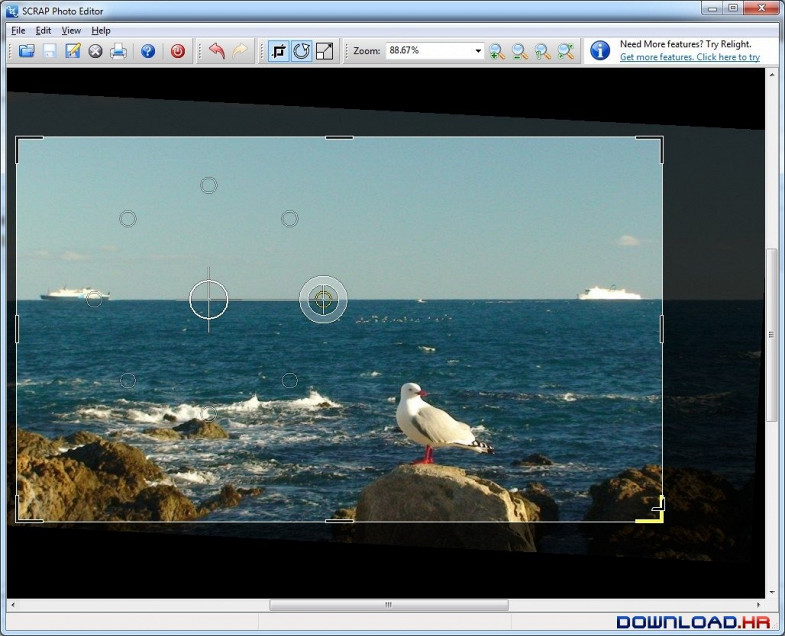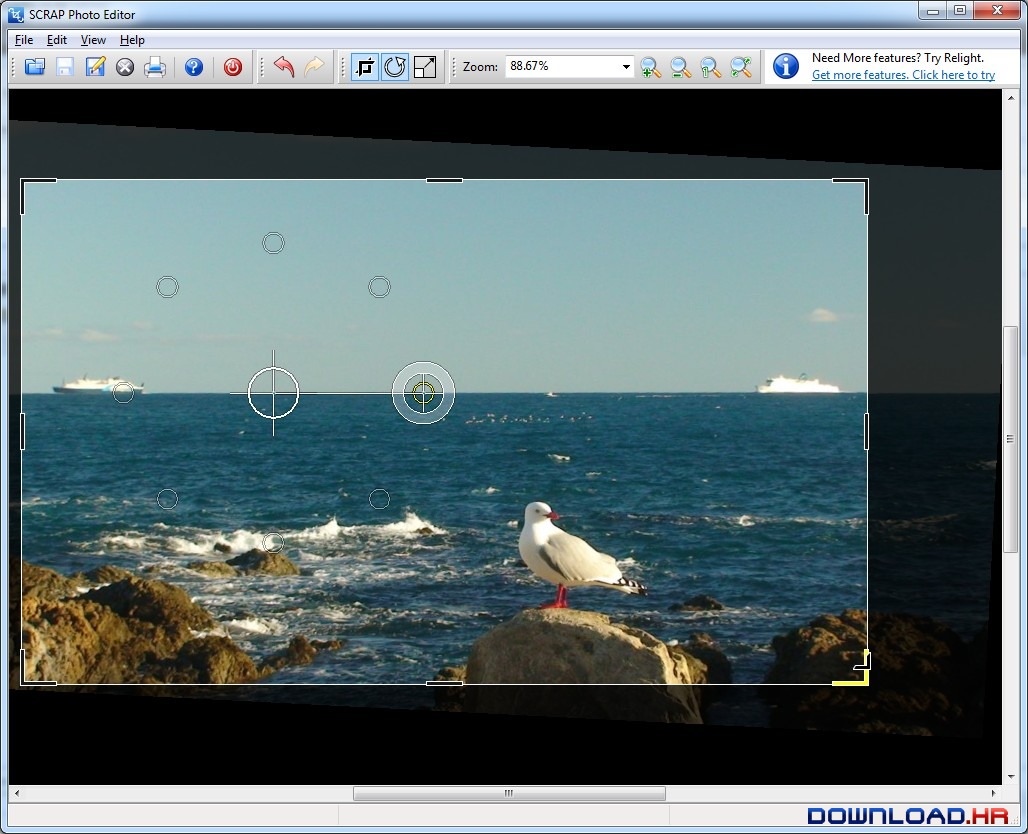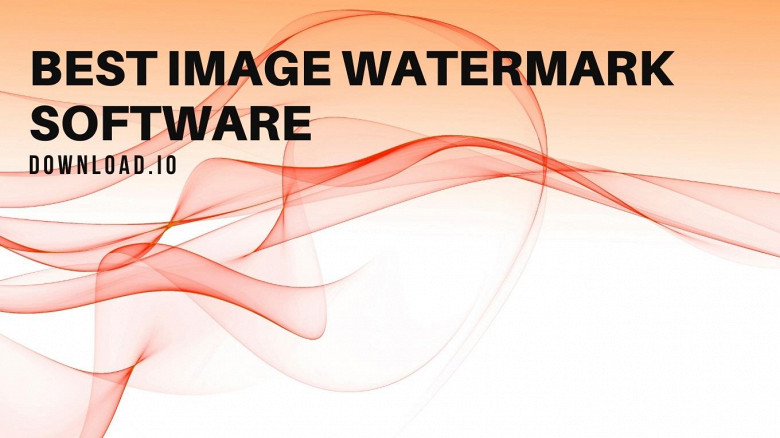SCRAP Photo Editor 1.4.1.1 for Windows
Kea Sigma Delta Limited
Makes it easy to scale, crop, rotate, and publish your photos.
SCRAP: Scale, Crop, Rotate, and Publish. Often these features are all that you need, so why bother paying for programs that have a mind-boggling array of additional complex features that you don't use? This simple photo editor cuts things down to the bare essentials, and does those essentials well. It keeps things simple, which makes it easy to use. Best of all, it's free! In brief... Scale - Use preset sizes for common uses, e.g., email, social media, print, HD screen display - Scale to fit a specific width or height (e.g., you need it to be 500 pixels wide, but don't care about the height) Crop - Crop visually (using the mouse), or numerically for precision - Crop to exactly fit 4x6" photo paper, or any specific size - Crop and scale simultaneously to fit an exact size (e.g., 4x6" at 300 DPI, which is 1200x1800 pixels) Rotate - Rotate visually, or numerically for precision - Quickly align straight lines such as horizons and building edges - Quickly straighten out crooked scanned in photos Publish - Save images in a variety of different formats - Turn your photo into personalised gifts/merchandise (e.g., mugs, t-shirts, necklaces, etc.) - Print your photos
Software Summary:
You can run SCRAP Photo Editor on Windows operating systems. SCRAP Photo Editor is a software product developed by Kea Sigma Delta Limited and it is listed in the category. SCRAP Photo Editor is a free software product and it is fully functional for an unlimited time although there may be other versions of this software product.
Become an expert
System Requirements
Microsoft Windows XP or newer; An OpenGL 1.5 capable graphics card (+ framebuffer support); 1GB+ RAM