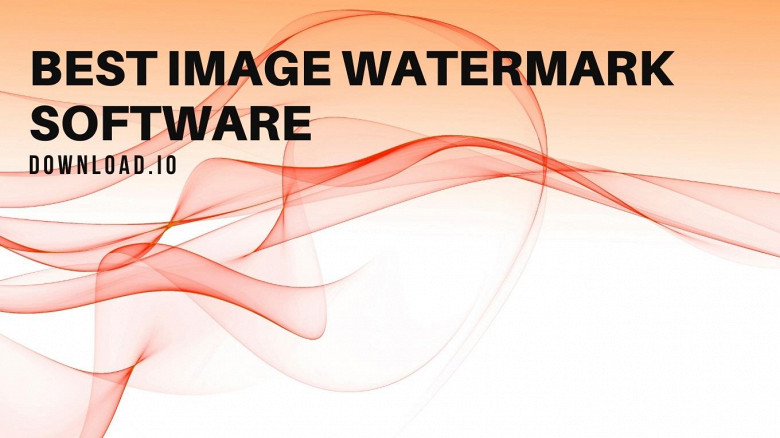Batch Photo Factory 2.94 for Windows
XQSoft
Batch add frame, add watermark, resize and convert your photos.
Batch Photo Factory has the ability to batch process your photos. You also can batch add frame, add watermark, convert,resize and rename lots of photos in ease. It is a useful and easy-to-use tool to prepare picuture for website, make the photo more smaller,lovely and protect your photos' copyright,all of the process can be done in batches. Add lovely and prefessional frame to your photo make it unique and eye-catching. More than 100 frame templates included, and you can customize you own frame easily. Batch Photo Factory can batch add your URL,copyright,comments or your logo as a watermark to your photo and prevent someone steal it from your website.There are two kinds of watermarks can be added: text watermark and Image watermark , both of them can be customized with angle, space,alphi etc. In usually ,you should resize your photo to smaller size for website purpose,it is a fussy work, the software helps you do this in batch mode,you can resize thousands of files in a moment . If you have a lot of pictures but in different formats , no problem! Batch Photo Factory lets you to convert your files to any of the following formats: BMP , GIF , JPG , TGA , PNG. You can set the output files property, such as color depth, quality.
Software Summary:
You can run Batch Photo Factory on Windows operating systems. Batch Photo Factory is a software product developed by XQSoft and it is listed in the category. Batch Photo Factory is licensed as Shareware which means that the software product is provided as a free download to users but it may be limited in functionality or be time-limited. You may need to pay at some moment to continue using product or to use all functionalities.