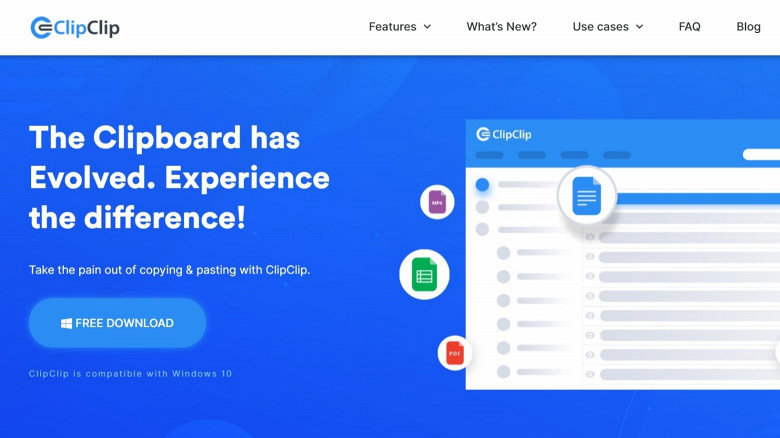Viddly is regarded as one of the best YouTube downloader & converter apps. Performance-wise, it has easy yet strong tools capable of downloading the highest-quality videos and audio. It is a remarkably fast app with an intuitive user interface and a virtually non-existent learning curve.
The purpose of this article is to provide a detailed review of Viddly and its alternatives, the benefits this app offers in comparison to both free and premium competitors, and to ultimately declare which YouTube downloader is the best in the market.
Viddly Review
Viddly is one of the leading YouTube downloader/converter apps for Windows. Its robust features, simple UI, and downloading speed make it one of the best software applications in this field.
This program can be downloaded and used for free indefinitely; the features its free version is supplied with are superior to contemporary free-to-use alternatives, offering decently quick download speeds, support for the majority of popular video formats, URL-based downloading, Viddly’s proprietary search bar, and more.
The free version features ads, although you can remove them by upgrading to the Viddly Plus Plan. Aside from removing sponsored content, Viddly Plus unlocks a variety of important upgrades.
The built-in YouTube video search bar saves you time looking for videos in your browser; instead, you can find any clip within Viddly and instantly download it. Unlike other YouTube video downloaders, the suggestions are not limited to a dozen results.
Another key advantage of Viddly YouTube downloader is that it can be used to download not just playlists but entire channels. This can save hours of your time that would otherwise be wasted on finding, copying, and queuing links for download.
Quality-wise, Viddly is among the handful of apps that support 8K Full Ultra HD video quality, which is supported by both paid plans.
From support for 8K FUHD downloads at 60 frames per second, automatic URL downloads, batch downloads, and YouTube live stream recording, as well as cross-device compatibility and YouTube channel downloads, the premium version of Viddly is easily the best YouTube downloader in the current market.
If you want to make use of Viddly’s finest features, you can subscribe to Plus Yearly, or buy the Plus Lifetime; both are highly affordable and well worth the money.
Viddly Premium Alternatives
Movavi Screen recorder
https://www.movavi.com/adv/screenrecorder
Movavi offers an advanced screen recorder tool that can be used to capture any YouTube video in real time. The quality of the captured clips or videos is identical to the original quality of playback videos/clips, which is both a drawback and a benefit in itself.
Unlike Viddly, Movavi’s screen recorder cannot be used to download YouTube videos in a “traditional” sense. This program offers several features that can simulate that process, though, especially the scheduled recording feature.
This function works similarly to standard downloads - once you set the parameters, Movavi will begin recording your screen, so all you need to do is ensure that the clip you wanted to take is rolling.
Clips that are taken with Movavi cover both audio and video of clips and videos running on the screen, but sadly, batch downloads and processing are not supported.
What makes Movavi stand out is its array of editing and customizing tools. You can fine-tune the recording parameters by selecting the desired recording area; mute, lower, or raise the volume, as well as trim content as you go.
With the Movavi Screen Recorder, you can perform simple editing operations on the clips. Movavi also offers a sophisticated Video Editor app that works in synergy with its Screen Recorder program; it offers over 180 filters, the ability to add background music, segment content, and more.
Overall, this is an excellent alternative to Viddly for users that want full control over the clips/videos they want to download. Both Movavi Screen & Video Recorder apps are premium, and since bulk downloads aren’t supported, Viddly is a much better-rounded option.
4K Video Downloader
https://www.4kdownload.com/22
4K Video Downloader is one of the safest YouTube video downloaders that, as its name suggests, can be used to capture up to 4K videos and clips. It rocks a free version with somewhat limited features and three premium subscription plans.
All 4K Video Downloader versions support single-video downloads at varying speeds (the free version is the slowest and the Pro is the fastest).
The basic version of this app allows you to pull audio from your clips, create slideshows, and convert any YouTube video to MP3. You don’t need to register an account, pay anything upfront, and won’t have to deal with watermarked content.
Premium 4K Video Downloader features are the main reason why it’s considered among the best YouTube downloaders. Unlimited downloads, playlist downloads, and subtitle downloads are supported by all paid plans.
Regarding batch downloads, this app enables you to download between 3 (Lite & Personal subscriptions) and 7 (Pro) YouTube videos simultaneously. Viddly Plus is superior to all 4K Video Downloader versions, as it offers unlimited bulk downloads, though.
Another major benefit of this program is that 4K Video Downloader Pro will give you a license to use downloaded videos commercially.
Similar to most free-premium hybrid apps, the free version features advertisements that can only be removed with a paid subscription.
Airy
https://www.airy-youtube-downloader.com/2022F/
Airy is a well-rounded premium YouTube video downloader compatible with both Windows and Mac devices.
This program does not feature a free version, but it is decently cheap and once purchased becomes yours to use indefinitely.
With Airy YouTube Downloader, you can download any YouTube video or clip, regardless of size, length, or type. You can string as many downloads as you want, as the downloading queue is not limited by the number of clips you add to it.
Full playlist downloads are also possible with Airy; this tool works similarly to the downloading queue, but instead of a clip, the entire playlist will be downloaded. The purpose of this function is to visually occupy less space in the queue while the results are the same as if you downloaded each video separately.
The Airy advantage is in its ability to bypass content restrictions. Private videos, geo-blocked clips, and age-restricted content can be downloaded with this program, even if you can’t access it with your YouTube profile.
Furthermore, Airy features several browser integrations. Instead of using it like a traditional app, you can use the browser extension to instantly download clips as you find them.
This is the first all-purpose app that stands on even ground with Viddly in terms of functionality and versatility. Since a free version is not available, Viddly does a slightly better job.
Viddly Free Alternatives
aTube Catcher
https://www.atube.me/
aTube Catcher is more than just a YouTube downloader tool. It can be used to download content from various websites, including social media platforms and other content-sharing sites, plus it supports nearly all popular file formats.
Furthermore, it packs an integrated, albeit basic screen recording tool; it is not as versatile as Movavi’s app, but it does the job provided that you have the patience and skills to efficiently use it.
aTube Catcher is a lightweight program that can work on older Windows x86 operating systems. Its main drawback is the clunky user interface that looks dated and is not as intuitively organized as Viddly’s UI.
ClipGrab
https://clipgrab.en.softonic.com/
ClipGrab is a simple free-to-use YouTube downloader program. It is a reliable tool unburdened by complex functions, although its features can be described as limited in comparison to Viddly and all of its alternatives.
This app is equipped with an inbuilt video search function; it is limited to 12 results, although the company plans to remove this hindrance with future updates.
One of the main benefits of ClipGrab is its built-in clipboard monitoring functionality. This feature enables you to accurately track the content you’ve downloaded and used with ClipGrab. Batch downloads are supported but in a limited capacity.
Speed is not its forte, and it does not support the highest-quality video and audio formats. Other than that, ClipGrab’s performance is quite great.
Conclusion
Viddly is among the best YouTube downloader & converter tools, if not “the” best. By offering unlimited 8K downloads at rapid speed, it created a big gap between itself and competing titles.
It is not a perfect program, as some of its strongest features are only available in paid plans. Speaking of which, the free version of Viddly supports FHD downloads and is just as easy to use as its premium counterparts.
4K Video Downloader and Airy are good alternatives for people searching for more advanced downloader tools while aTube catcher is better for those looking for a free-to-use alternative.