
If you’re here reading this, chances are you’re trying to find the best weather software products for Windows OS. Finding the right program isn't an easy job because of the variety of software available out there. Some of them are free and some of them are paid bringing additional features to users. So, in order to help you here is the list of the 10 best weather software products you can try rated by number of user downloads on Download.io portal. Hope that you will find our list useful and that you will find the right software for you!
sWeather
Simple, configurable drop zones to copy and move files.
Tray-based weather app featuring multiple location support. Tray icons for conditions and temperature (optional). Tray icons and images are customizable. Weather data is provided by Yahoo! Weather.
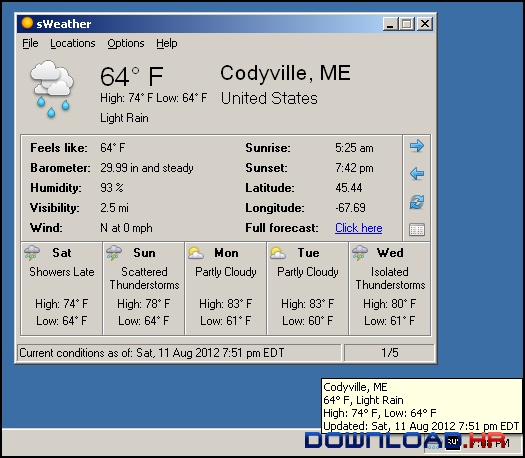
Download sWeather| Visit Developer’s Website
WeatherMate
Weather monitor
WeatherMate provides you with quick access to weather information in one or more selected cities. It supports locations in the US as well as international cities all around the globe. The program comes particularly handy if you need to keep an eye on multiple cities, as it arranges the data into individual tabs, allowing you to quickly switch between different cities. You can select to view a compact or detailed forecast and optionally display a radar image of the region as well. WeatherMate can also speak the current conditions aloud, display the current temperature in the system tray and optionally lock itself onto the desktop.
Features:
Easy-to-use, attractive interface
Displays the weather for multiple locations
Displays severe weather alerts
Displays radar images
Displays a variety of US weather maps
Speaks the weather
Moves out of the way when not in use
Automatically checks for a new version
Highly customizable
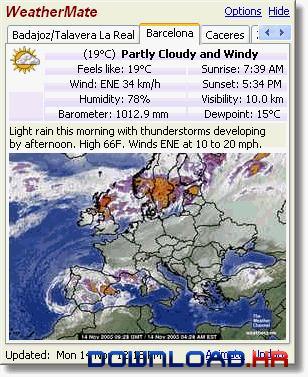
Download WeatherMate| Visit Developer’s Website
MetarWeather
Decode METAR weather reports, and display them in a simple weather report table.
The MetarWeather utility decodes METAR weather reports from around the world, and displays them in a simple weather report table. You can save the weather report into a text or HTML files. MetarWeather can decode METAR reports from a text file, or download the latest reports directly from the Internet.
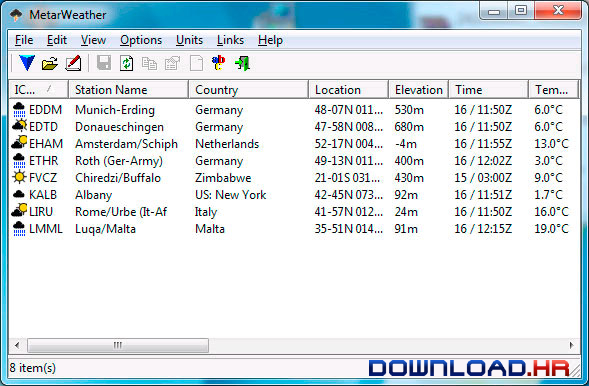
Download MetarWeather| Visit Developer’s Website
Weather Meter
View the local weather forecast on your desktop
Weather Meter is a simple and useful Windows gadget that enables you to get the latest weather conditions and weather forecasts to your desktop such as temperature, precipitation, wind speed, sunrise and pressure. With the help of Weather Meter you have the possibility to easily check the weather in other cities by modifying the location.
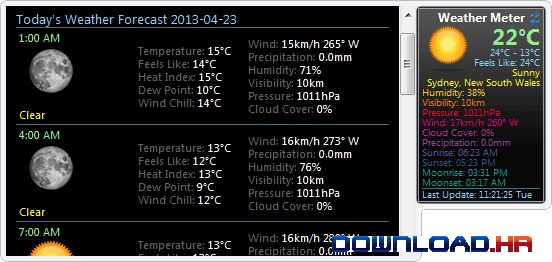
Download Weather Meter| Visit Developer’s Website
WeatherInfo Portable
Download weather information for a selected location.
Weatherinfo is a handy application designed to fetch the weather forecast. You choose a location and you'll get the current conditions and a five days forecast. The location is built in three steps: you must choose a country, a list of cities will appear and after you select the desired city a list of weather stations show up. When the station is chosen you must push the "Set location" button and wait for data to be downloaded. The current temperature will be displayed as a tray icon with customizable font and colors. You can use metric or imperial units. Various weather stations will display different set of data or can be temporarily unavailable, if you're not satisfied try another location.
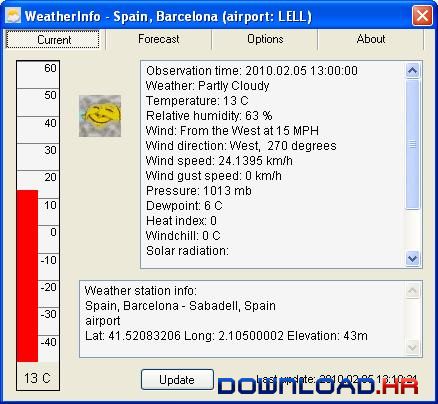
Download WeatherInfo Portable| Visit Developer’s Website
Weather Beetle
View weather information for cities around the world.
Weather Beetle is an easy to use and handy desktop application that you can use to view the weather forecast of multiple cities around the world. The data is downloaded from the NOAA weather service. You can use it to view the 7-day forecasts for U.S. cities, as well as graphical radar and satellite images. METAR text observations are also available, for cities around the world. The program provides you with hourly forecasts and allows you to access all the weather and river alerts from NOAA weather stations.
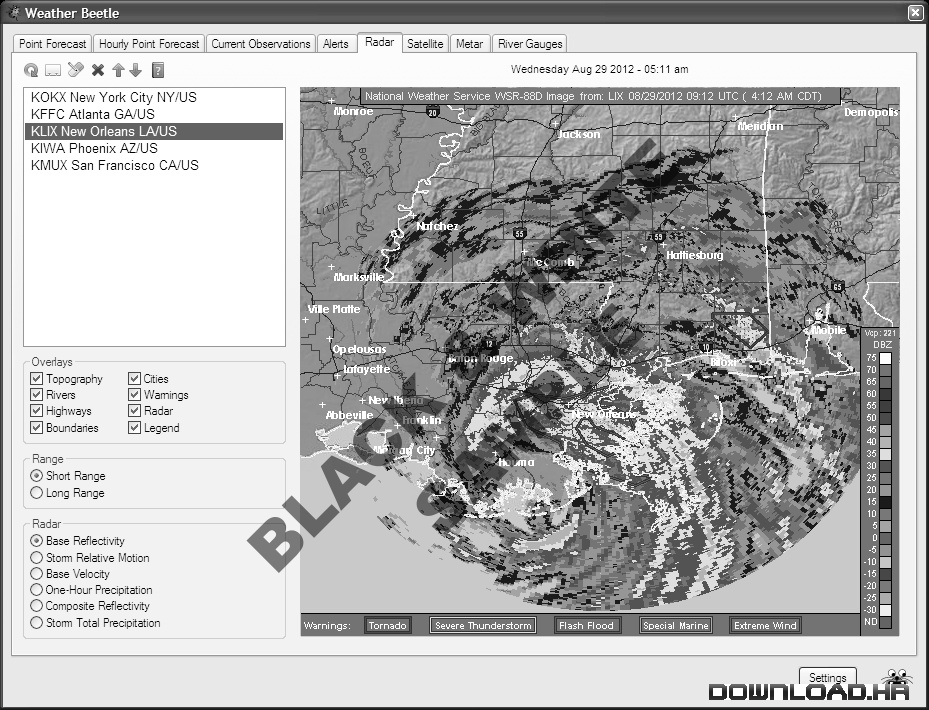
Download Weather Beetle
magayo World Time Weather
Delightful desktop world time clock with local weather and time converter
magayo World Time Weather is a desktop world clock that allows you to display the current local times of your chosen cities on your Windows desktop. It is delightfully simple and easy for everyone to use, whether at home or at work. Today, it is common to have family members and friends living and working in different parts of the world. For many of us, we are also working and collaborating with colleagues, customers and suppliers in global locations. With magayo World Time Weather, you can easily be aware of the time across the world by just glancing at your desktop! magayo World Time Weather supports nearly 600 cities in over 220 countries. You can personalize and see the world time in your favorite font colors and font sizes. You can also easily customize the format of the date and time shown. With magayo World Time Weather, the local weather for the cities are also conveniently shown on your desktop. You can choose to see the local weather in degree Celsius or in degree Fahrenheit. You can also turn on or turn off the display of our delightful weather icons. magayo World Time Weather also comes with a time converter that allows you to readily tell the time in another city based on your specified date and time.

Download magayo World Time Weather
Weather Display
Obtain details about weather notifications on your desktop, namely average and current wind speed, temperature, barometer, and other details
Weather Display is an application that allows you to monitor the weather status. Not only does it support a huge range of stations from all the major manufacturers but it's also stacked with features and options.
These include real time, auto scale and graph history graphing, FTP of the weather data to your web page, pager and email notifications of extreme conditions, web download, Metar / Synop emails, averages / extreme/ climate / NOAA reports, web cam upload, grouped file uploads, FTP downloads, decoded metar download's, APRS output (internet and direct com port as well) ,WAP, direct web cam capture, animated web cam images, weatherdials, weather voice, weather answer phone, use of Dallas 1 wire sensors (such as lightning counter, solar sensor, barometer sensor and extra temperature/humidity sensors with any weather station), use a Labjack to add extra temperature or humidity sensor to your existing weather station (USB).Features For the WM918 / WX-200, WMR-918, WMR-968, WMR-928, Hyundai, DAVIS WMII / Wireless / Wizard / Grow / VP, ELV WS2000 / Funk 7000 / WMR900H, La Crosse WS2010/2215, ULTIMETER (100 - 2000 and the Ultimeter II), the Maximum Weather Max, the UWS3000-ws, the Rain Wise WS2000/MKIII, the Dallas 1 wire (and version 3), the Texas WR25, the Davis Vantage Pro/VP2, the climatronics ultrasonic, the Heathkit ID5001, the Novalynx WS-16 Weather Station,the Capricorn 2000, the ASOS/RAWS ,the new La Crosse WS2300 / 2310 / 2315, 3600 / 3610, the ELV WS2500PC, La Crosse 2500, the Weather Hawk,and the Environdata weather master 2000, the AWS Weather Bug, Instromet.
Supports the most popular electronic weather stations including from Davis, Oregan Scientific, La Crosse, Texas Instruments, RainWise, Irox, Fine Offset, Acurite, Bloomsky, WeatherFlow and many more
Multi language support: German, Italian,Spanish, French, Danish, Swedish, Norwegian
For Win98/2000/ME/XP/VISTA/W7/W8/W8.1/W10 and NT4 , linux/Raspberry Pi,OSX
Send your data to Weather underground or Hamweather/weather for you (PWS), CWOP, UK WOW,Awekas,Wetter,Weather cloud,Anything Weather and Twitter
You can create your own web page, using over 200 custom tags in a template
You can use the relatively inexpensive Dallas 1 wire/HobbyBoards temperature or humidity sensors or Labjack with your existing weather station to give you more temperature or humidity sensors (10 temperature and 4 humidity sensors supported)
Generate all day and last hour video movies and uploaded automaticly
Detailed climate and rain reports
Customise the main screen and add custom tags to display the data you want to see.
Ability to plot watts power useage from a CurrentDevice power monitor
Free iPhone and Android app to display real time weather data from your uploaded clientraw.txt file or over your home WIFI
Send Push Notifications of weather alerts to your mobile device (or email/text)
Compatible with the HobbyBoards 8 channel 1 wire relay (and includes remote control mobile app)
Compatible with the 'Saratoga template' : https://saratoga-weather.org/wxtemplates/WXwebsite.php
Compatible with the 'Leuven template' : https://support.leuven-template.eu/
Compatible with meteotemplate.com
Compatible with weather34.com template
Compatible with the 'Steel Gauges' (HTML5)
Compatible with the 'Fresh WDL' (HTML5)
Full Secure FTP support (SSL or SSH)
MYSQL and MS SQL support
Compatible with the purpleair air quality sensor
Compatible with ambientweather.net
Compatible with MQTT
Compatible Ecowitt GW1000
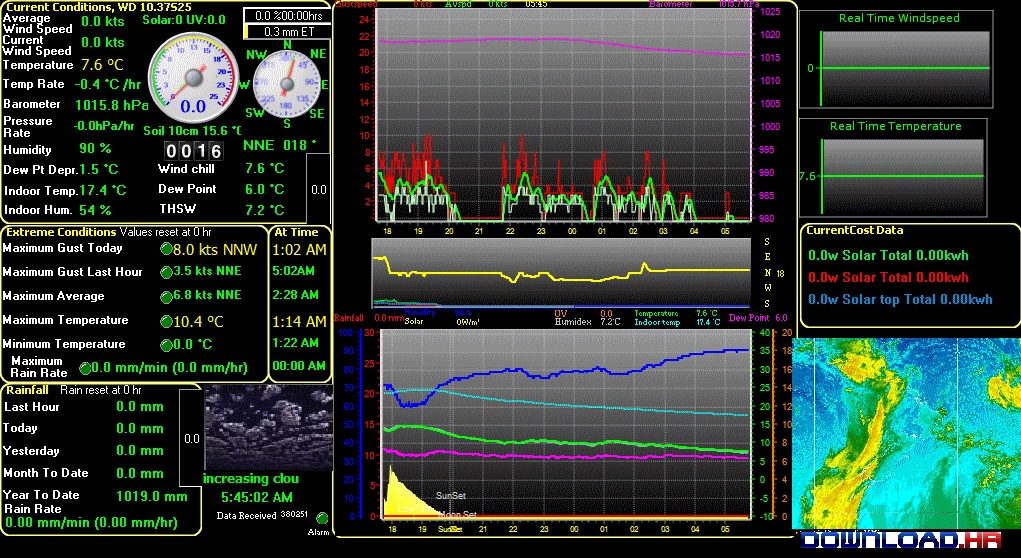
Download Weather Display| Visit Developer’s Website
WeatherDan
Weather information from the system tray
WeatherDan is a simple weather program that retrieves the local weather conditions (from weather.com) for a single zip code.The program runs in the system tray and clicking on the icon brings up a small pop-up window that displays the current conditions, including Temperature, Wind, Humidity, Pressure, UV Index, Dew Point and Visibility.WeatherDan also offers a peak at local radar coverage in a 300 or 600 mile radius.
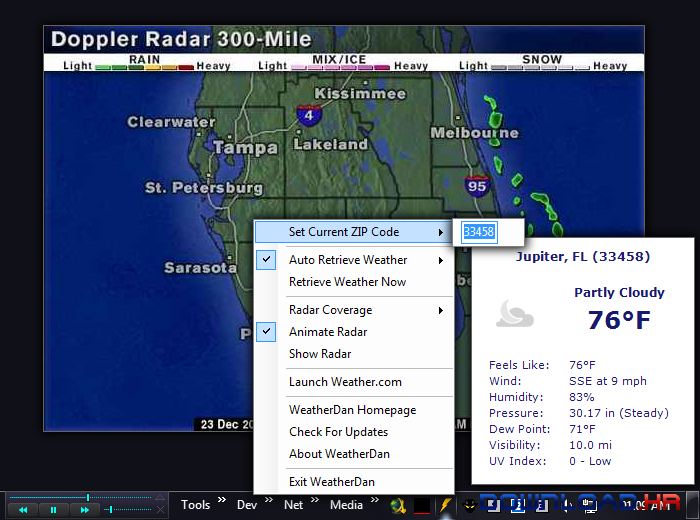
Download WeatherDan| Visit Developer’s Website
Weather Monitor
Windows Gadget To Display current weather and forecast anywhere in the world.
Weather Monitor is a lightweight and non-obtrusive program that can help you see the current and future weather conditions in your city. The program?s interface resembles many of the Windows Widgets in their simplicity, which means that any type of person is going to be able to use it, no matter their previous experience with the IT world. The main window of the gadget enables you to access a lot of information regarding the weather. Aside from the temperature, you can view the atmospheric pressure, air humidity, visibility (expressed in km), UV index, wind and precipitation. In addition to that, the exact sunrise and sunset hours, and the lunar phase are featured in the application. The main screen also presents a small button that enables you to open the weather forecast for the following four days. The settings panel is quite extensive and enables you to change the city corresponding to received data. From here you can also control the refresh rate (default is 30 minutes) and all the measurement units in which the temperature, pressure, wind speed and visibility are expressed. The interface is also highly customizable, seeing that you can change the icons used in the gadget, along with all the different colors present. Moreover, you can hide or show any piece of information.

Download Weather Monitor| Visit Developer’s Website








