
If you’re here reading this, chances are you’re trying to find the best audio convertors software products for Windows OS. Finding the right program isn't an easy job because of the variety of software available out there. Some of them are free and some of them are paid bringing additional features to users. So, in order to help you here is the list of the 10 best audio convertors software products you can try rated by number of user downloads on Download.io. Hope that you will find our list useful and that you will find the right software for you!
Zortam Mp3 Media Studio
Mp3 Tag editor, Mp3 Organizer, Lyrics, Cover Album Finder,auto tagger
Zortam Mp3 Media Studio is all-in-one Mp3 application suite. It has several modules such us Zortam Mp3 Auto Tagger, Mp3 Organizer, ID3 Tag Editor, Mp3 Player, BPM (Beats Per Minute) Analyzer, Mp3 Normalizer, CD Ripper, Mp3 to Wav converter. With Zortam Mp3 Media Studio you can batch auto tag your Mp3 files using Zortam database. Batch auto tag process download Cover Art, Lyrics and other metadata and automatically tags your Mp3 files. Program identifies your music, using advanced digital fingerprinting technology, automatically downloads missing Album Art, Lyrics and other track info including Artist, Genre, Year, Track Name, Track Number. Our software recognize over 35 million music items. Album Artwork, Lyrics and data saved can be viewed in iTunes, iPhone, iPod and Android mobile or tablet devices. Portable version allows you listening and organizing your Mp3 files from your USB drive.

Download Zortam Mp3 Media Studio| Visit Developer’s Website
Fast RM to MP3 Converter
Convert RM, RA, RAM, RMVB, to WAV, MP3, OGG, APE or WMA
Fast RM to MP3 Converter is an audio conversion tool that allows you to convert RM, RA, RAM, RMVB, RMJ, WAV, MP3, OGG, WMA and Audio CD to WAV, MP3, OGG, WMA, AAC, AMR and AC3.
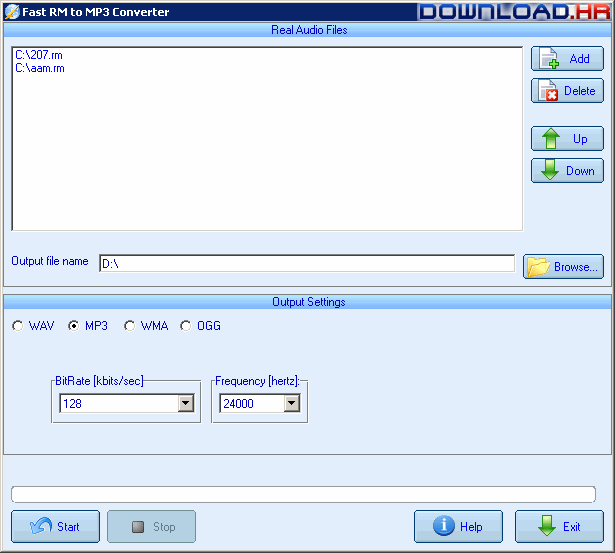
Download Fast RM to MP3 Converter| Visit Developer’s Website
Audio/Video To Wav Converter
It is an easy-to-use tool for converting audio and video to wav file.
Audio/Video To Wav Converter is an easy-to-use tool for converting almost all kinds of audio and video files to a wav file. With the build-in multimedia player, you can preview the media file, set start time and end time, convert any audio section of the file without quality loss. The key features include: Convert AVI to WAV, VCD to WAV, MPEG to WAV, WMV to WAV, ASF to WAV, VOB to WAV, OGM to WAV, DIVX to WAV, DAT to WAV, SVCD to WAV, etc. Convert MP3 to WAV, WMA to WAV, AC3 to WAV, OGG to WAV, M4A to WAV, MPA to WAV, MP2 to WAV, AU to WAV, AIF to WAV, SND to WAV, etc. Split WAV file into smaller piece. Preview audio and video. Fast encode wav file with high quality. Support multilanguage.
Download Audio/Video To Wav Converter| Visit Developer’s Website
Power RM RAM to MP3 Converter
Convert RM, RA, RAM, RMVB, RMJ to MP3, WAV, OGG, WMA formats
Power RM RAM to MP3 Converter is a professional conversion tools for convert Real Audio files RM, RA, RAM, RMJ to MP3, WMA, WAV and OGG formats. also support extract audio from Real Video such as rm,rmvb file.
Features:
* Support converting RM, RA,RMA, RMVB, RMJ to MP3
* Support converting RM, RA,RMA, RMVB, RMJ to WAV
* Support converting RM, RA,RMA, RMVB, RMJ to WMA
* Support converting RM, RA,RMA, RMVB, RMJ to OGG
* Support batch conversion with a task list
* Unmatchable converting speed, wonderful output quality
* With the user- friendly interface, Power RM RAM to MP3 Converter is suited for both veterans and beginners you can complete your conversion as easy as 1-2-3.
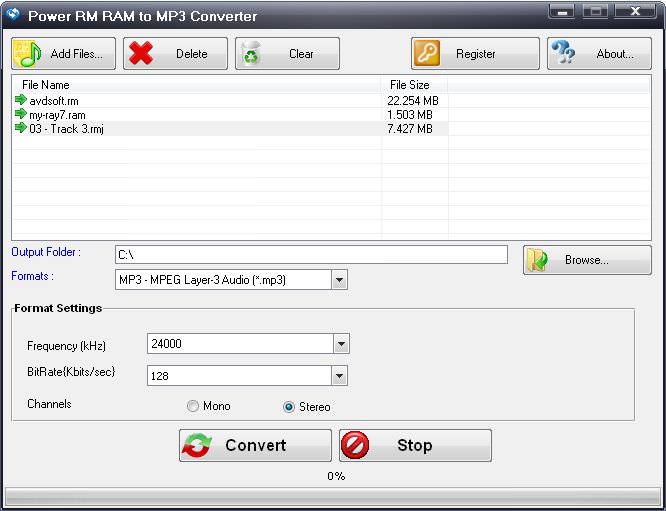
Download Power RM RAM to MP3 Converter| Visit Developer’s Website
Midi to WAV Maker
Midi to WAV Maker is an easy-to-use tool for converting MIDI to WAV file.
Midi to WAV Maker is an easy-to-use tool for converting MIDI to WAV format with CD quality. Normally MIDI files are not processed directly by other programs such as audio converters, music editors, or CD burners. So after converting MIDI to WAV file, you can burn the output WAV file to CD easily by other tools, or process the WAV file for other purpose. You can download Midi to WAV Maker freely.
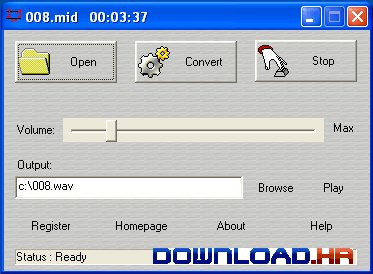
Download Midi to WAV Maker| Visit Developer’s Website
Switch
Switch is one of the most stable, easy-to-use, and comprehensive multi format audio file converters available.
It can convert audio files from many sources into mp3 or wav format.
Switch Audio Converter Features
Convert between over 40 audio file formats
Music tags preserved for supporting formats
(e.g., MP3, WAV, WMA, FLAC and OGG)
Import and convert a playlist (M3U and PLS)
Extract audio from DVDs and video files
(e.g., AVI, MOV, MPEG)
Access online database to add song information
Listen to tracks prior to conversion
Batch convert many audio files at once
Convert from multiple file formats at one time
Use your right click menu to convert audio files directly from Windows Explorer
Automatically normalize audio while converting
MP3 encoder for constant or variable bit rates
WAV encoder and FLAC converter supports a range of sample rates
Use as a command line plugin for automation with software to convert or compress audio files
Supported Audio File Formats
WAV, MP3, WMA, M4A, OGG, AVI, from MID, FLAC, MOV, AMR, AAC, AU, AIF, RAW, DVF, VOX, CDA, GSM, DSS, WMV, OPUS and many more audio formats
Audio Converter Power Features
Extract audio from DVD
Convert music from MIDI to WAV etc.
Normalize audio levels
Batch convert thousands of files
Typical Audio Converter Applications
Convert audio files for your iPod, phone or tablet
Compress audio files to save hard drive space
Convert to MP3 or M4R for use as a ringtone
Convert audio files not supported by other software
Extract sound bites from video files or DVDs
Open formats not supported by your sound editor
Create compressed MP3 files for easy online sharing
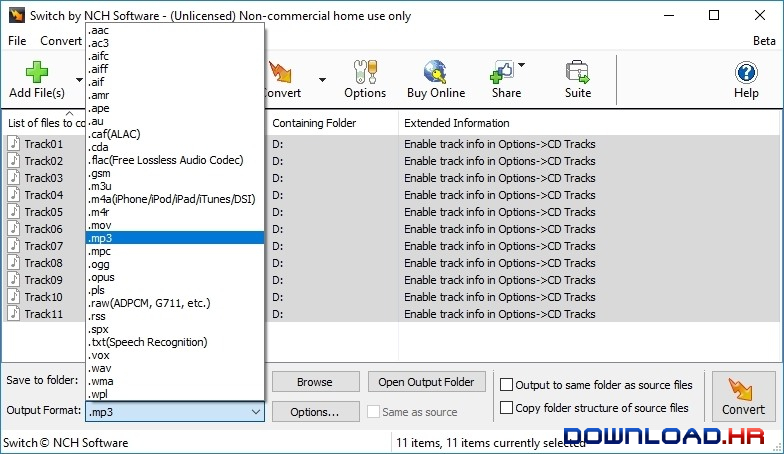
Download Switch| Visit Developer’s Website
OGM to AVI Converter
A powerful video converter which can convert ogm to AVI DivX XviD.
OGM to AVI Converter can convert OGM to AVI file, convert OGM to DivX, convert OGM to xvid. OGM to AVI Converter is also a video converter, video splitter and editor. It changes the frame size, frame rate, video compression codec and audio compression codec.
The key features include:
Encode AVI with DIVX, XVID, Windows Media Audio and Video Codec, DV Video Encoder, etc.
Split video file into smaller pieces.
Change the frame size, and adjust the video aspect ratio.
Change video file size with choosing the different encoding bitrate.
Change video and audio compression codec for avi file,
Open compression system for video and audio.
Convert other video formats MPEG, MPG, ASF, WMV, MKV, VCD, SVCD, DAT to AVI file also.
Download OGM to AVI Converter| Visit Developer’s Website
MIDI Converter Studio
Convert MIDI to MP3, WAV, OGG, WMA easily. Free download
MIDI Converter Studio is a handy software utility that converts MIDI to MP3, WAV, OGG and WMA formats. Users can simply drag and drop a MIDI file from Windows Explorer, and the rest is done automatically. The tool is brainlessly simple, yet packed with enough options to please even the most demanding music professionals.
MIDI Converter Studio can use all common MIDI file formats (MIDI 0, MIDI 1, Karaoke MIDI, RIFF MIDI 0, RIFF MIDI 1) as a source. When converting MIDI files, users have an option to alter bit rate, frequency and Mono/Stereo settings as necessary. In addition to that, users can insert tags inside the newly converted file, if desired.
The program comes with a built-in player, so converted tracks can be played back right after conversion has been completed. Also, the software comes with the batch conversion option and is capable of simultaneously converting multiple MIDI files at the same time.
MIDI Converter Studio is perfect for professional and amateur musicians who compose MIDI tracks and need a simple, inexpensive tool to convert MIDI files to common formats, like WAV or MP3. Free trial version is available.
Main features:
* Fast MIDI converter that uses soundfont files.
* An easy-to-use Windows 7 interface.
* MIDI to WAV converter.
* MIDI to MP3 converter.
* MIDI to WMA converter.
* MIDI to OGG converter.
* You can change tempo of MIDI files.
* Support for MIDI 0, MIDI 1, Karaoke MIDI, RIFF MIDI 0, RIFF MIDI 1.
* A full support of ID3 MP3 tags!
* ... and much more.
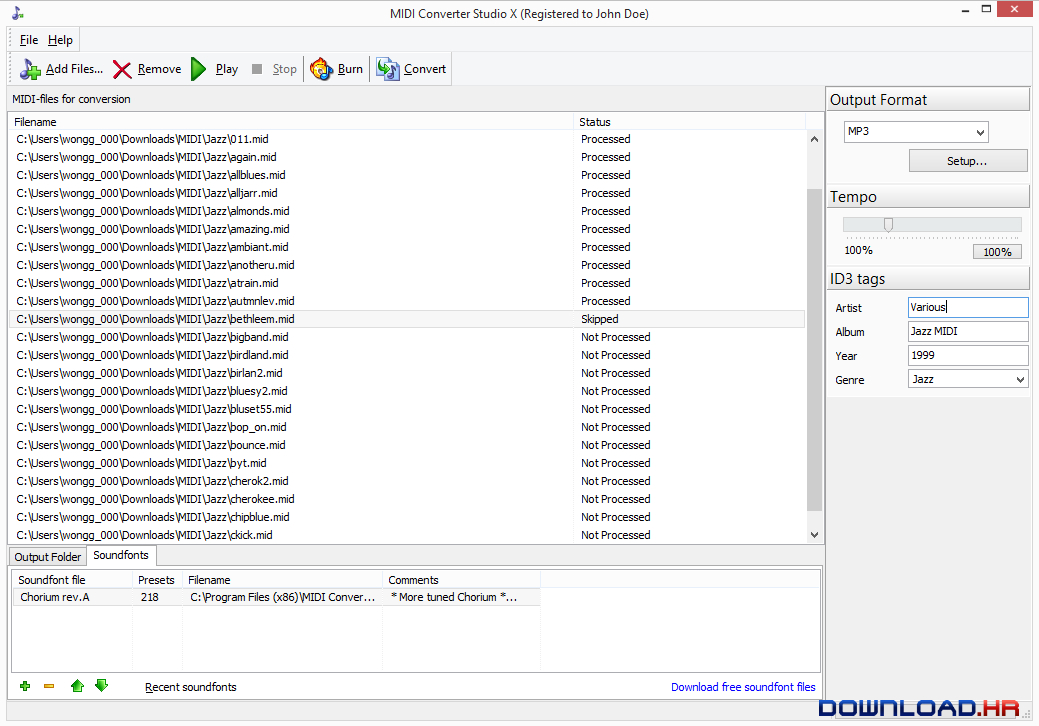
Download MIDI Converter Studio| Visit Developer’s Website
Free Mp3 Wma Converter
Convert all your mp3, Wma, Ogg, Wav files to one of mp3, Wma, Ogg, Wav format.
Download Free Mp3 Wma Converter| Visit Developer’s Website
Replay Converter
Instantly Convert to/from 44 Audio/Video file formats. Burn DVDs too. Try free.
Replay Converter is an easy-to-use audio/video file converter and DVD/CD burner. Converts to and from 44 popular audio and video formats including iPod, WMV, AVI, Flash, MP3 and DVD. It's easy to use: just pick the files to convert, choose an output format or DVD/CD disc type, and click "Go". Power users can customize the preset target formats. Works great with video and audio downloaded from the web. Install the free trial today
Replay Converter uses top-of-the-line codecs, to ensure the highest quality output. This makes Replay Converter especially good for these tasks:
Replay Converter features:
Convert Video to MP4, MPEG-4, MPEG-2, WMV, AVI and more
Convert Audio Files to MP3, WMA, WAV and more.
Great for iPhone, iPad, Android and other devices
Rip & Burn DVDs
Supports All Major Formats
Create MP3s from Videos
Tags tracks with song title and album art
Easy Drag and Drop Interface
Burn Video files to DVD's
Convert Video files to MP4, FLV, AVI, WMV and more for editing or playback on other devices.
Rip Video from DVD's
Copy DVD's
Create iPod-friendly Video and Audio files.
Create MP3 files from Videos.
Replace or remove the audio track in a video.
Change the video track speed. Great for creating time-lapsed videos.
Extract a portion of a file to convert.
And more!
You don't need to be a geek to use Replay Converter - just pick the desired format from the list, and the conversions happen for you. There's no need to know about complicated encoding parameters.
If you want more control, you can trigger an Option to change things like bit rate, frames per second, or other encoding parameters before a conversion runs. You're in complete command!
Try it today.
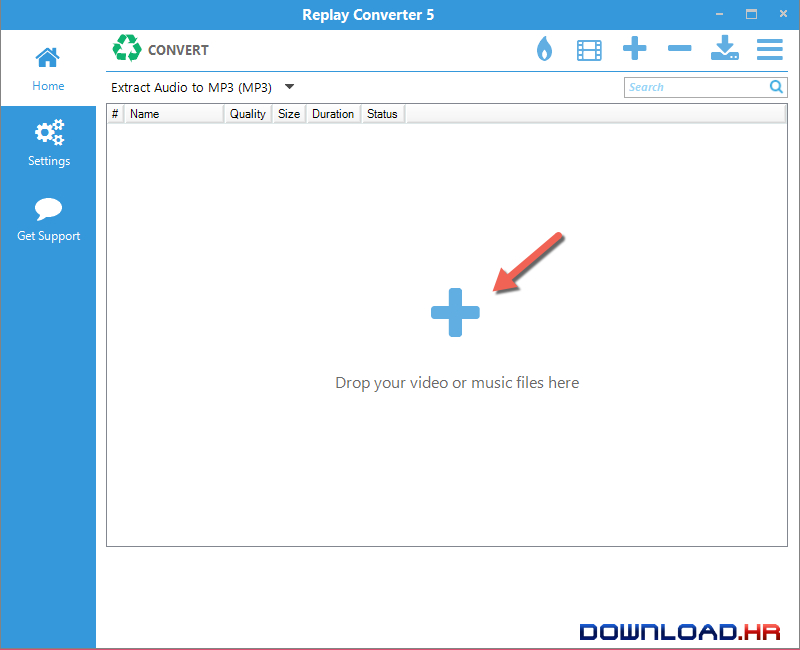
Download Replay Converter| Visit Developer’s Website








