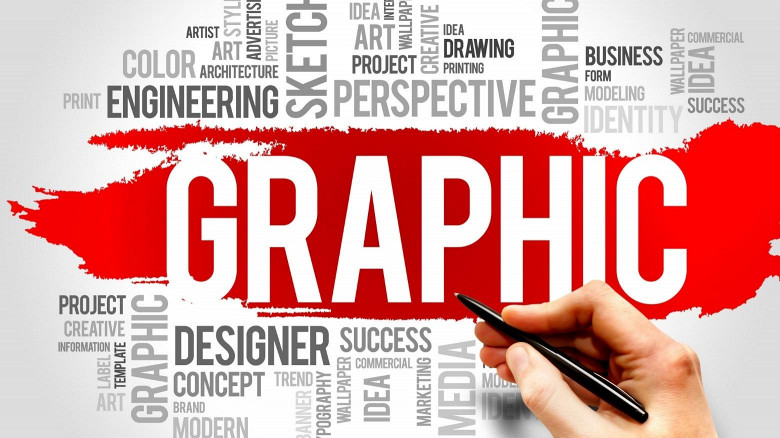Convert PDF to Image 13.50 for Windows
SoftInterface
Convert PDF to Tiff, JPG, GIF, BMP etc. Fast & accurate. Batchable. Command line
'Convert PDF to Image' is a simple to use, yet sophisticated file conversion utility specifically designed to convert PDF files into image files. If you need to convert one or thousands of PDFs, located in one or many different folders, into a variety of different image file types, this is the tool. The most popular task our customers perform is to convert PDF to JPG, PDF to TIFF, and PDF to BMP. 'Convert PDF to Image' can be especially useful if you require complicated conversion jobs done on a regular basis. By saving and recalling a conversion job file, 'Convert PDF to Image' quickly remembers all the conversion tasks and their details. All of our conversion tools have numerous features. For example you can schedule a conversion job at a regular interval (time or calendar based) while optionally moving/deleting the input files. Also, our conversion tools have the ability to launch other programs and perform file operations. 'Convert PDF to Image' can be easily launched from the Windows Explorer shell by right mouse clicking on any PDF. It can also be run from the command line allowing for use of batch files as well as being used programmatically from other programs.
Software Summary:
You can run Convert PDF to Image on Windows operating systems. Convert PDF to Image is a software product developed by SoftInterface and it is listed in the category. Convert PDF to Image is licensed as Shareware which means that the software product is provided as a free download to users but it may be limited in functionality or be time-limited. You may need to pay at some moment to continue using product or to use all functionalities.
Become an expert
System Requirements
Any system that runs Windows 2000 and above.