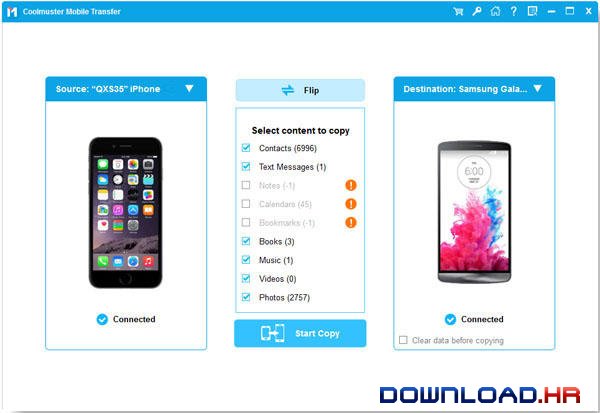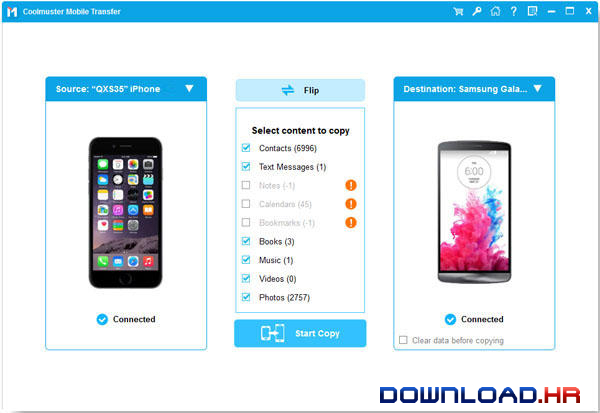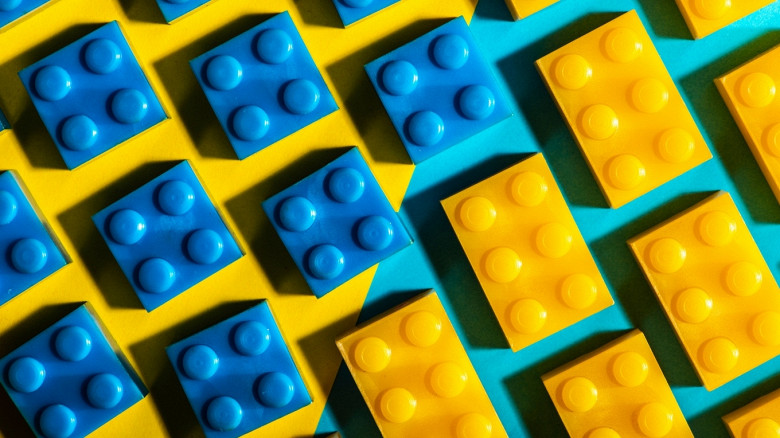Coolmuster Mobile Transfer 2.0.42 for Windows
Coolmuster
Coolmuster Mobile Transfer can help us transfer data from one phone to another from computer via usb cable or wifi connecting.
Coolmuster Mobile Transfer is specially designed to enable users to freely share everything from one phone to another in a safe and easy way. In this guide center, you will learn how to transfer files, including contacts, messages, music songs, videos, photos, call logs, calendars, Safari bookmarks, apps and etc. between two phones of the same or different operating systems, such as Android and iOS.
Software Summary:
You can run Coolmuster Mobile Transfer on Windows operating systems. Coolmuster Mobile Transfer is a software product developed by Coolmuster and it is listed in the category. Coolmuster Mobile Transfer is licensed as Shareware which means that the software product is provided as a free download to users but it may be limited in functionality or be time-limited. You may need to pay at some moment to continue using product or to use all functionalities.
Become an expert
System Requirements
Supported OS: Windows 10/Windows 8/Windows 7/Vista/Windows XP (64&32 bits)
Processor: Intel Pentium 1000MHz and above
CPU: 1GHz (32 bit or 64 bit)
RAM: 256 MB or more of RAM (1028MB Recommended)
Hard Disk Space: 200 MB and above free space