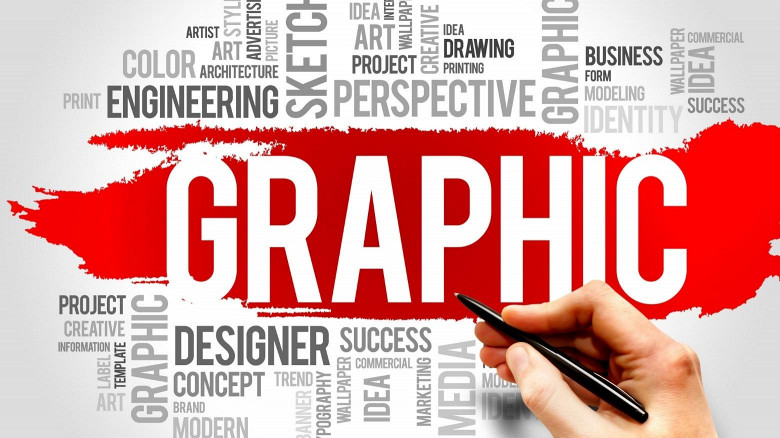CorelDRAW 2018 free download focused on enhancing designers' speed and improving the workflows.
For instance, introducing the symmetry drawing mode reduced graphics design time significantly. This upgrade was the 20th version of the CorelDRAW graphics suite. Corel released the app in April 2018 and unveiled additional tools not found in earlier versions of its graphic editor.
Download CorelDRAW 2018 for Windows
You will need to download CorelDRAW Graphics Suite 2018 before you can set it up on your computer. Ensure that your PC desktop meets the minimum system requirements to support this software. Corel recommends designers install this photo editing software on computers running on Windows 7/8/10 operating systems.
If you specialize in graphic design projects with large file sizes, it is advisable to use the 64-bit versions of Windows operating systems. If you are using earlier versions of Windows, consider upgrading your hardware and installing the right OS.
The 2018 free download CorelDRAW graphics suite requires an AMD Athlon 64 or Intel Core i3/5/7 processor to run smoothly. Also, go for 2GB RAM and ensure that you have at least 1 GB of free hard disk space to install this software. Other system requirements include using a 96 dpi display unit and installing .NET Framework 4.6.
How to download CorelDRAW 2018:
To access the CorelDRAW 2018 free graphics suite from our website, follow these steps:
- Select a link for Corel 2018 free download on this page that's compatible with your PC operating system.
- Click the download link and wait for the download process to finish.
- Open your "Downloads" folder and extract the Corel executable file
- Launch the program setup file and accept all EULA terms to install the application.
Remember to purchase a user license and activate your full version of the software. Abide by the EULA terms and all rights reserved by Corel concerning the graphics suite.
CorelDRAW Graphics Suite 2018 Features
CorelDRAW 2018 free download introduced the Symmetry Drawing tool. This feature shortened the design process traditionally used in earlier versions of the graphics suite. In the Symmetry drawing mode, designers could use complex kaleidoscopes and simple shapes to create graphics in minutes.
Another timesaving feature that came with Corel graphics suite 2018 was the solid vector shadows designers could add to texts and other objects. This enhancement reduced nodes and lines on shadows, thereby increasing user productivity.
Corel 2018 free download introduced the PhotoCocktail tool, which allowed consumers to use their photos or stock images to create photo collages. Corel Photo-Paint lovers also received the AfterShot 3 HDR enhancement, which gave them more options to enhance JPG and RAW photos. With this tool, it was easy to create high-quality graphics for both hobbyists and professionals.
CorelDRAW 2018 free download introduced the Pointillism style commonly used for creating vector mosaics. This feature gave users the power to create more than just logos, marketing, and website content.
CorelDRAW Versions
Corporation releases a new version every one or two years. There are significant updates on new features and tools in every release, making it a consistent, reliable, and stable software. Each CorelDraw version has a unique aspect about themselves, as noted below:
CorelDRAW 2021 - This version launches on March 11th, 2021. Everyone is excited and fired up to see what new features come with this version.
CorelDRAW 2020 - The key features introduced include AI-assisted power-trace, copy editing, effects like pastel, bitmap up-sampling. CorelDRAW 2020 free download is ideal for Windows 10, 8, and 7 users.
CorelDRAW 2019 - This version launched on March 12th, 2019. The key features added include an object docker, find and replace workflow, and non-destructive effects. CorelDRAW 2019 free download is ideal for Windows 10, 8, and 7 users.
CorelDRAW 2018 - This version launched on April 10th, 2018. The key features introduced include the block shadow tool, apply envelopes to bitmaps, and WordPress publishing. CorelDRAW 2018 free download is ideal for Windows 10, 8, and 7 users.
CorelDRAW 2017 - This version launched on April 11th, 2017. The key features introduced include Livesketch, real-time stylus, new apply envelopes, and 4K support. CorelDRAW 2017 free download is ideal for Windows 10, 8 and 7 users.
CorelDRAW X8 - This version launched on March 15th, 2016. The key features introduced include a photo retouch healing tool, camera effects like sepia, Start-up, and feature tours. CorelDRAW X8 free download is ideal for Windows 10, 8, and 7 users.
CorelDRAW X7 - This version launched on March 27th, 2014. The key features include QR code generating tool, 365-day/30-day subscriptions, and Corel content exchange. CorelDRAW X7 free download is ideal for Windows 10, 8, and 7 users.
CorelDRAW X6 - This version launched on March 20th, 2012. The key features include Photoshop plugins support, new tool for pulling, smearing, pushing, and clipping effects. CorelDRAW X6 free download is ideal for Windows 8, 7, Vista, and XP 32-bit users.
CorelDRAW X5 - This version launched on February 23rd, 2010. The key features include CorelConnect, object hinting, and transparency option mesh tool, among others. CorelDRAW X5 free download is ideal for Windows 8, 7, Vista, and XP users.
CorelDRAW X4 - This version launched on January 22nd, 2008. New features include ConceptShare, table tool, and live text formatting, among others. CorelDRAW X4 free download is ideal for Windows 8, 7, Vista, and XP users.
CorelDRAW X3 - This version launched on January 17th, 2006. New features include a smart fill tool, double click crop tool and image adjustment lab. CorelDRAW x3 free download is ideal for Windows 8, 7, Vista 32-bit, XP 32-bit/64-bit, 2003, and 2000 users.
CorelDRAW 12 – Version released on February 10th, 2004. Key features introduced include Unicode text support, Smart Drawing tool, Virtual Segment and Delete tool. CorelDRAW 12 free download is ideal for Windows XP and 2000 users.
Should I upgrade to the latest version of CorelDRAW Graphics Suite?
Absolutely! There is no better time to get the latest version of CorelDRAW. If you're like me, I typically spend more than $25 on coffee per week and definitely per month. And the student discounts are absolutely incredible!
I also love that their subscription opens the door to software I'd never typically buy individually, like PowerTRACE, AfterShot 3 HDR, and more.
Either way, CorelDRAW 2018 is still a viable option for Windows 10, 8.1 or Windows 7, in 32-bit or 64-bit, all with updates and service packs.
- Download CorelDRAW 2018
- Trial CorelDRAW Graphics Suite 2021 for 15 Days
- Buy CorelDRAW Graphics Suite 2021
Top Reasons to Upgrade
- Draw in perspective
- AI-powered bitmap-to vector tracing
- AI-Powered upsampling and artifact removal
- CorelDRAW.app
- Next-generation collaboration
- Non-destructive effects
- Symmetry drawing mode
- Block Shadow tool
- AfterShot 3 HDR
- Multipage view
Try CorelDRAW Graphics Suite 2021 for 15 Days
Related Graphics & Design Editors
Adobe Photoshop 2018 is an equivelant option for those interested in graphics editing priced at $9.99 per month for the Adobe photography plan.
Adobe Illustrator 2018 is an equivelant option for those interested in graphics design and vector graphics similar to CorelDraw with a similar price point of $20.99 per month.
Get CorelDRAW 2018
Download CorelDRAW Graphics Suite 2018 from our site and design vector graphics faster than on earlier versions of CorelDRAW. You can also upgrade to the latest version of this graphic editor for quicker processing of your projects.
Software Summary:
You can run CorelDRAW on Windows operating systems. CorelDRAW is a software product developed by Corel Corporation and it is listed in the category. CorelDRAW is licensed as CorelDRAW.
Become an expert
System Requirements
CorelDRAW Graphics Suite 2018 system requirements:
- Windows 10, 8.1 or Windows 7, in 32-bit or 64-bit, all with updates and service packs
- Intel Core i3/5/7 or AMD Athlon 64
- 2 GB RAM
- 1 GB hard disk space
- Multi-touch screen, mouse or tablet
- 1280 x 720 screen resolution at 100% (96 dpi)
- Microsoft Internet Explorer 11 or higher
- Microsoft .NET Framework 4.6