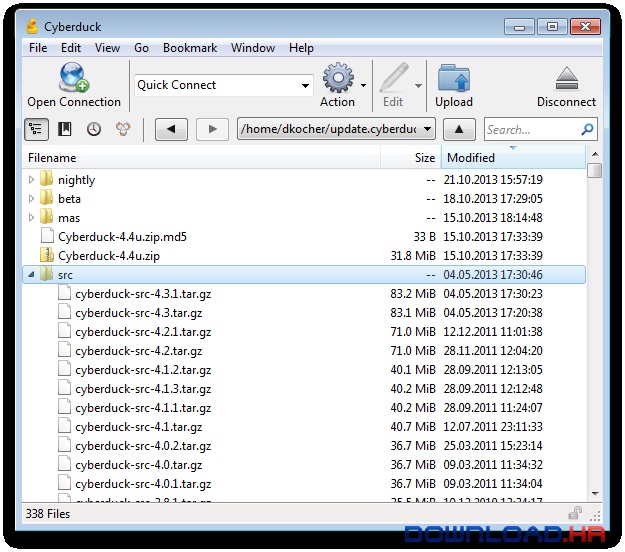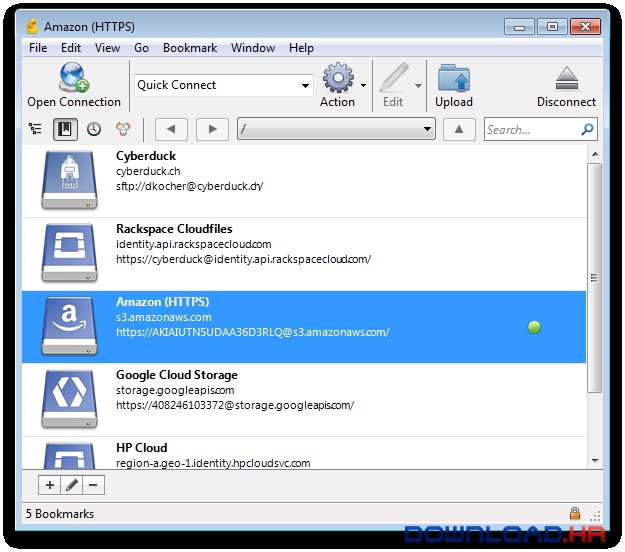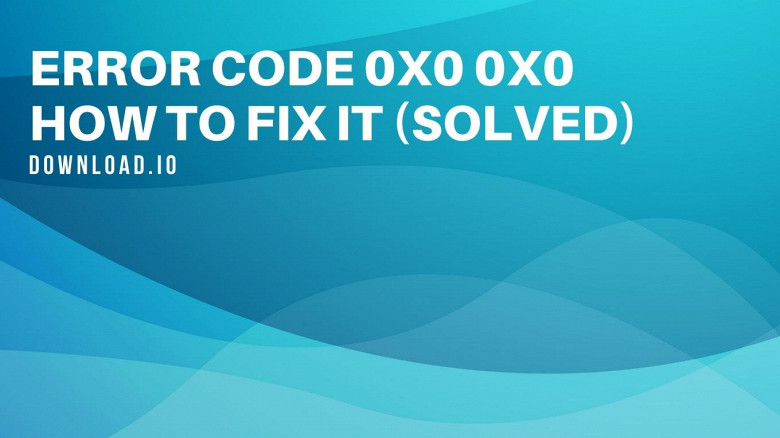Cyberduck 7.3.0 for Windows
David V. Kocher
FTP, SFTP, WebDAV, Cloud Files, Google Docs & Amazon S3 Browser
Edit any file with your preferred editor. To edit files, a seamless integration with any external editor application makes it easy to change content quickly. Edit any text or binary file on the server in your preferred application. Distribute your content in the cloud. Both Amazon CloudFront and Akamai content delivery networks (CDN) can be easily configured to distribute your files worldwide from edge locations. Connect to any server using FTP, SFTP or WebDAV and configure it as the origin of a new Amazon CloudFront CDN distribution. Amazon CloudFront Manage custom origin, basic and streaming CloudFront distributions. Toggle deployment, define CNAMEs, distribution access logging and set the default index file for your distribution. Google Storage for Developers Grant access to files using ACLs with an authenticated URL to share files with securely. Rackspace Cloud Files Manage your Rackspace Cloud Files storage including the configuration of Akamai content delivery network (CDN). Amazon S3 for the rest of us. Browse Amazon Simple Storage Service like your harddisk. Supporting the latest and greatest additions to the S3 storage options. Define website endpoints, logging options, storage class and geographical location of your content. Versioning and MFA Support for bucket versioning and Multi-Factor Authentication Delete. With versioning enabled, revert to any previous version of a file. ACL Configure Access Control Lists (ACLs) for fine grained access permissions. Copy a signed URL for temporary access. Metadata You can edit standard HTTP headers and add custom HTTP headers to files to store metadata and control cache expire settings. Batch editing included. Manage your Google Docs. Convert uploads to Google Docs format and Optical Character Recognition (OCR) for image uploads. Define access control lists to share documents with other users using Google login credentials. First class bookmarking. Organize your bookmarks with drag and drop and quickly search using the filter field. Files Drag and drop bookmarks to the Finder.app and drop files onto bookmarks to upload. Spotlight Spotlight Importer for bookmark files. History History of visited servers with timestamp of last access. Bonjour Auto discovery of FTP & WebDAV services on the local network. Import Import Bookmarks from third-party applications. Browse with ease. Browse and move your files quickly in the browser with caching enabled for the best performance. Works with any character encoding for the correct display of Umlaute, Japanese and Chinese. Quick Look Quickly preview files with Quick Look. Press the space key to preview files like in Finder.app without explicitly downloading. Accessible The outline view of the browser allows to browse large folder structures efficiently. Cut & paste or drag & drop files to organize. Web URL Quickly copy or open the corresponding HTTP URLs of a selected file in your web browser. Includes CDN and signed URLs for S3. Transfer anything. Limit the number of concurrent transfers and filter files using a regular expression. Resume both interrupted download and uploads. Recursively transfer directories. Download and Upload Drag and drop to and from the browser to download and upload or copy files between servers. No hassle. Synchronization Synchronize local with remote directories (and vice versa) and get a preview of affected files before any action is taken. Growl Support for Growl, the global notification system for file transfer events. See growl.info. Advanced SSH features. No compromise accessing your SFTP servers with all the bells and whistles. Authentication and security Supports Public key authentication, Keyboard Interactive (PAM) Authentication and one-time passwords. Support for various encryption ciphers (3DES, Blowfish, Twofish, AES, CAST) and Authentication algorithms (MD5, SHA1). Optionally transfer files using Secure Copy (SCP). Interoperability Read settings from your existing OpenSSH configuration options including Host aliases, public key authentication preferences and default login user. Integration with Terminal.app to open the current working directory in a shell. Works with PuTTY private keys. Archives Archive and expand TAR, ZIP files remotely over SSH
Software Summary:
You can run Cyberduck on Windows operating systems. Cyberduck is a software product developed by David V. Kocher and it is listed in the category. Cyberduck is a free software product and it is fully functional for an unlimited time although there may be other versions of this software product.