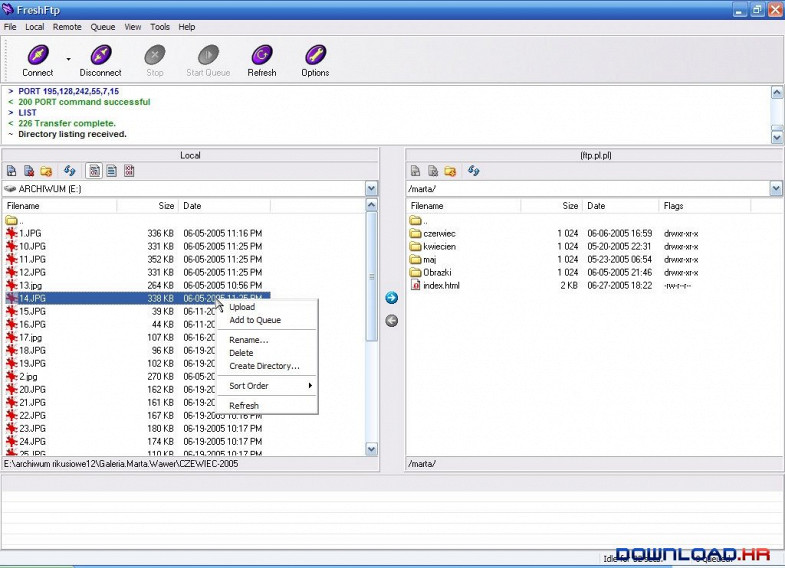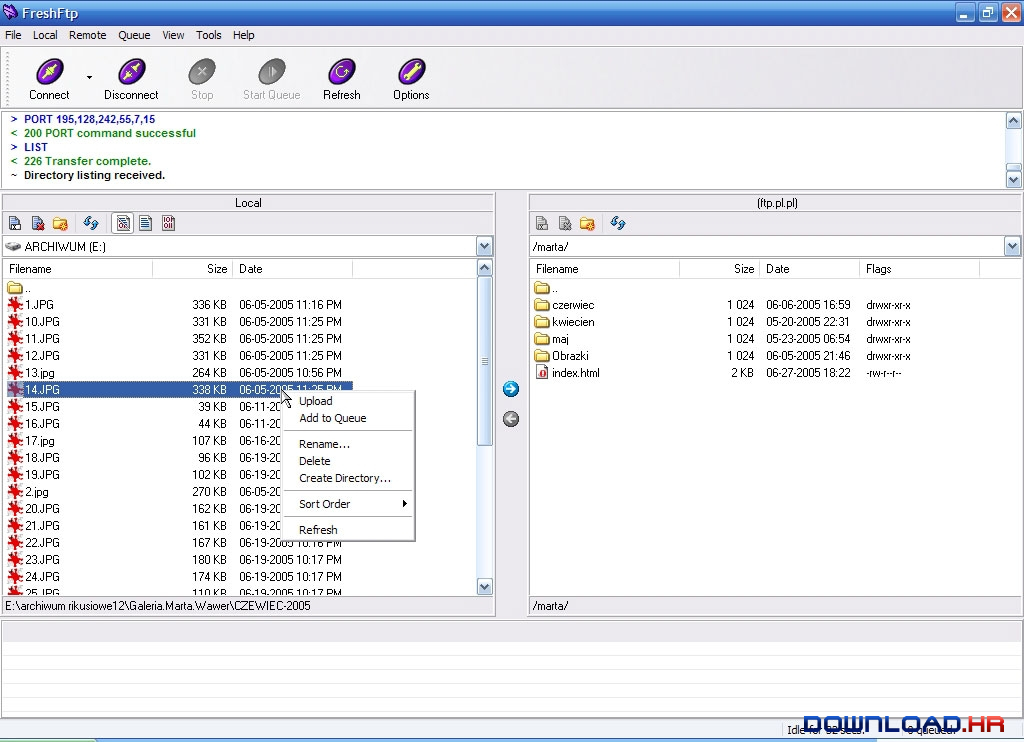Fresh FTP 5.52 for Windows
FreshWebMaster.com
Fresh FTP is an important tool for webmasters to upload or download web content from a remote server
Fresh FTP (File Transfer Protocol) is an important tool for webmaster to upload or download web content (html, graphic, sql backup file, website statistic, etc) from a remote server. It supports multithreading for simultaneous transfer, file and directory upload, ability to resume uploads and much more. Fresh FTP features: - clipboard monitoring. - show directory & sub total size. - show most visited site. - save and load queue. - password protection - new notification when queue completed. - customized toolbar. - send QUIT command on disconnect (graceful disconnect). - process queue on start. - new feature to get server feature command. - display server's welcome message. - option to start with site manager. - download/upload queue schedule - quick connect toolbar. - set action after transfer completed. - custom list view. - set default local folder. - speed limit feature. - local & remote folder treeview - moving file feature from local to server or vica versa. - ftp proxy/firewall. - integration with your antivirus application to scan downloaded file. - synchronize between local & remote folder feature. - set attribute file or folder for Unix. - keep alive option. - drag and drop with windows explorer - connect with Passive Mode on FTP server
Software Summary:
You can run Fresh FTP on Windows operating systems. Fresh FTP is a software product developed by FreshWebMaster.com and it is listed in the category. Fresh FTP is a free software product and it is fully functional for an unlimited time although there may be other versions of this software product.