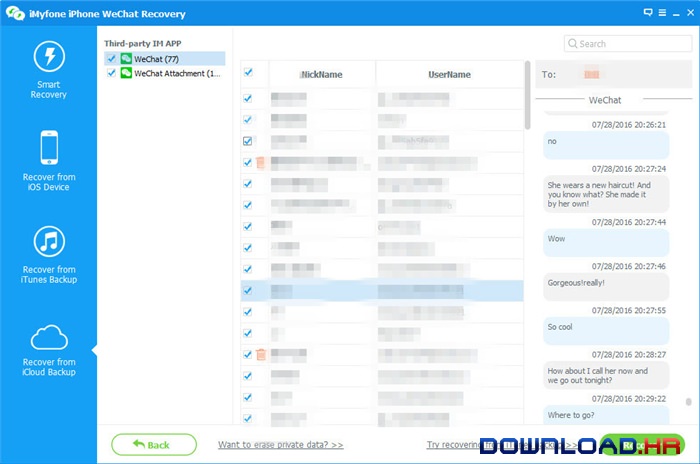iMyFone iPhone WeChat Recovery 5.0.0 for Windows
iMyfone Technology Co., Ltd.
Best WeChat Data Recovery for iPhone
Accidentally delete important WeChat messages from iPhone 6s? Not sure how to recover them? No panic. iMyFone iPhone WeChat recovery is a lightweight program that can help you recover your WeChat history, attachments like photos, audio, videos as well as sight videos on your iPhone. iMyFone iPhone WeChat Recovery can select the best retrieval method automatically, only requiring you to specify how your conversations and attachments were lost. After scanning your device, iTunes or iCloud backup, the program displays the salvaged conversations and attachments for you to browse, and you can specify which of them should be saved. Works in situations like losing WeChat messages by accidental deletion, an update that has overwritten conversations, or maybe even a jailbreak problem. Key features include: 1. 4 modes available: Smart Recovery, Recover from iOS Device, Recover from iTunes backup, Recover from iCloud backup. 2. Export or Download WeChat conversations to PC effortlessly, including Chat log, photos, videos, sight videos, etc. 3. Preview WeChat Conversations before Recovery, you can even selectively recover or export the data you want. 4. Multiple WeChat Accounts Supported: Recover all the WeChat chat history on your iPhone once the account is being logged in your iPhone. 5. Supported devices(iOS 7 above): iPhone 6/6 Plus, iPhone 5S/5c/5/4s/4/3GS, iPad Air/mini 2/4/mini, iPod Touch 5/4.
Software Summary:
You can run iMyFone iPhone WeChat Recovery on iPhone,Win7 x32,Win7 x64,WinVista,WinVista x64,Win operating systems. iMyFone iPhone WeChat Recovery is a software product developed by iMyfone Technology Co., Ltd. and it is listed in the category. iMyFone iPhone WeChat Recovery is licensed as Shareware which means that the software product is provided as a free download to users but it may be limited in functionality or be time-limited. You may need to pay at some moment to continue using product or to use all functionalities.
Become an expert
System Requirements
iOS 7.0 and later